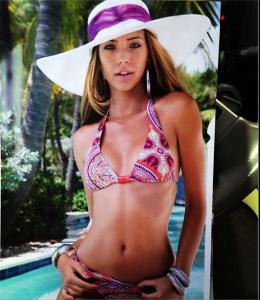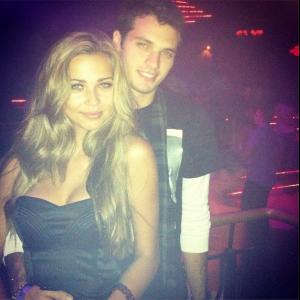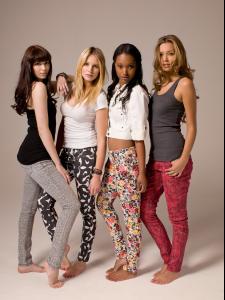Everything posted by irena_1016
-
Hayley Wheeler
-
Sandra Kubicka
-
Sandra Kubicka
-
Sandra Kubicka
-
Hayley Wheeler
-
Sandra Kubicka
-
Sandra Kubicka
- Sandra Kubicka
-
Sandra Kubicka
- Sandra Kubicka
-
Hayley Wheeler
anything new?
-
Sandra Kubicka
-
Sandra Kubicka
-
Sandra Kubicka
http://ardene-blog.b...ind-scenes.html Ardene!!! Pics from Fall Photoshoot in Mount-Hood, Behind the Scenes!
-
Sandra Kubicka
-
Sandra Kubicka
-
Sandra Kubicka
- Sandra Kubicka
anything new?- Sandra Kubicka
- Sandra Kubicka
- Sandra Kubicka
- Sandra Kubicka
- Sandra Kubicka
thanks how to download?- Sandra Kubicka
ok. but where did she found these bigger pics from macy's?- Sandra Kubicka
CaPF where did you found this bigger pics from macy's? - Sandra Kubicka