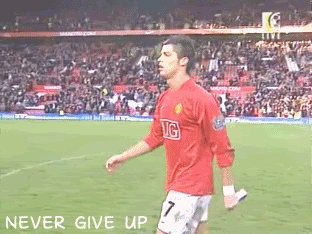Everything posted by the sars
-
Karim Benzema
http://www.youtube.com/watch?v=DkvFU6QMrCo here
- Karim Benzema
- Barbara Herrera
-
Barbara Herrera
:heart: :heart: :kiss:
- Barbara Herrera
-
Cristiano Ronaldo
cristiano is fucking shit up
-
Cristiano Ronaldo
ive seen this around a few forums and ill clear it up here. when roni points up to the sky he's not saying he belongs to Jesus. he's pointing and talking to her father who passed away = /
-
Cristiano Ronaldo
- Cristiano Ronaldo
http://www.metacafe.com/watch/40812/nobody_to_play_with/ he has ronaldo kit on lolls- Barbara Herrera
- Barbara Herrera
- Barbara Herrera
- Cristiano Ronaldo
ITV special on cristiano http://www.footytube.com/2008/03/07/cristi...e-story-so-far/- Barbara Herrera
- Barbara Herrera
- Fernando Torres
http://www.skysports.com/video/0,20285,12606_3375478,00.html nando doing a interview in English- Fernando Torres
Nando fuck i love that nigga thx- Cristiano Ronaldo
Account
Navigation
Search
Configure browser push notifications
Chrome (Android)
- Tap the lock icon next to the address bar.
- Tap Permissions → Notifications.
- Adjust your preference.
Chrome (Desktop)
- Click the padlock icon in the address bar.
- Select Site settings.
- Find Notifications and adjust your preference.
Safari (iOS 16.4+)
- Ensure the site is installed via Add to Home Screen.
- Open Settings App → Notifications.
- Find your app name and adjust your preference.
Safari (macOS)
- Go to Safari → Preferences.
- Click the Websites tab.
- Select Notifications in the sidebar.
- Find this website and adjust your preference.
Edge (Android)
- Tap the lock icon next to the address bar.
- Tap Permissions.
- Find Notifications and adjust your preference.
Edge (Desktop)
- Click the padlock icon in the address bar.
- Click Permissions for this site.
- Find Notifications and adjust your preference.
Firefox (Android)
- Go to Settings → Site permissions.
- Tap Notifications.
- Find this site in the list and adjust your preference.
Firefox (Desktop)
- Open Firefox Settings.
- Search for Notifications.
- Find this site in the list and adjust your preference.
- Cristiano Ronaldo