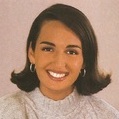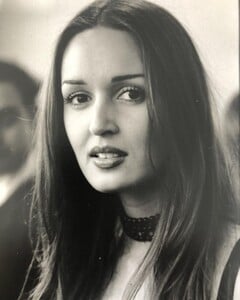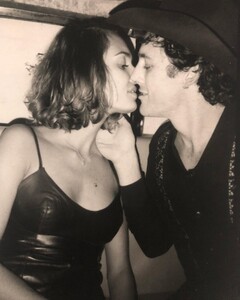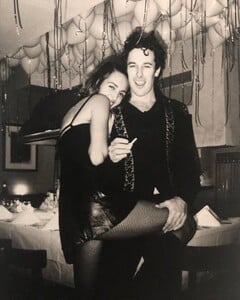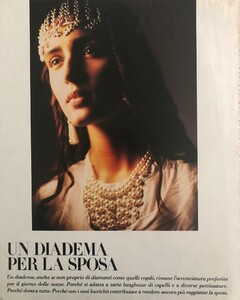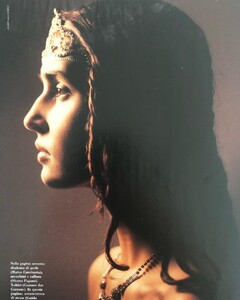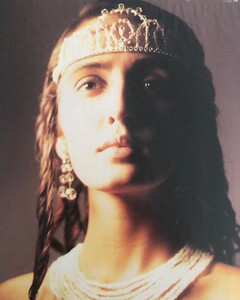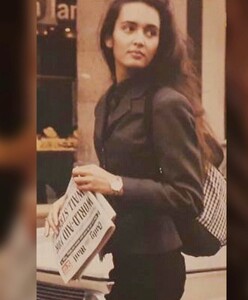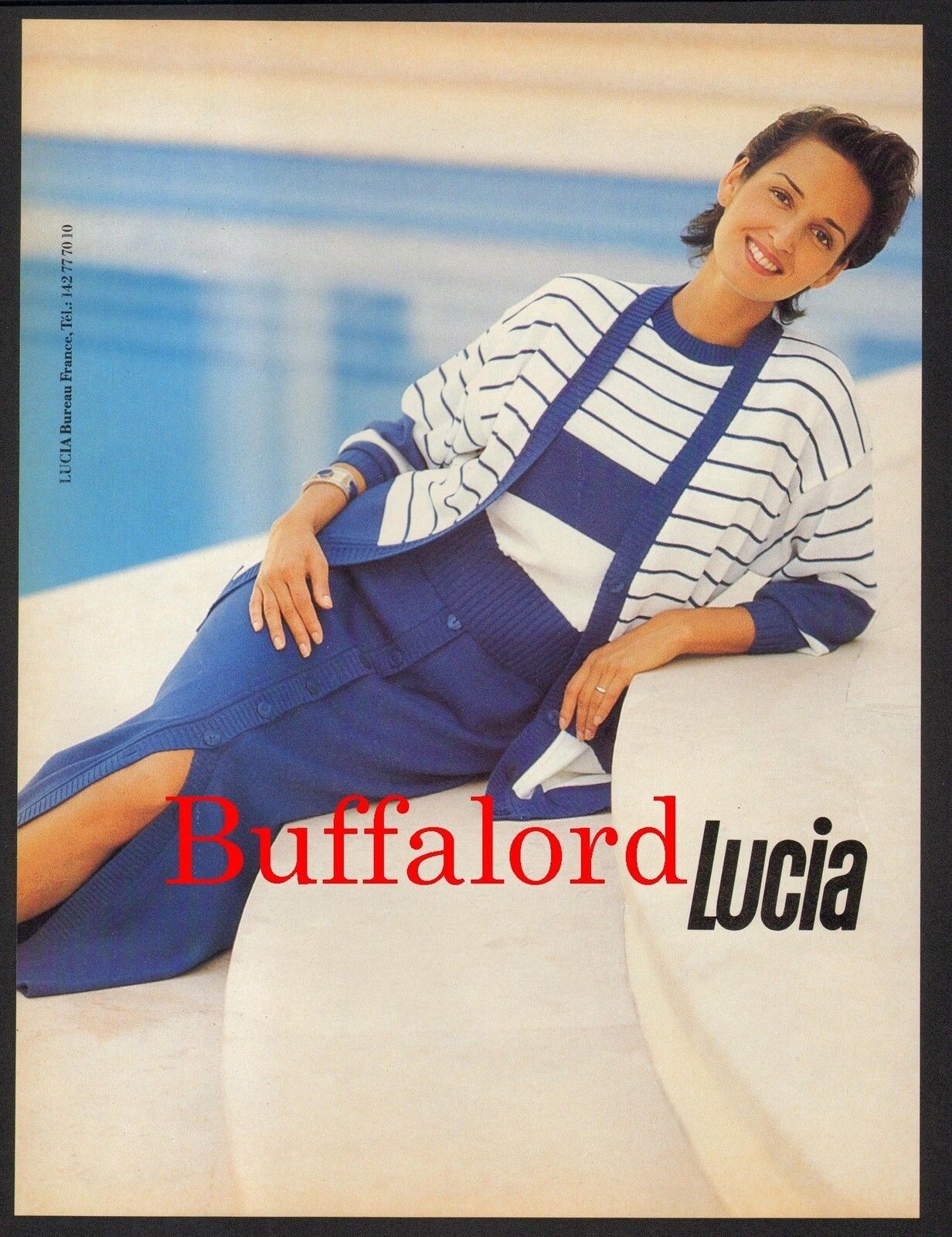
-
Gail Elliott
Beautiful pictures!
-
Gail Elliott
Great new scans! Happy New Year everyone!
- Gail Elliott
-
Gail Elliott
Gorgeoussss
-
Gail Elliott
Beautifulllll
-
Gail Elliott
Such wonderful new scans! Any new Ports International?
-
Gail Elliott
These new scans are great Fumi! Thanks!
-
Gail Elliott
https://www.ebay.ca/itm/154734644395?hash=item2406e74cab:g:pyEAAOSwPNxhpj8A
-
Gail Elliott
Wow! So much new material here!
-
Gail Elliott
These are some really cool finds!
- Gail Elliott
-
Gail Elliott
Ooo! Never seen that one!
-
Gail Elliott
-
Gail Elliott
The scary part is we still haven't found all the Ports ads that I can remember. But I looked through the Vogue Archive and didn't see them all there, so maybe they are in different magazine from the era? If only we could find all the old photos that were never published from those shoots. I still think the Ports ads are her best.
- Gail Elliott