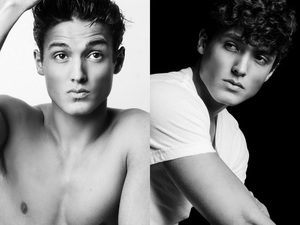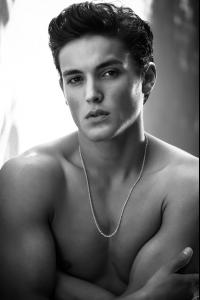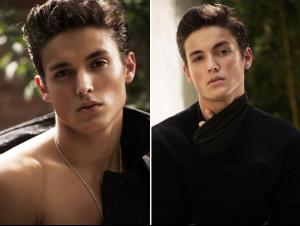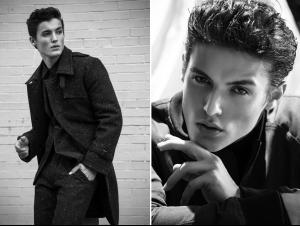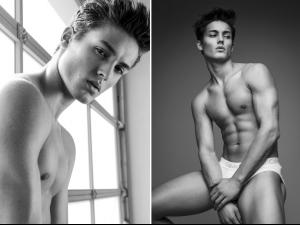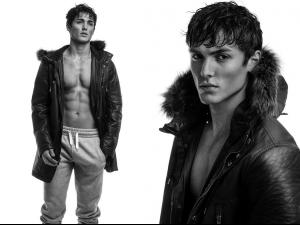-
Evan Harman
- Colby Brittain
- Colby Brittain
- Colby Brittain
http://youtu.be/duqJS2ByfSU- Colby Brittain
Colby Brittain Oklahoma HEIGHT 6'1 HAIR BROWN EYES BROWN SUIT 40R WAIST 32 INSEAM 33 SHIRT 15 1/2 SHOE 11 ColbyBrittain_Portfolio_1 copy.pdf ColbyBrittain_Portfolio_1 copy.pdf- Marlon Teixeira
Wow! Thank you sarf! Yes those are the pics I was talking about. And thanks for the link too.- Marlon Teixeira
The pics are in the October edition of Out magazine with Zachary Quinto on the cover. The pics are on the last few pages including the inside of the back cover. If you could find them and post them, that would be great! Thanks!- Marlon Teixeira
Thanks jamesdel! that wasn't the photoshoot I was looking for, but very nice nonetheless. I'll keep checking that site, maybe it will be posted there later. Thanks!- Marlon Teixeira
can anybody find Marlon's print ads for Macy's in this month's Out Magazine? Or can anybody tell me where I could find them on the web? - Colby Brittain
pflerg
Members
-
Joined
-
Last visited
Account
Navigation
Search
Configure browser push notifications
Chrome (Android)
- Tap the lock icon next to the address bar.
- Tap Permissions → Notifications.
- Adjust your preference.
Chrome (Desktop)
- Click the padlock icon in the address bar.
- Select Site settings.
- Find Notifications and adjust your preference.
Safari (iOS 16.4+)
- Ensure the site is installed via Add to Home Screen.
- Open Settings App → Notifications.
- Find your app name and adjust your preference.
Safari (macOS)
- Go to Safari → Preferences.
- Click the Websites tab.
- Select Notifications in the sidebar.
- Find this website and adjust your preference.
Edge (Android)
- Tap the lock icon next to the address bar.
- Tap Permissions.
- Find Notifications and adjust your preference.
Edge (Desktop)
- Click the padlock icon in the address bar.
- Click Permissions for this site.
- Find Notifications and adjust your preference.
Firefox (Android)
- Go to Settings → Site permissions.
- Tap Notifications.
- Find this site in the list and adjust your preference.
Firefox (Desktop)
- Open Firefox Settings.
- Search for Notifications.
- Find this site in the list and adjust your preference.