
Posts posted by RidgewayMedia
-
-
-
-
-
-
Who are these models from Doll Swimwear? Are they twins?
https://www.instagram.com/p/C2xsH--v2tT/?igsh=MXg3ZGk4NGJ6dWxubw==
https://www.instagram.com/reel/C2Ssyn4PfK0/?igsh=NHljOTY0MGdydDNp

-
-
-
Update: It looks like her account is still accesible through a web browser.
-
I just discovered today that she blocked my model fan account. It's probably been blocked for months. First time I posted a photo of her and tagged her, she immediately asked me to delete it. This was not a personal photo, just a professional modeling photo from this site or somewhere on the Internet. After that I would occasionally post photos of her without tagging her name. That seemed to fly under her radar.
I'm all for being sensitive to the wishes of models and respecting privacy, but at a certain point, if you're a public figure--a professional model--and the post is not mean or slanderous, can't a fan site post a picture of you? We do this with love.
-
-
-
-
-
-
-
-
-
-
-
-
-
-
-
















































































































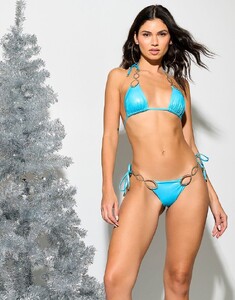








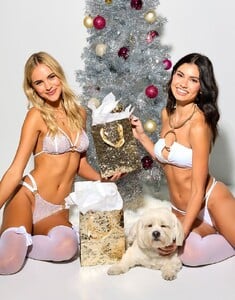




























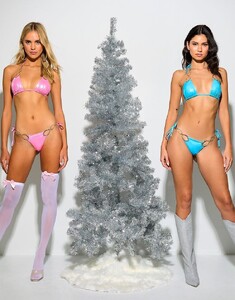





































































Blonde model from Ark Swim
in MODEL ID [help]
Thanks so much! 👍