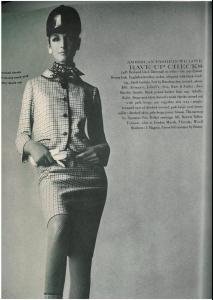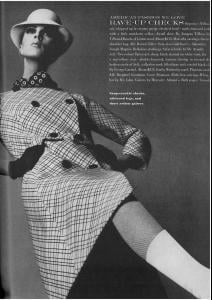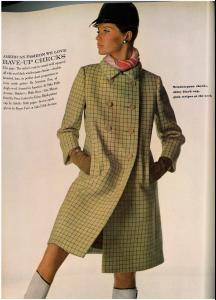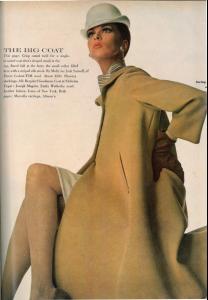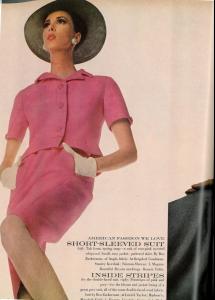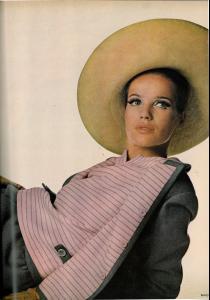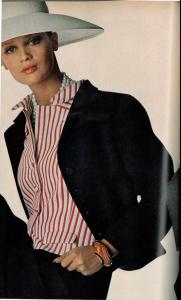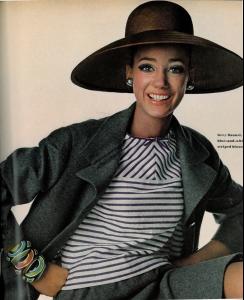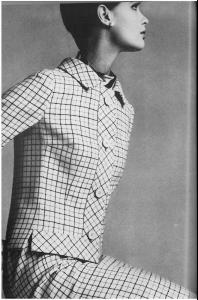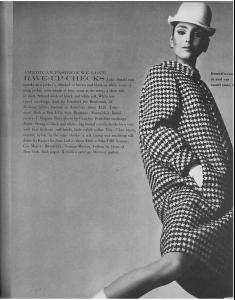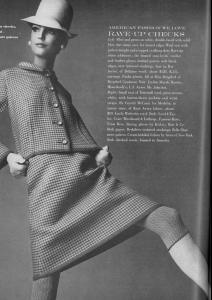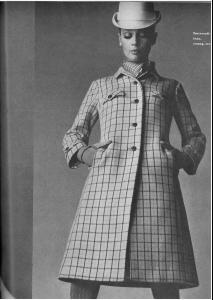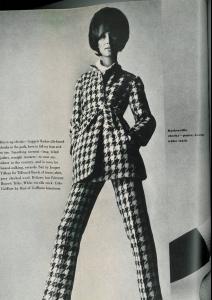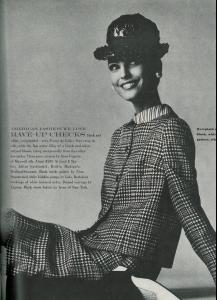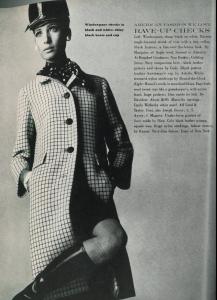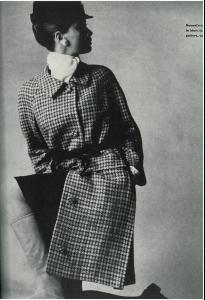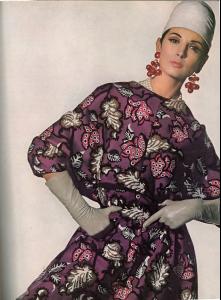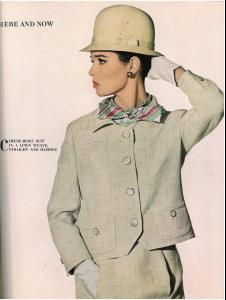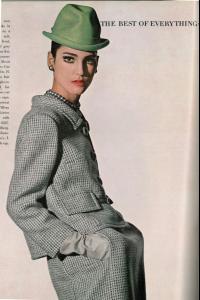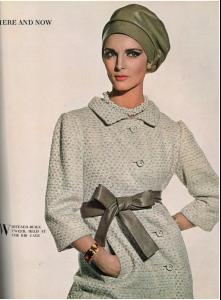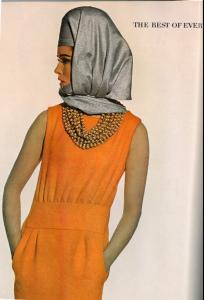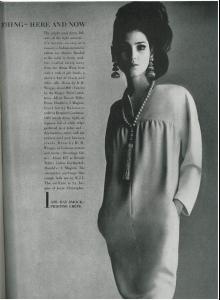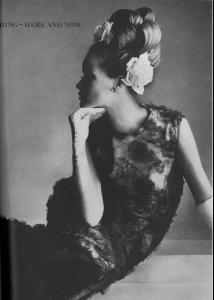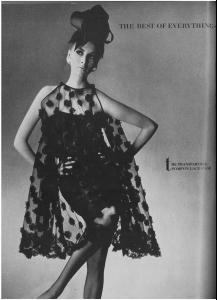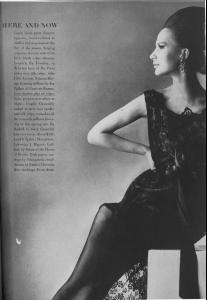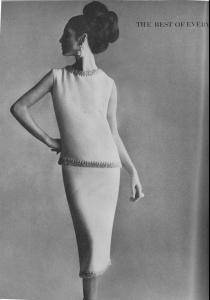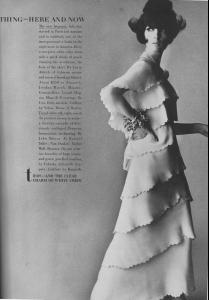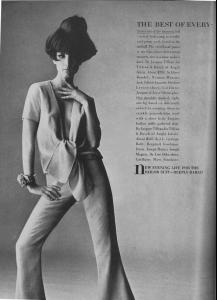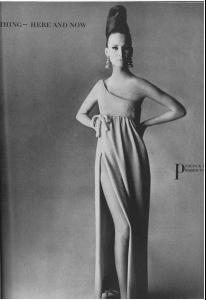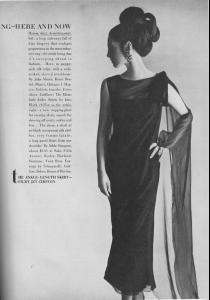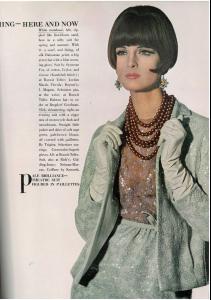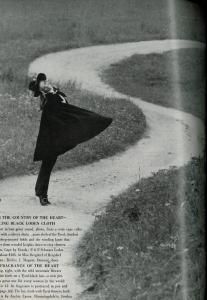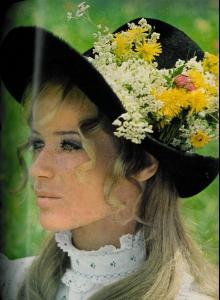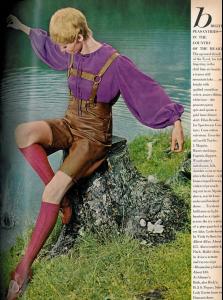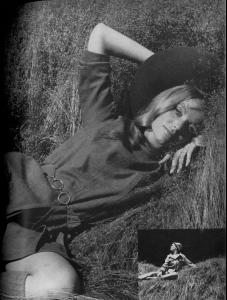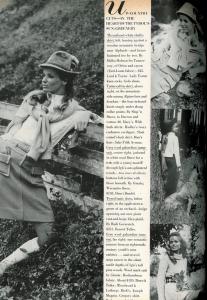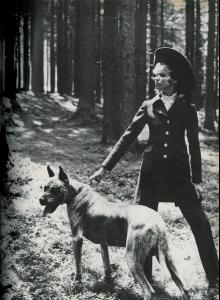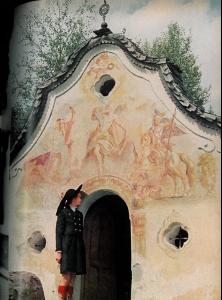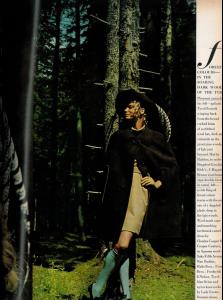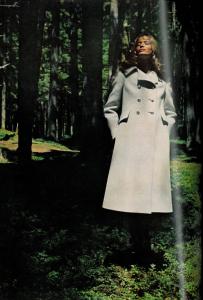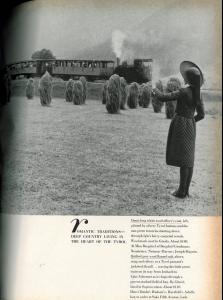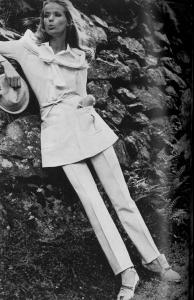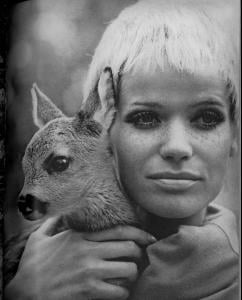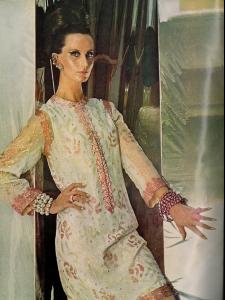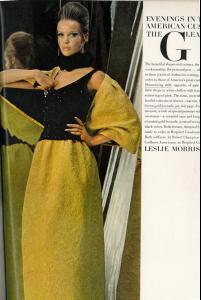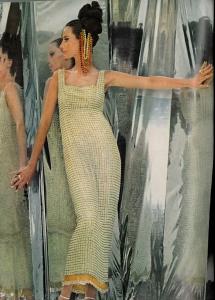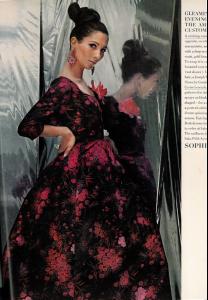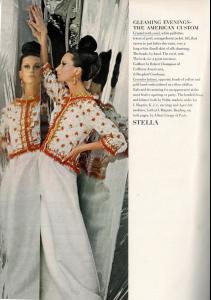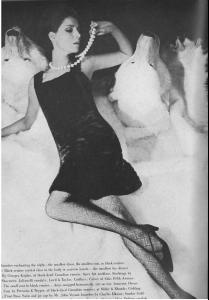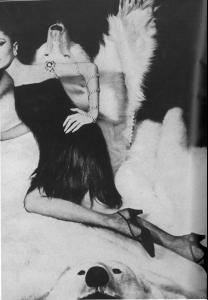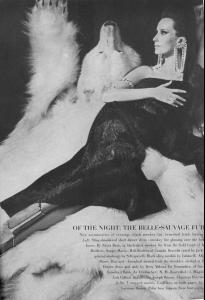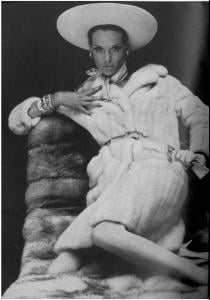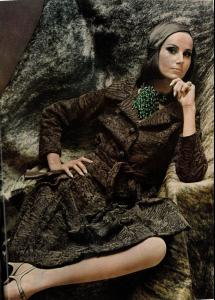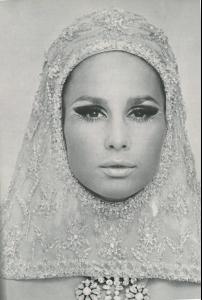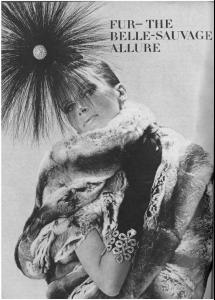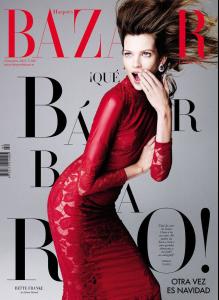Everything posted by wendylorene
-
Joan Smalls
- Maryna Linchuk
- Samantha Gradoville
- Marine Deleeuw
- Marine Deleeuw
- Kate Bogucharskaia
BEAUTYSTORY - KATE.B Photography: Frida Marklund Styling: Esther Matilla Makeup: Linda Gradin /L'Atelier Hair: Owen Gould / The Wallgroup Model: Kate.B /Next Models New York fridamarklund.com- Veruschka von Lehndorff
- Veruschka von Lehndorff
- Veruschka von Lehndorff
US Vogue February 1, 1966 American Fashion We Love Photo Irving Penn Models Marisa Berenson, Brigitte Bauer, Celia Hammond, Benedetta Barzini & Veruschka Hair Ruel- Veruschka von Lehndorff
US Vogue February 1, 1965 American Fashion: The Selective Eye Pt.1 Photo Irving Penn Models Benedetta Barzini, Veruschka, Mirelli Pettini, Wilhelmina, Sondra Peterson & Brigitte Bauer Hair Kenneth, Jacques, Marc Sinclaire & Sebou ciaovogue.com- Veruschka von Lehndorff
US Vogue October 15, 1967 Fashion For the Country of the Heart Photo Franco Rubartelli Model Veruschka von Lehndorff ciaovogue- Veruschka von Lehndorff
US Vogue October 1, 1965 Evenings In the American Custom - The Gleaming Pt.1 Photo Helmut Newton Models Brigitte Bauer, Marisa Berenson, Birgitta af Klercker, Jennifer O'Neill & Veruschka Hair Robert Champion & Ara Gallant ciaovogue.com- Karmen Pedaru
^ Ph: Cüneyt Akeroğlu Fashion Editor: Konca Aykan Model: Karmen Pedaru @ IMG Hair: Panos Papandrianos Makeup: Lisa Eldridge Wear: Dolce & Gabbana Preview facebook/vogueturkiye- Bette Franke
- VS Model's ID
- Celebrity Scoop
Eric Bana (0) Francisco Lachowski (0) Tom Hanks (5) Edward Norton (1) Stephen Amell (0) Liam Hemsworth (1) Tom Hiddleston (59)- Victoria's Secret Alternates
- Victoria's Secret Alternates
- Victoria's Secret Alternates
- Victoria's Secret Alternates
- Andreea Diaconu
Thanks for the confirmation. And you are very welcome!- Taylor Swift
- Maryna Linchuk
Account
Navigation
Search
Configure browser push notifications
Chrome (Android)
- Tap the lock icon next to the address bar.
- Tap Permissions → Notifications.
- Adjust your preference.
Chrome (Desktop)
- Click the padlock icon in the address bar.
- Select Site settings.
- Find Notifications and adjust your preference.
Safari (iOS 16.4+)
- Ensure the site is installed via Add to Home Screen.
- Open Settings App → Notifications.
- Find your app name and adjust your preference.
Safari (macOS)
- Go to Safari → Preferences.
- Click the Websites tab.
- Select Notifications in the sidebar.
- Find this website and adjust your preference.
Edge (Android)
- Tap the lock icon next to the address bar.
- Tap Permissions.
- Find Notifications and adjust your preference.
Edge (Desktop)
- Click the padlock icon in the address bar.
- Click Permissions for this site.
- Find Notifications and adjust your preference.
Firefox (Android)
- Go to Settings → Site permissions.
- Tap Notifications.
- Find this site in the list and adjust your preference.
Firefox (Desktop)
- Open Firefox Settings.
- Search for Notifications.
- Find this site in the list and adjust your preference.