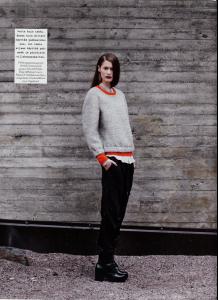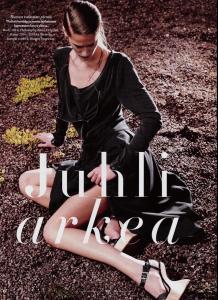Everything posted by wendylorene
-
Ophélie Guillermand
http://www.youtube.com/watch?v=yDc6LUpEuG0&feature=player_embedded
-
Ophélie Guillermand
Vogue Italia December 2013 by Steven Meisel
-
Cameron Russell
- Martha Hunt
- Taylor Swift
- Taylor Swift
- Caroline Farneman
- Caroline Farneman
Chado Ralph Rucci Backstage stylebistro.com- Caroline Farneman
- Caroline Farneman
- Caroline Farneman
Parkchoonmoo F/W 2013 New York Chado Ralph Rucci F/W 2013 New York Julien Macdonald F/W 2013 London L'Wren Scott F/W 2013 London Antonio Marras F/W 2013 Milan Nicolas Andreas Taralis F/W 2013 Paris Veronique Branquinho F/Q 2013 Paris (O) © Maison Martin Margiela A/W 2013- Caroline Farneman
- Caroline Farneman
- Caroline Farneman
- Caroline Farneman
- Caroline Farneman
- Caroline Farneman
- Caroline Farneman
Houghton F/W 13.14 New York Chadwick Bell F/W 13.14 New York- Caroline Farneman
- Caroline Farneman
- Caroline Farneman
Bouchra Jarrar - S/S 2013 Haute Couture HQ- Caroline Farneman
- Caroline Farneman
Trendi September 2012 Photos Juliana Harkki Style Mari Kosunen Makeup & hair Marii Sadrak Model Caroline/Brand- Caroline Farneman
Olivia September 2012 Photos Kaapo Kamu Style Milla Muurimäki Makeup & hair Miika Kemppainen Model Caroline/Brand Warning: Nudity http://imageupper.com/i/?A0200010080051U1355763609232707- Caroline Farneman
Costume National SS 2013 - Paris - Martha Hunt
Account
Navigation
Search
Configure browser push notifications
Chrome (Android)
- Tap the lock icon next to the address bar.
- Tap Permissions → Notifications.
- Adjust your preference.
Chrome (Desktop)
- Click the padlock icon in the address bar.
- Select Site settings.
- Find Notifications and adjust your preference.
Safari (iOS 16.4+)
- Ensure the site is installed via Add to Home Screen.
- Open Settings App → Notifications.
- Find your app name and adjust your preference.
Safari (macOS)
- Go to Safari → Preferences.
- Click the Websites tab.
- Select Notifications in the sidebar.
- Find this website and adjust your preference.
Edge (Android)
- Tap the lock icon next to the address bar.
- Tap Permissions.
- Find Notifications and adjust your preference.
Edge (Desktop)
- Click the padlock icon in the address bar.
- Click Permissions for this site.
- Find Notifications and adjust your preference.
Firefox (Android)
- Go to Settings → Site permissions.
- Tap Notifications.
- Find this site in the list and adjust your preference.
Firefox (Desktop)
- Open Firefox Settings.
- Search for Notifications.
- Find this site in the list and adjust your preference.