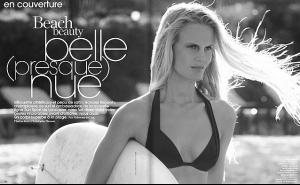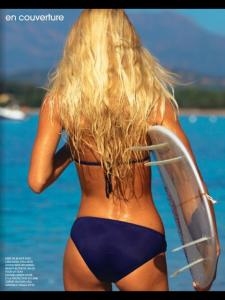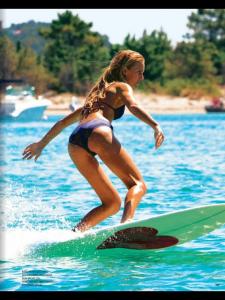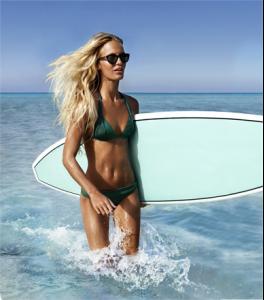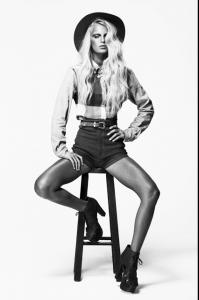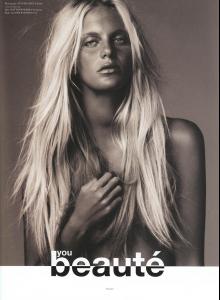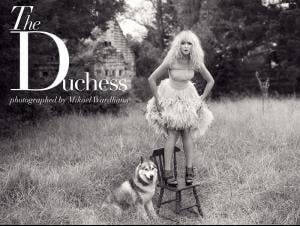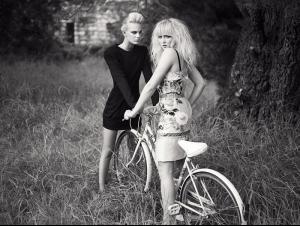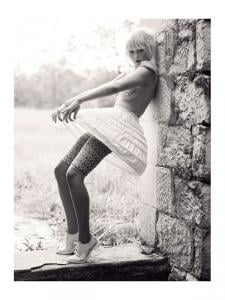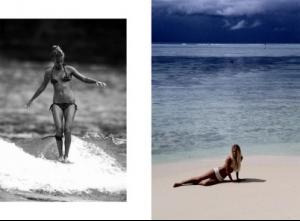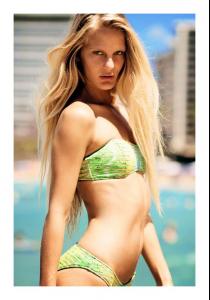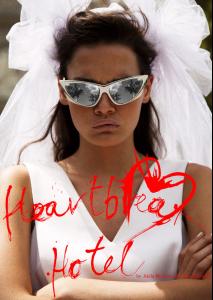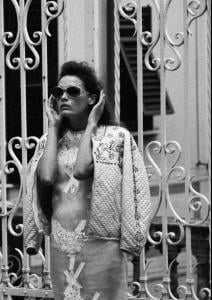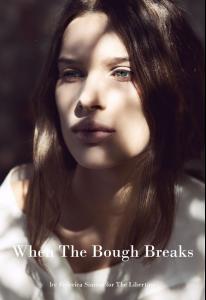Everything posted by wendylorene
-
Hanalei Reponty
I'm Hanalei. Yes Hanalei, like the bay. It's a special name, that I am very grateful to have. And I am from Tahiti, I know I look a little too blond for it but believe me, it's true. I've got a pretty lucky life, if you ask me. Every day is a new adventure, and I try to make the most of it. I learned how to swim before I could walk, and that is when I discovered the beautifulness of the nature and all the treasures in the ocean. Born and raised in paradise also helps; the water was my playground, and everything tasted like sand, salt and sunscreen. Surfing came as a natural thing in my life, both of my parents being surfers themselves. futuresfins.com
-
Hanalei Reponty
Ph: Zach Handley fashiongonerogue.com
-
Hanalei Reponty
With Summer in full blaze and everyone lusting to get themselves on the beach, we caught up with Rip Curl surfer Hanalei Reponty, who is not only coaching at the Rip Curl Girls Tour but also has a huge, green heart. Hey Hanalei, where are you right now and what are you up to at the moment? Hello, I am currently sitting in a little internet café in Portugal in Praia Grande where our next stop of the Rip Curl Girls Tour is gonna be! You’re coaching at the Rip Curl Girls Tour in Europe this Summer. Is this your first coaching experience? No, I have been doing the tour for three years now and it is a hell of a lot of fun. I’ve taught a couple of friends how to surf as well so it helps for sure. How do you like it? I completely LOVE it. What do you like about it? Pretty much everything. Teaching girls how to surf so they can be little surfers themselves, seeing them have a good time is always a good time for me. They are always so stoked when they come back! And I love talking to them about everything and anything, sharing smiles and good vibes. Plus we’ve got an amazing team, we all live on a huge tour bus for a month, and everyone is just super nice. We are always laughing and enjoying the time we have! Do you think such events as this Girls Tour are important? It is super important to me, because it creates a special atmosphere that brings girls to learn how to surf for free and have a good day at the beach. Also, we provide the girls with equipment for the day, because not everyone has the chance to own a board (or a wetsuit) to start to learn. Your equipment is really important in surfing, and we have everything the girls need, which makes it a lot easier. It also promotes female surfing which is the whole point of the tour, girls can surf as well as guys can, and everyone is always really happy with the outcome. Why is it important to do girls only events, especially in the beginning? I guess because surfing is seen as a male dominated sport, it is easier for girls to learn how to surf with girls. It creates this ‘girl atmosphere’, everything is targeted at girls which makes it easier for some to go ahead and try it. Or do you maybe even think it would be better to mix them up? It would definitely create a different atmosphere. It could be super fun as well, but as boys are usually more skilled in the water, maybe some girls would be embarrassed to try to surf, but maybe everyone would be super stoked to share waves! Besides this tour you recently had another major social project going, the Coral Guard series for Rip Curl Planet TV. Are you just a very socially involved person? Yes, I would say that I am, haha! No, seriously, I really enjoy travelling, discovering, being with people, learning and listening, and if I can help the planet at the same time I am in 100%! The Coral Guard Series was just fantastic, I learnt a lot about the coral reef and its protection, and I am glad Rip Curl is involved in such great projects. Plus, we had amazing waves during the week, I can’t say I was mad! Can you tell us a bit more about this project? The Coral Guard Project is a part of Rip Curl Planet. These special series were targeted at the protection of the coral reef in French Polynesia. Fish stars are eating the reef and there are so many of them that, the reef isn’t able to grow back and survive, so it dies slowly under our feet while we surf on it. Rip Curl is sponsoring a couple of divers clubs to get rid of the star fishs and help the reef regenerate. How did it all start? I believe that Rip Curl has always aimed to protect the environment. They make organic cotton shirts, recycle wetsuits to transform them into shoes and even transform plastic bottles into board shorts. Rip Curl Planet is a big part of the brand and this is one of the reasons why I am involved so closely with it. If us surfers, who are always at the beach, in the ocean, and in nature, are not trying to protect our planet, then who is going to do it? Are you personally very concerned about eco issues? I always have been really concerned about eco issues, I try to do my best to help the planet fight pollution because I believe that even a little act can make a big difference. What do you do for the environment in your private life? I recycle everything that I can, try to not use the water too long, or leave the lights on, I turn everything off when I don’t need it, and I try to use eco products as much as I can. What else do you have planned for this Summer and next Winter? At the end of the tour, I might head off either to California or Paris! After that I will be back in Australia to study a little bit and travel the world. I have a lot of trips planned this winter around the globe and I cannot wait, but I will spend my winter in Hawaii for sure! I totally love it there, and winter time is always a good time on the Northshore. What goals do you still want to reach? I want to finish my degree and my masters, travel the world, meet interesting people, find unknown waves, have a constant smile stuck on my face, learn from everything, go to beautiful places, own my own business, help people, protect the planet, have a family, grow old and happy! Aim high you will always end up better off, this is what I’ve learnt from life so far. http://cooler.mpora.com
-
Hanalei Reponty
Unknowns Warning: Nudity http://postimg.org/image/d88em9alv/ http://postimg.org/image/qdnwsd4hf/ http://postimg.org/image/qexuls6b7/ http://postimg.org/image/hxycav1mb/
-
Hanalei Reponty
-
Hanalei Reponty
Lancaster
-
Hanalei Reponty
Probably one of the best jobs on earth, Pro-surfer and Rip Curl model, Hanalei Reponty, has the freedom to enjoy everything that summer has to offer, from hitting the waves to soaking up the sunshine. Whether she's on her surfboard or living it up on the beach, Hanalei manages to stay looking glam so Cosmopolitan.co.uk caught up with her to find out her summer style secrets... Which beauty products do you always keep in your beach bag? I‘ve got quite sensitive skin so I always keep Hawaiian Tropic Sensitive Face Lotion SPF30 with me wherever I go as it's really light and contains a high SPF to protect my skin from the sun. It comes in a cute compact bottle so it's ideal to pop in my beach bag. I also keep Redken Colour Extend Sun Solar Screen SPF10 with me to protect my hair from the sun whilst surfing or sunbathing. What do you never go into the water without? Apart from my surfboard, I won't go in the water without first applying sunscreen. I swear by Hawaiian Tropic Protective Dry Oil Spray SPF20 as it gives me a golden tan without having to compromise on protection, plus it smells and feels amazing too. A good tip is to make sure you apply sunscreen to your hands and feet as they get easily burnt on the beach. Being on the beach and in the sea all day can play havoc with your hair. How do you control bad hair days? I use leave-in conditioner after I finish in the water plus I treat my hair to regular intensive conditioning masks to stop it from getting really dry and split. Do you have any pre or post surf beauty rituals? Before a competition, holiday or just a day at the beach, I make sure I exfoliate all over to with a good body scrub - I always use Bliss Blood Orange and white Pepper Sugar Scrub. Then I use Hawaiian Tropic Coconut Body Butter to thoroughly moisturise my skin all over. I use it after I've been on the in the sun as it keeps my skin thoroughly hydrated and smells lush. How do you glam up after you've been on the beach? I don't wear that much make up when I go out, but I always use some body shimmer to make the most of my tan plus mascara. I use Clinique High Lengths Mascara. I always make sure to have a good pedicure before a night out too. Do you do any exercise other than surfing to stay in shape? I surf a lot so I'm lucky that I don't have to do any other exercise. I do skate for fun too. And finally, any tips for feeling confident in your bikini? Just enjoy the freedom of having fun in the sun and you'll feel fabulous! cosmo
-
Hanalei Reponty
- Hanalei Reponty
Lancaster Entirely reformulated to guarantee sportsmen protection while in action, the Sun Sport line by Lancaster contains the Wet Skin Application technology which means that, all the products of the range – from fast absorbing sprays to face gels – can be applied on wet skin, are water resistant and refreshing. For all the sport addicted out there. Therefore, it’s not by chance that Lancaster has chosen has its new face the model and pro surfer Hanalei Reponty. On her blog, she described herself as “a mermaid coming from the beautiful island of Tahiti” and, to be honest, given that long blond hair and the statuesque figure, that’s exactly the image that comes to mind. We asked her a few questions to find out about her relationship with the sun, the sea and beauty routine. And, of course, we couldn’t help asking her to share her secret to such an amazing figure. What is the first beauty routine of your day? "My first beauty routine is to wash my face and use moisturizing cream. It helps me wake up and start a good day". Sun is a friend or an enemy of your skin? "The sun is definitely my best friend! Growing up on a tropical island like Tahiti, the sun became my daily dose of vitamin and positive energy. The sun makes me happier. Moreover, I love the feeling of being in the water when the sun is shining, reflecting on my skin. Being tanned is the best feeling in the world, you feel healthier, and look amazing. You just have to use the right products to protect your skin in order to make the sun your friend and not your enemy. I use Lancaster Sun Screen and it protects my skin in and out of the water for a whole day. It’s incredible". And what about your hair? "Because I spend so much time surfing, and with the combination of sun and salt water, my hair gets bleached out. I love it! Everybody thinks I get colours done in my hair but it is 100% natural… The only thing that you have to be careful of is that the sun is going to dry your hair out. This is why I use a lot of hair masques so my hair stays healthy". Which beauty product is always in your beauty case? "I always have sunscreen, lip balm and moisturazing cream". You are a surf champion. Can you suggest us three "surf" exercise that we can do at home? "Surfing requires a lot of paddling and strong legs to support yourself on the board as well as equilibrium. A good exercise for the arms would be to do 20 push ups either or on your knees or straight depending on your level, to increase the strength of your muscles. For the legs, I strongly recommend doing reps of squats and lunges! They are the best to work your legs and butt and will help you exercise your core muscles, they are my favourite leg work! I do them every morning when I have no time to exercise more intensely during the day...Lastly for the equilibrium, I do lot of barre sculpt. A good exercise that would transfer at home would be to hold on the side of a table, put a leg up behind you, and stand on your tip toes for a minute! The balance acquired in the leg really help while surfing. Now, you can become a pro surfer!". Why, in your opinion, Lancaster has chosen you as testimonial of Sun Sport? "I believe they saw in me a true lover of the sun. Moreover, I spend a lot of time exposed to the sun in the water and that it is a great fit for the Sun Sport brand. I love that they are pushing technology in this field, as a sunscreen that protects you while you are in the water is crucial for a sport such as surfing". Do you use the same sunscreen for your body and your face? "I do most of the time, but in certain situations where the sun is really strong I might use a special higher UV protection sunscreen for my face. The opposite also can happen, sometimes I want to tan my body more for example after a trip in winter, and I use a lower UV cream for my body". How do you keep in shape apart from surfing? "I do a lot of sports. I use to practice Karate 10 hours a week, but now I do a lot kick boxing, cycling and barre sculpt to keep my body fit, as well as yoga and pilates for the core muscles and flexibility. I also love being outside; so I go exploring on adventure hikes or runs whenever I can". You see yourself more as a surfer or as a model? "I see myself as a great mix of both. I am very lucky and grateful to have led my life the way I did, both through surfing and modelling I got to travel the four corners of the world and discover incredible places and people at a really young age. No matter what, I will always be passionate by the ocean and surfing, as it is the true essence of who I am". How do you see yourself in ten years? "I see myself as a happy successful person surrounded by an amazing family and people I love, living close to the ocean and still going on incredible adventures". vogue.it- Hanalei Reponty
Warning: Nudity http://3.bp.blogspot.com/-haI7sYOGuyE/Tu9AKlgLYzI/AAAAAAAAAk4/XvYJhmeiHO4/s1600/shot+04-246.jpg- Hanalei Reponty
- Hanalei Reponty
You Beauté Ph: Steven Chee Models: Hanalei Reponty, Stephanie Cherry and Bambi Northwood-Blyth Magazine: Oyster Dec/Jan 2010, Issue 90 Warning: Nudity (not her) http://3.bp.blogspot.com/-QmLtn9Soe_g/TktcER0LTeI/AAAAAAAAAAA/nOmd0sXp5N0/s1600/beauty3.jpg- Hanalei Reponty
- Hanalei Reponty
- Hanalei Reponty
- Hanalei Reponty
- Hanalei Reponty
- Hanalei Reponty
- Hanalei Reponty
- Hanalei Reponty
- Hanalei Reponty
The Libertine Abandoned Ph: Kesler Tran Warning: Nudity http://postimg.org/image/rzgi611wz/ http://postimg.org/image/bedh4406r/ http://postimg.org/image/5ox8jsu0j/- Hanalei Reponty
Hanalei Reponty Height: 5’ 8” - 173cm Bust: 32 Waist: 24” - 61cm Hips: 33’ - 84cm Shoes: 7½ Dress: 8 Eye Colour: Blue Hair Colour: Blonde Next LA, Elite Paris, & Chic Management She is also a pro surfer- Jessica Sikosek
- Lise Olsen
Libertine Magazine- The Fall Flight 2013 When The Bough Breaks Ph: Federica Simoni thelibertineezine- Britt Rose Nicholas
- Hanalei Reponty
Account
Navigation
Search
Configure browser push notifications
Chrome (Android)
- Tap the lock icon next to the address bar.
- Tap Permissions → Notifications.
- Adjust your preference.
Chrome (Desktop)
- Click the padlock icon in the address bar.
- Select Site settings.
- Find Notifications and adjust your preference.
Safari (iOS 16.4+)
- Ensure the site is installed via Add to Home Screen.
- Open Settings App → Notifications.
- Find your app name and adjust your preference.
Safari (macOS)
- Go to Safari → Preferences.
- Click the Websites tab.
- Select Notifications in the sidebar.
- Find this website and adjust your preference.
Edge (Android)
- Tap the lock icon next to the address bar.
- Tap Permissions.
- Find Notifications and adjust your preference.
Edge (Desktop)
- Click the padlock icon in the address bar.
- Click Permissions for this site.
- Find Notifications and adjust your preference.
Firefox (Android)
- Go to Settings → Site permissions.
- Tap Notifications.
- Find this site in the list and adjust your preference.
Firefox (Desktop)
- Open Firefox Settings.
- Search for Notifications.
- Find this site in the list and adjust your preference.