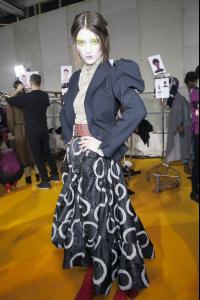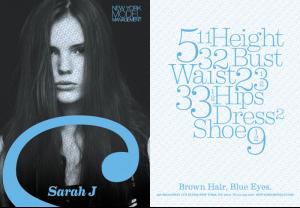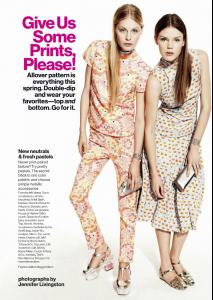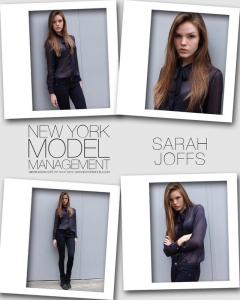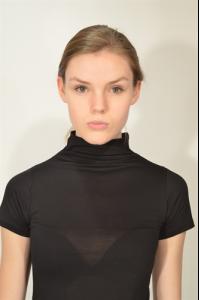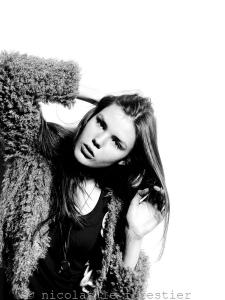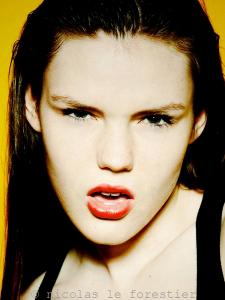Everything posted by wendylorene
-
Alexandra Rudakova
-
Alexandra Rudakova
-
Alexandra Rudakova
-
Alexandra Rudakova
-
Alexandra Rudakova
-
Alexandra Rudakova
- Alexandra Rudakova
- Alexandra Rudakova
- Sarah Joffs
- Sarah Joffs
- Sarah Joffs
- Sarah Joffs
"Give Us Some Prints, Please!" for Glamour US April 2013 Photographer: Jennifer Livingston Stylist: Maggie Mann Hair: Dennis Devoy Make-up: Devra Kinery Manicure: Ana-Maria for artistsbytimothypriano.com Models: Sarah Joffs + Kate Wagoner + Josilyn Williams Source: Visual Optimism (visualoptimism.blogspot.com- Sarah Joffs
- Sarah Joffs
- Sarah Joffs
- Sarah Joffs
- Sarah Joffs
- Sarah Joffs
- Sarah Joffs
- Sarah Joffs
- Sarah Joffs
- Sarah Joffs
- Sarah Joffs
- Sarah Joffs
- Sarah Joffs
- Alexandra Rudakova