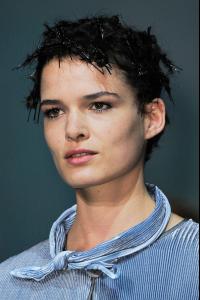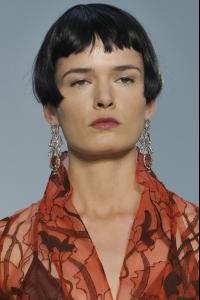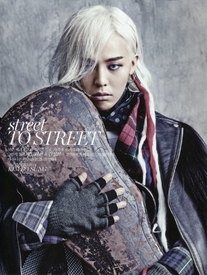Sung Hee — 7 Girls, 7 Boys, 7 Days — Wilhelmina Spring 2014 By Damien Neva / Wilhelmina
NEW YORK — Although Sung Hee uses an economy of words, she nevertheless speaks volumes with her enthralling presence. The raised lettering on the Wilhelmina Spring 2014 T-shirts, for example, provided Sung Hee precisely the opportunity she so relishes in front of the camera. "I will paint," explains Sung Hee, holding the garment against the wall with her right hand whilst gesturing brushstrokes with her left. "And then stamp," she exclaims, punching the letters to the wall. Artistic, beautiful, it is easy to see why Sung Hee is a favorite amongst many. Sung Hee speaks with Damien Neva, Director of Social Media at Wilhelmina on the eve of Mercedes-Benz Fashion Week in New York. Follow Sung Hee at http://instagram.com/kimssung2. This is the sixth part in a series that will run for seven days that features seven models each from the women's and men's image divisions at Wilhelmina who will be participating in Mercedes-Benz Fashion Week Spring 2014. Every model in this series has been asked the same seven questions: 1) Where is home? 2) Why do you model? 3) Your smartphone battery is at one percent — what is the one thing you would do with it? 4) If you could add a word to the dictionary, then what would it be? 5) Spring / Summer or Fall / Winter? 6) Why is WILHELMINA written backwards on the T-shirt? 7) Where should you be followed?