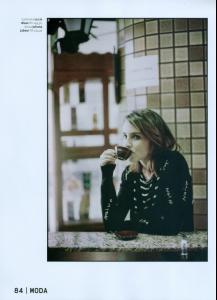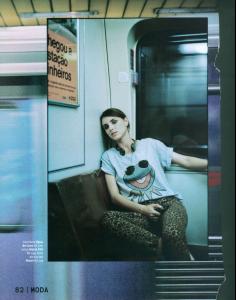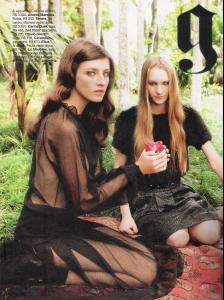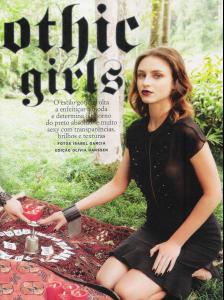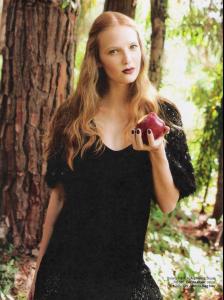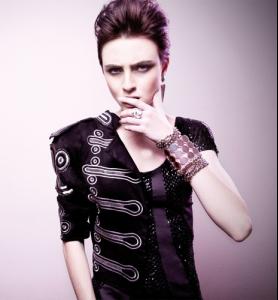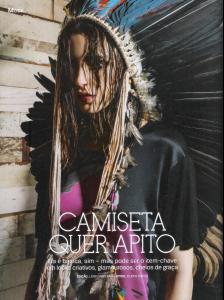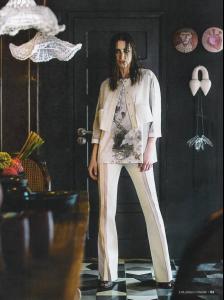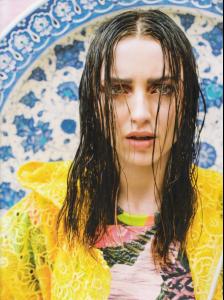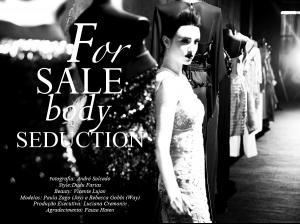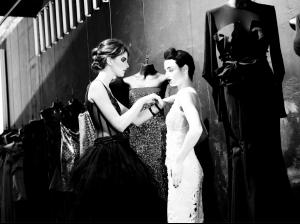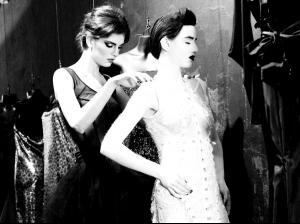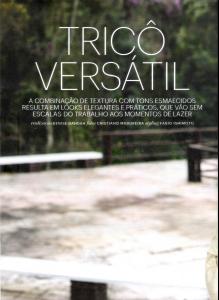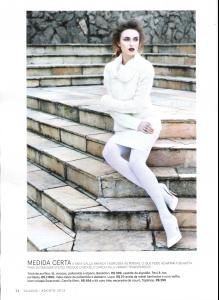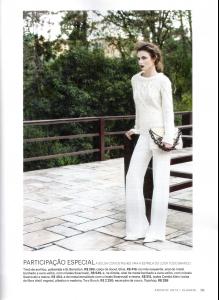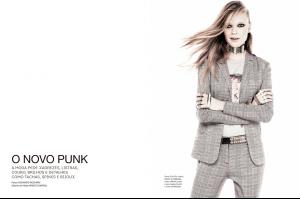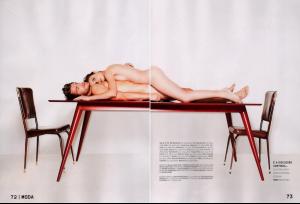Everything posted by wendylorene
-
Paula Zago
-
Paula Zago
GQ Brazil - December 2011 Vida No Campo Ph: André Passos Stylist: Felipe and Ricardo Bruno Hair/Make Up: Bruno Miranda Models: Alex Schultz, Antonio Bevilacqua, Fernando Gordon, Martha Penz and Paula Zago scanned by Leonardo via tFS
-
Paula Zago
-
Paula Zago
by Márcio Amaral
-
Paula Zago
Glamour Brazil - May 2012 Gothic Girls Ph: Isabel Garcia Stylist: Olivia Hanssen Hair/Make Up: Cecília Macedo Models: Cristina Herrmann, Michele Gassen, Paula Zago, and Vanessa Michels scanned by Leonardo via tFS
-
Paula Zago
-
Paula Zago
Lola - January 2013 Camiseta Quer Apito Ph: Filippo Fortis Stylist: Lena Carderari Hair: Flávio Lacerda Make Up: Fabiana Gomes scanned by Leonardo via tFS
-
Paula Zago
-
Paula Zago
-
Paula Zago
-
Paula Zago
-
Paula Zago
-
Paula Zago
-
Paula Zago
-
Paula Zago
-
Paula Zago
"For Sale Body Seduction" Ph: Andre Salcedo Styling: Dudu Farias Beauty: Vicente Lujan Warning: Nudity http://postimg.org/image/gdfmr70ct/ http://postimg.org/image/wzx709tal/ http://postimg.org/image/4j3aftcp9/ http://postimg.org/image/p4i27pua5/ http://postimg.org/image/3w13zjhnx/ http://postimg.org/image/hgwhcemul/ http://postimg.org/image/j9b1hwaar/ http://postimg.org/image/mu6x14eub/
-
Paula Zago
IstoéGente - August 2013 "#AModadasRedes" Ph: Cristiano Madureira
-
Paula Zago
Cool - July 2013 "#Revolution" Ph: Danilo Sanchez Styling: Sator Endo Beauty: Rafael Guapiano
-
Paula Zago
Claudia Magazine - August 2013 Editorial: "Tricô Versátil" Photographer: Cristiano Madureira Fashion Editor: Denise Dahdah Stylist: Fabio Ishimoto Hair/Make Up: Saulo Fonseca scanned by Leonardo via tFS
-
Paula Zago
-
Paula Zago
Trip Magazine - June 2013 "Sem Etiqueta"
-
Paula Zago
TPM Magazine - June 2013 "Te Amo. Te Odeio." Ph: Fê Pinheiro Styling: Juliano Pessoa and Zuel Ferreira
-
Paula Zago
Mares #18 "Style Setters" Ph: André Schiriló Beauty: Rodrigo Costa
-
Paula Zago
Lupa #1 "Sweet Paradise" Ph: Du Borsatto Beauty: Krina Carvalho Styling: Felipe Bruno Warning: Nudity http://postimg.org/image/70c5gam4z/ http://postimg.org/image/vr1tu41hv/ http://postimg.org/image/op3w7wxw3/
-
Marikka Juhler