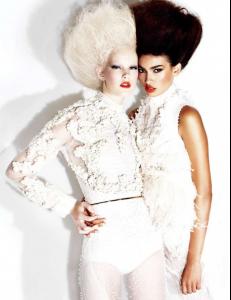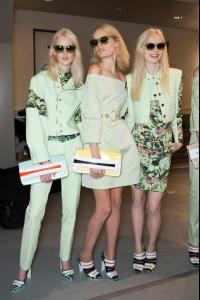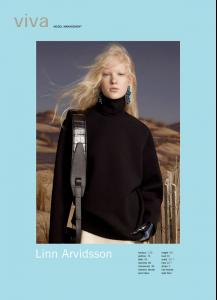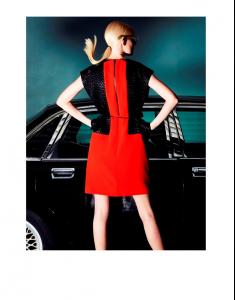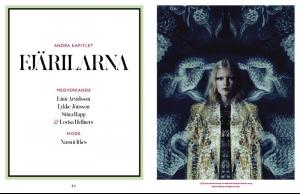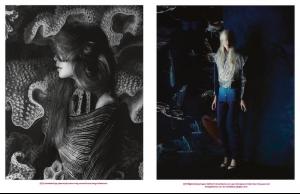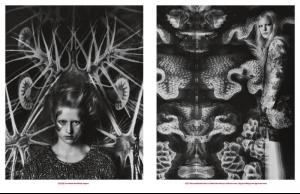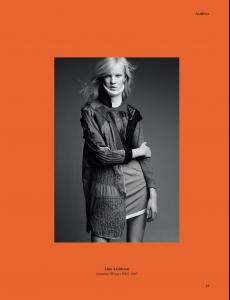Everything posted by wendylorene
-
Linn Arvidsson
-
Linn Arvidsson
-
Linn Arvidsson
2012: The Year in Newfaces Linn Arvidsson & Kelly Gale / Daily Duo, Mar 19 2010 (Linn) & Daily Duo, Feb 15 2010 (Kelly) / Image courtesy Viva London While we first featured Kelly and Linn two years ago, it wasn’t until this September that they both had their first full show seasons. These young Swedes, both very different and both very exotic, are balancing school with the demands of high fashion. This season saw Kelly walk for Tom Ford and Ralph Lauren. Linn starred in the Balenciaga F/W 12 campaign and walked for Miu Miu and Saint Laurent. Finished with school in mid-2013, these two will only continue to build on their successes. models
-
Linn Arvidsson
- Linn Arvidsson
- Linn Arvidsson
- Linn Arvidsson
- Linn Arvidsson
Giambattista Valli S/S 2013 Paris Edit:- Linn Arvidsson
- Linn Arvidsson
- Linn Arvidsson
- Linn Arvidsson
- Linn Arvidsson
- Linn Arvidsson
- Linn Arvidsson
Dagmar S/S 2013 Stockholm- Linn Arvidsson
- Caroline Brasch Nielsen
- Caroline Brasch Nielsen
- Caroline Brasch Nielsen
- Linn Arvidsson
- Linn Arvidsson
Another Northern Women in Chanel Warning: Nudity http://i.models.com/i/db/2013/1/135287/135287-800w.jpg models- Linn Arvidsson
- Linn Arvidsson
- Linn Arvidsson
- Linn Arvidsson
- Linn Arvidsson