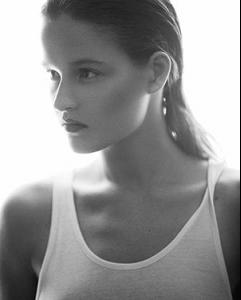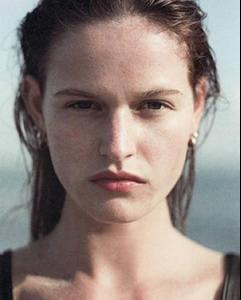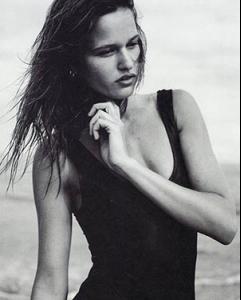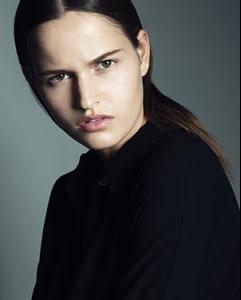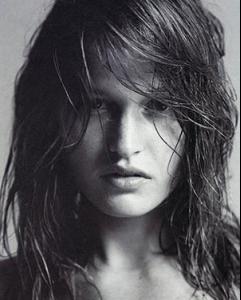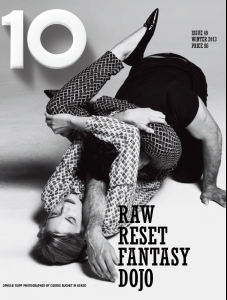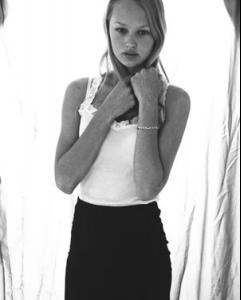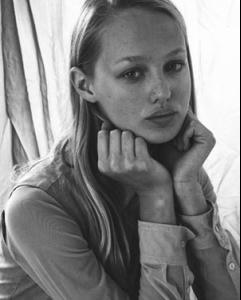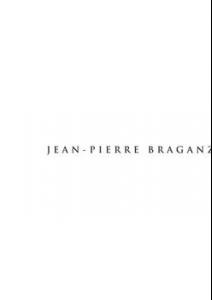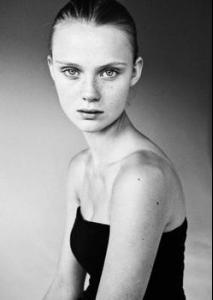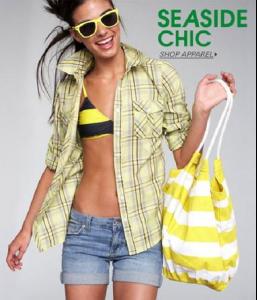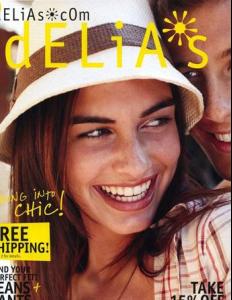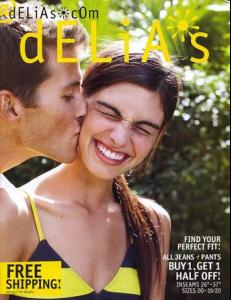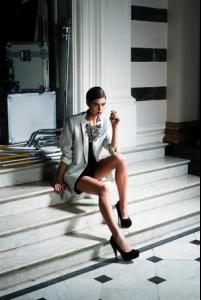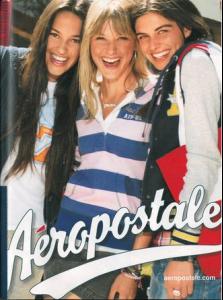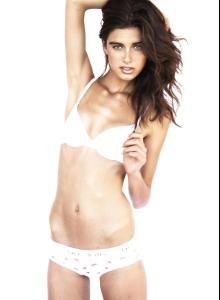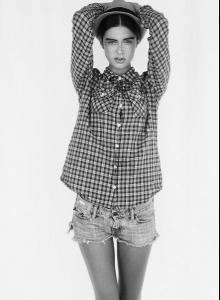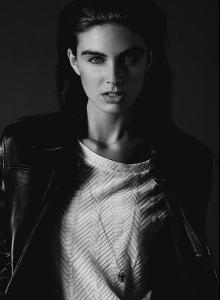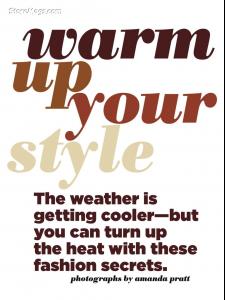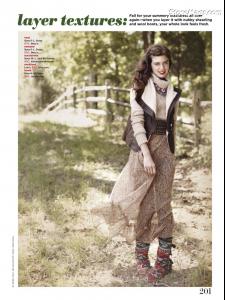Everything posted by wendylorene
-
Tory Whiteside
Pretty girl with Next in NYC & Paris Height: 5'11 (180 cm) / Mother Agency: Streamline Model Management (Philadelphia, PA)
-
Adrianna Bach
- Adrianna Bach
-
Adrianna Bach
New Face at Storm Models Height: 5' 10" / 178 cm Bust: 33" / 84 cm Waist: 24" / 61 cm Hips: 34.5" / 88 cm Shoes: UK 6 / EUR 39 Dress Size(uk): UK 8 / EUR 36 Hair: Brown Light Eyes: Hazel
-
PhotoShop Mistakes/Disasters
That is one of my favorite ones.
-
Ophelie Rupp
- Lauren Challis
-
Lauren Challis
- Julia Rahnfeld
- Julia Rahnfeld
- Julia Rahnfeld
-
Julia Rahnfeld
- Iwana Matthesen
- Iwana Matthesen
- Iwana Matthesen
- Iwana Matthesen
Agency: Model Management Height: 179 - 5' 10.5" Waist: 60 - 23" Bust: 80 - 31" Hips: 90 - 35" Hair: Blonde Eyes: Blue Shoes: 40 - 8.5 Dress: 36 - 2- GAME: A,B,C TV Shows/Movies
Easy A- Mariah Strongin
- Mariah Strongin
- Mariah Strongin
- Behati Prinsloo
I only remember see photos of the cat on the left. So, thank you for the update.- Mariah Strongin
Seventeen Magazine September 2011 "Warm Up Your Style" Ph: Amanda Pratt Stylist: Vanessa Packer storemags via visualoptimism- Mariah Strongin
- Mariah Strongin
Height: 5'9.5 / 176 Dress: 2 US / 32 EU Waist: 24 / 61 Hips: 35 / 89 Shoe: 41.5 EU / 7.5 UK Hair: Brunette Eyes: Hazel Agency: Wilhelmina (NYC) Also with: Elite (London) Mother Agency: Image & Modeling Dev (Medford, Oregon, USA) elitemodellondon.co.uk- Behati Prinsloo
I was going through the thread and went to posts from mid october & I am stunned at how well you can see she has grown up. When she was modeling PINK she had a cute baby face and you can see it in this picture here with her mom But in the last couple of years her face has slimmed down, but she still has the hint of youth to her I find her transformation amazing - Iwana Matthesen