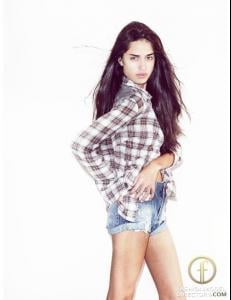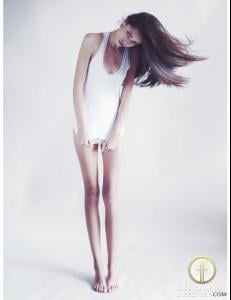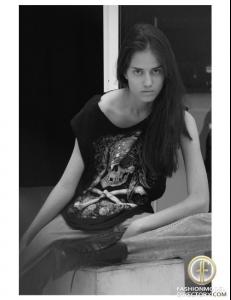Everything posted by wendylorene
-
Marina Nery
-
Marina Nery
lifeinapic.wordpress.com
-
Simone Carvalho
TNG fw14 - Rio ffw.com.br
-
Alana Klein
-
Alana Klein
-
Anna Herrera
-
Anna Herrera
-
Anna Herrera
-
Anna Herrera
-
Anna Herrera
-
Anna Herrera
-
Anna Herrera
-
Anna Herrera
Brazilian New face debut at SPFW FW 2014 Agency: Way Model Height: 1,78 cm Measurements (US) 32-24-34.5 ; (EU) 81-61-88 Dress size (US) 2 ; (EU) 32 Shoes size (US) 8.5 ; (EU) 39 ; (UK) 6
-
Cristina Herrmann
-
Cristina Herrmann
-
Cristina Herrmann
-
Cristina Herrmann
-
Cristina Herrmann
-
Cristina Herrmann
Oh Boy fw14 - Rio ffw.com.br
-
Cristina Herrmann
-
Celebrity Scoop
Eric Bana (15) Chris Evans (73) Francisco Lachowski (0) Tom Hanks (56) Edward Norton (36) Stephen Amell (0) Joshua Jackson (1) Liam Hemsworth (3)
-
Erin Heatherton
Yes please!
-
Candice Swanepoel
South African beauties. & You're welcome.
-
Mariana Santana
-
Mariana Santana