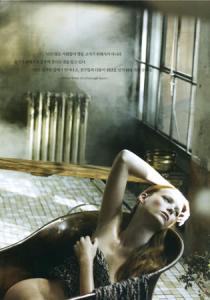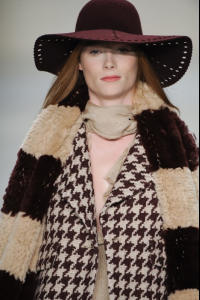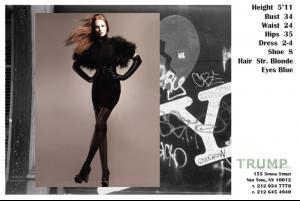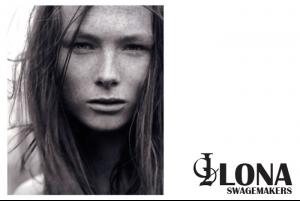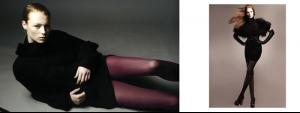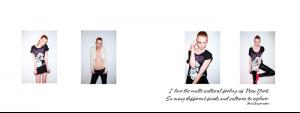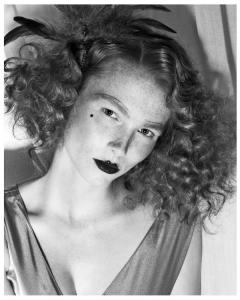Everything posted by wendylorene
-
Ilona Swagemakers
A model walks the runway at the Camilla Norrback, Ida Sjoestedt & Diana Orving Show presented by Mercedes Benz during the Mercedes Benz Fashion Week Autumn/Winter 2011 at Bebelplatz on January 21, 2011 in Berlin, Germany.
-
Ilona Swagemakers
- Ilona Swagemakers
- Ilona Swagemakers
- Ilona Swagemakers
- Ilona Swagemakers
- Ilona Swagemakers
- Ilona Swagemakers
- Ilona Swagemakers
- Ilona Swagemakers
- Ilona Swagemakers
- Ilona Swagemakers
- Ilona Swagemakers
- Ilona Swagemakers
- Ilona Swagemakers
- Ilona Swagemakers
- Ilona Swagemakers
- Ilona Swagemakers
- Jessica Strother
http://www.youtube.com/watch?v=MrkTs0S5pz0- Jessica Strother
- Katja Saurkina
- Katja Saurkina
Photography by Liis Anton Styling by Aija Kivi and Külli Piibar Makeup by Ellen Walge Hair by Olga Zhgut Assistants: Imre Lehemets, Jörgen Paabu Model: Katja at E.M.A Model Management- Katja Saurkina
Flawless Magazine Issue 11- Behind The Scene Photography by Liis Anton Styling by Aija Kivi and Külli Piibar Makeup by Ellen Walge Hair by Olga Zhgut Assistant: Jörgen Paabu- Juliana Mende
- Juliana Mende
2nd Floor fw14 - Rio ffw.com.br - Ilona Swagemakers
Account
Navigation
Search
Configure browser push notifications
Chrome (Android)
- Tap the lock icon next to the address bar.
- Tap Permissions → Notifications.
- Adjust your preference.
Chrome (Desktop)
- Click the padlock icon in the address bar.
- Select Site settings.
- Find Notifications and adjust your preference.
Safari (iOS 16.4+)
- Ensure the site is installed via Add to Home Screen.
- Open Settings App → Notifications.
- Find your app name and adjust your preference.
Safari (macOS)
- Go to Safari → Preferences.
- Click the Websites tab.
- Select Notifications in the sidebar.
- Find this website and adjust your preference.
Edge (Android)
- Tap the lock icon next to the address bar.
- Tap Permissions.
- Find Notifications and adjust your preference.
Edge (Desktop)
- Click the padlock icon in the address bar.
- Click Permissions for this site.
- Find Notifications and adjust your preference.
Firefox (Android)
- Go to Settings → Site permissions.
- Tap Notifications.
- Find this site in the list and adjust your preference.
Firefox (Desktop)
- Open Firefox Settings.
- Search for Notifications.
- Find this site in the list and adjust your preference.