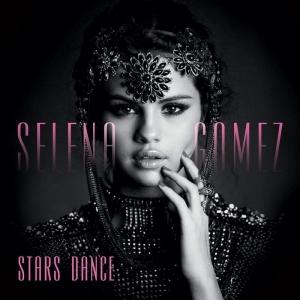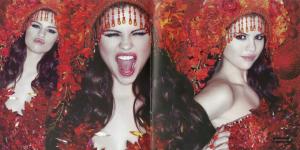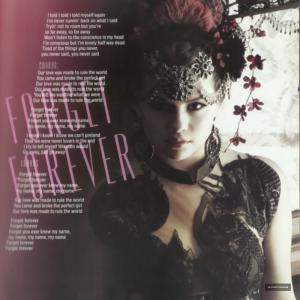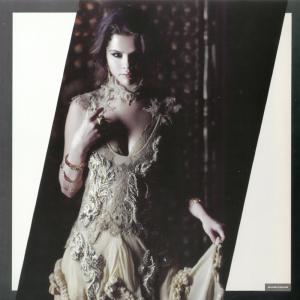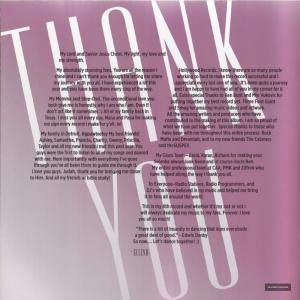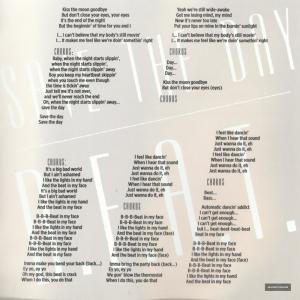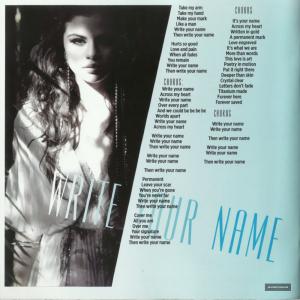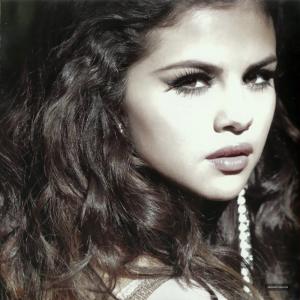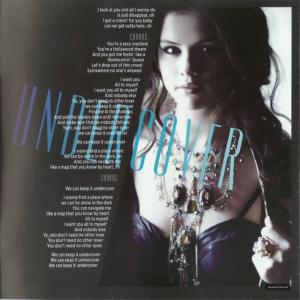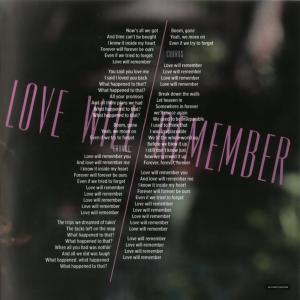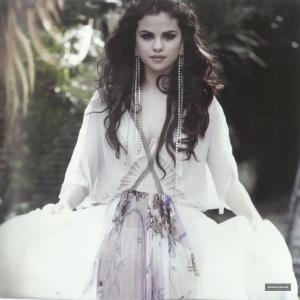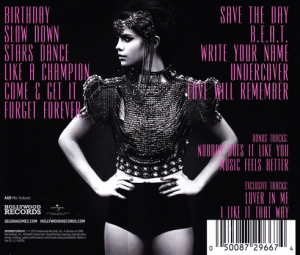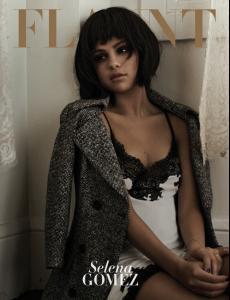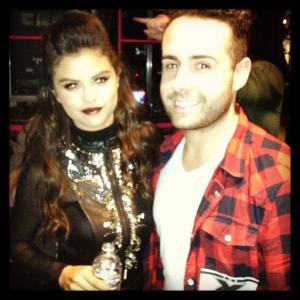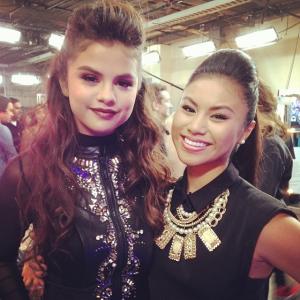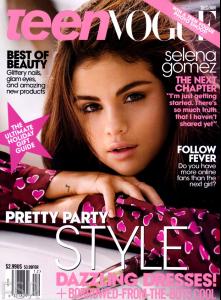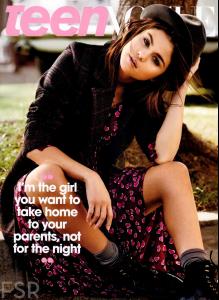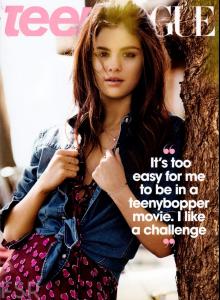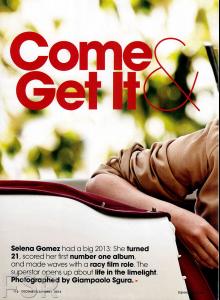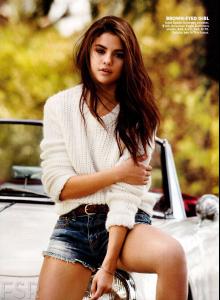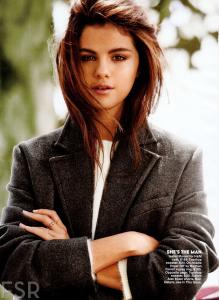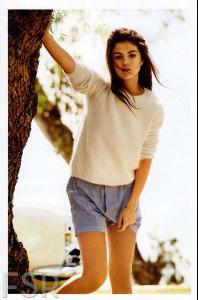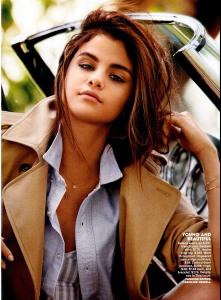Everything posted by wendylorene
-
Catherine McNeil
-
Catherine McNeil
-
Catherine McNeil
- Selena Gomez
- Selena Gomez
- Selena Gomez
- Selena Gomez
- Selena Gomez
- Selena Gomez
- Selena Gomez
- Selena Gomez
- Selena Gomez
- Editorials
- Misc Images (fittings, promos, PR events, Pink Carpet, after-party, etc.)
- Candids
Some unposted pics of Alessandra before the 2012 VSFS Showing Party in NYC wearing Alexandre Vauthier Couture tFS- Ji Hye Park
- Ruby Aldridge
http://www.youtube.com/watch?v=Lz2sqYWcEAc- General Discussion
I remember Marisa auditioned a lot of times before she made it.- Victoria's Secret Fashion Show 2013 (GENERAL DISCUSSION)
Love the second one, I love the videos because they have absolutely no musical talent.- Karlie Kloss
I know. They even made a thread to warn people about him . http://forums.thefashionspot.com/f44/beware-ex-tfs-stalker-karlie-kloss-thread-238779.html- Victoria's Secret Fashion Show 2013 (GENERAL DISCUSSION)
I was wondering the same Pretty sure this is for the commercial not the show- Misc Images (fittings, promos, PR events, rehearsals, Pink Carpet, after party, viewing party, etc.)
- Ilona Swagemakers
- Ilona Swagemakers
- Ilona Swagemakers
- Selena Gomez