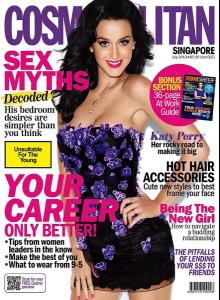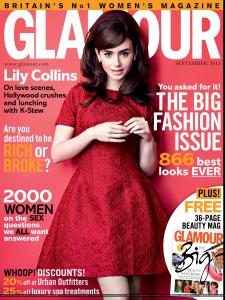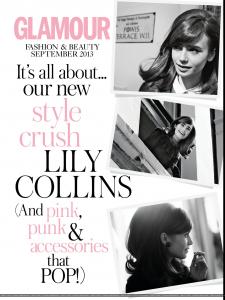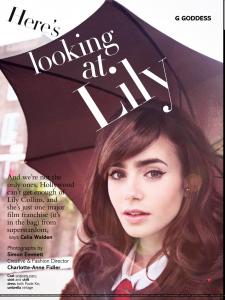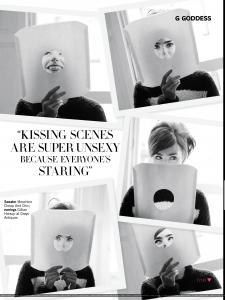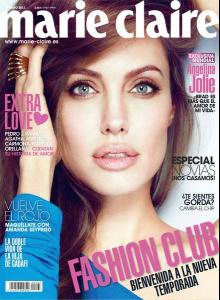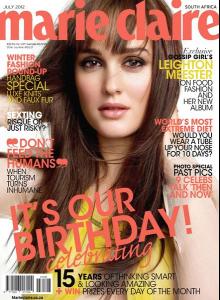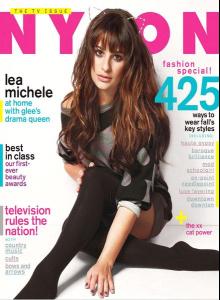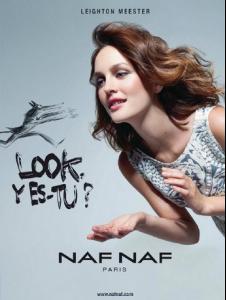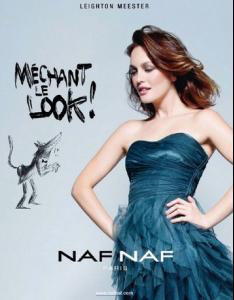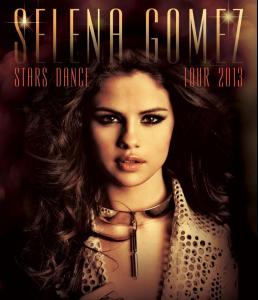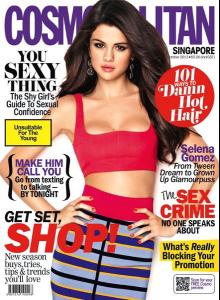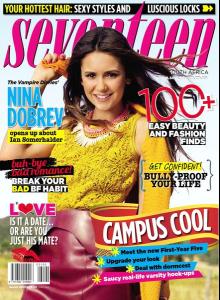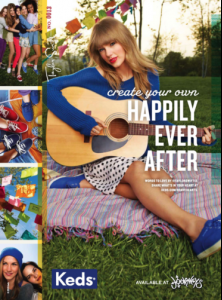Everything posted by wendylorene
-
Miley Cyrus
-
Katy Perry
-
Lily Collins
-
Lily Collins
-
Isla Fisher
-
Leighton Meester
-
Angelina Jolie
-
Blake Lively
-
Leighton Meester
- Lea Michele
- Leighton Meester
-
Leighton Meester
- Leighton Meester
-
Leighton Meester
-
Katy Perry
- Selena Gomez
-
Selena Gomez
-
Selena Gomez
-
Nina Dobrev
-
Nina Dobrev
-
Miley Cyrus
-
Cara Delevingne
-
Lea Michele
-
Kate Moss
-
Taylor Swift