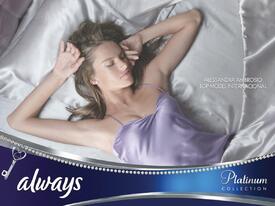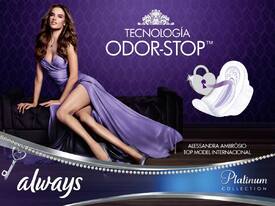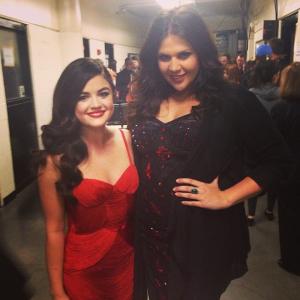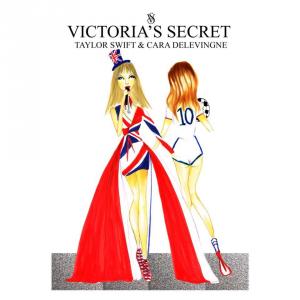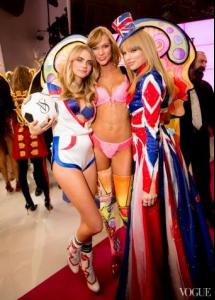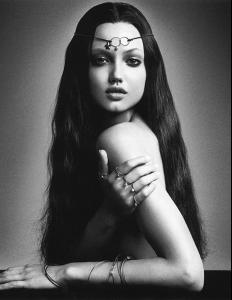Everything posted by wendylorene
-
Candids
-
Advertisements
- Candids
- Candids
- Lucy Hale
- Cara Delevingne
- Cara Delevingne
- Cara Delevingne
The site you posted the I-D photos always gives me a virus so here they are on turboimghost Cara Delevingne - Richard Bush Photoshoot for I-D Magazine November 2013 i-donline.com +- Cara Delevingne
- Karlie Kloss
Cute video of Karlie swinging in the rain http://web.stagram.com/p/591445991774824719_10581097- Victoria's Secret Fashion Show 2013 (GENERAL DISCUSSION)
- Karlie Kloss
- Angelina Jolie
More And a link to a video http://www.dailymail.co.uk/tvshowbiz/article-2508954/Angelina-Jolie-breaks-thanks-late-mother-honorary-Oscar-speech.html- Candids
Getting a little pick-me-up to fuel her weekend, Alessandra Ambrosio stopped for juice in Brentwood, California on Saturday (November 16). celebritygossip.net- Jennifer Garner
- Doutzen Kroes
- Frida Gustavsson
I can't wait to see it. The last couple of years have been horrible.- Shu Pei
- Lindsey Wixson
25 Magazine Fall/Winter 2013 Photographers: Inez van Lamsweerde and Vinoodh Matadin Hair: Shay Ashual Make-up: Yadim facebook.com / the society management- Lindsey Wixson
- Lindsey Wixson
Part 2- Lindsey Wixson
Americana Manhasset Edit: designscene.net- Lindsey Wixson
- Lindsey Wixson
- Débora Muller
Glamour Brasil - November 2013 "Míni ou Mídi" Ph: Rodrigo Marques Styling: Thiago Ferraz Beauty: Max Weber striketwoposes - Candids
Account
Navigation
Search
Configure browser push notifications
Chrome (Android)
- Tap the lock icon next to the address bar.
- Tap Permissions → Notifications.
- Adjust your preference.
Chrome (Desktop)
- Click the padlock icon in the address bar.
- Select Site settings.
- Find Notifications and adjust your preference.
Safari (iOS 16.4+)
- Ensure the site is installed via Add to Home Screen.
- Open Settings App → Notifications.
- Find your app name and adjust your preference.
Safari (macOS)
- Go to Safari → Preferences.
- Click the Websites tab.
- Select Notifications in the sidebar.
- Find this website and adjust your preference.
Edge (Android)
- Tap the lock icon next to the address bar.
- Tap Permissions.
- Find Notifications and adjust your preference.
Edge (Desktop)
- Click the padlock icon in the address bar.
- Click Permissions for this site.
- Find Notifications and adjust your preference.
Firefox (Android)
- Go to Settings → Site permissions.
- Tap Notifications.
- Find this site in the list and adjust your preference.
Firefox (Desktop)
- Open Firefox Settings.
- Search for Notifications.
- Find this site in the list and adjust your preference.