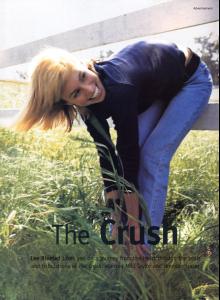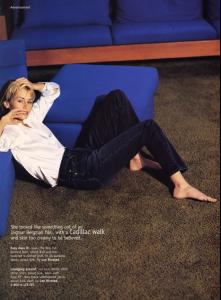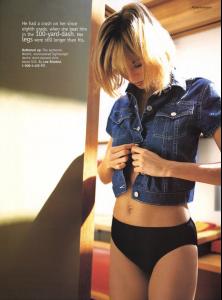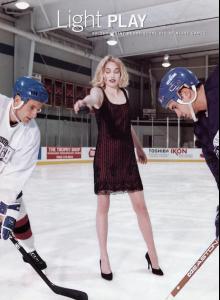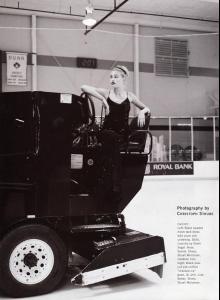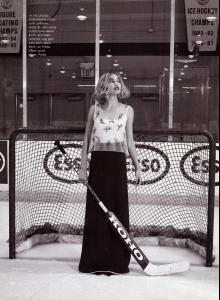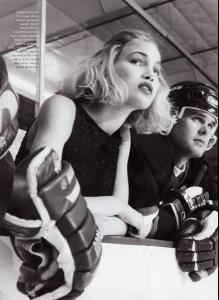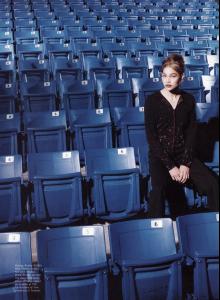Everything posted by miss
-
Niki Taylor
- Niki Taylor
- Niki Taylor
- Niki Taylor
:grouphug: thanks everyone for beautiful pictures of Niki- Carrie Tivador
- Carrie Tivador
- Carrie Tivador
- Carrie Tivador
- Carrie Tivador
- Carrie Tivador
- Carrie Tivador
- Carrie Tivador
- Carrie Tivador
- Carrie Tivador
- Carrie Tivador
- Carrie Tivador
Name: Carrie Tivador Born: April 3 1982, Hamilton, Ontario, Canada Hair Color: Blonde Eye Color: Blue / green Height: 173cm Measurements: 84-58.5-86 Agencies: New York Model Management, Chic Management, L.A. Models Advertisements: Annabelle, Buffalo Jeans, Clean and Clear (TV Comercial), Cover Girl, Esprit, Estée Lauder, Gant, GOT2B, Hard Candy cosmetics, Joie, MAC, Mac and Jac, Maybeline, Nautica Jeans, Saks Fifth Avenue, Santana Jeans, Tristan & America Magazine Covers: Canada: Flare France: Elle, Biba, 20 Ans Italy: Grazia Japan: Elle US: Seventeen Notes: She was discovered at age 13 by David Mogull, a scout for model Search America. Carrie was/is together whit actor Nicolas Cage “Carrie Tivador - who has graced the cover of French magazine Elle, and modeled for cosmetics giant Maybelline and fashion label Buffalo Jeans. A source says that Nicolas Cage, met the blonde beauty on March 18, 2003 at Hollywood hot-spot White Lotus, during a Los Angeles Confidential magazine party”.- Courteney Cox
- Carre Otis
- Carre Otis
- Carre Otis
- Carre Otis
- Carre Otis
:drool: thanks billarruda for beautiful pictures of her, love Elle Brazil - wow- Carmen Kass
- Carla Bruni
- Carla Bruni
:wub: thanks ve.ro.nika love the pictures Carla and the cat.... so cuteAccount
Navigation
Search
Configure browser push notifications
Chrome (Android)
- Tap the lock icon next to the address bar.
- Tap Permissions → Notifications.
- Adjust your preference.
Chrome (Desktop)
- Click the padlock icon in the address bar.
- Select Site settings.
- Find Notifications and adjust your preference.
Safari (iOS 16.4+)
- Ensure the site is installed via Add to Home Screen.
- Open Settings App → Notifications.
- Find your app name and adjust your preference.
Safari (macOS)
- Go to Safari → Preferences.
- Click the Websites tab.
- Select Notifications in the sidebar.
- Find this website and adjust your preference.
Edge (Android)
- Tap the lock icon next to the address bar.
- Tap Permissions.
- Find Notifications and adjust your preference.
Edge (Desktop)
- Click the padlock icon in the address bar.
- Click Permissions for this site.
- Find Notifications and adjust your preference.
Firefox (Android)
- Go to Settings → Site permissions.
- Tap Notifications.
- Find this site in the list and adjust your preference.
Firefox (Desktop)
- Open Firefox Settings.
- Search for Notifications.
- Find this site in the list and adjust your preference.
- Niki Taylor