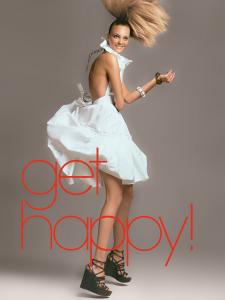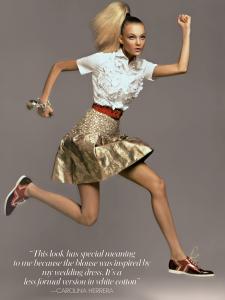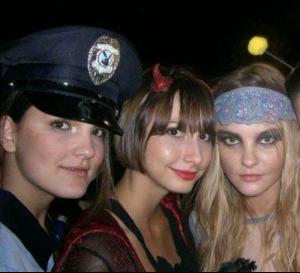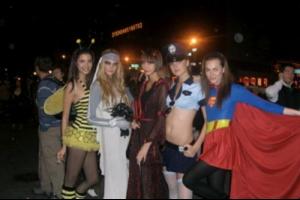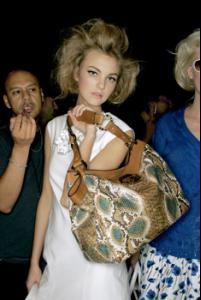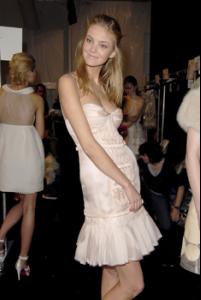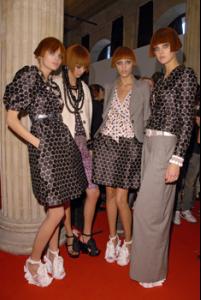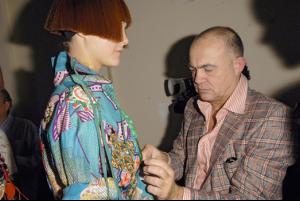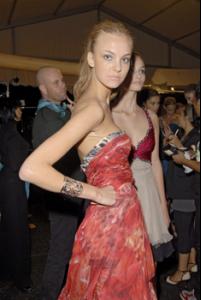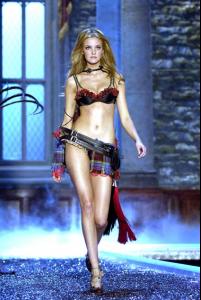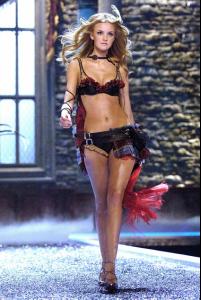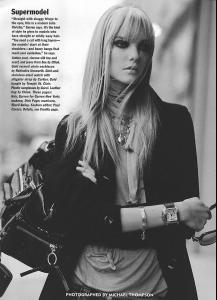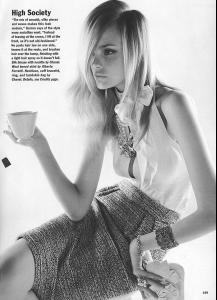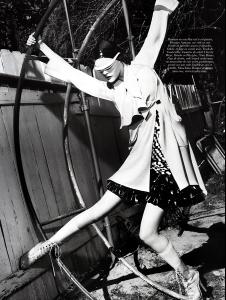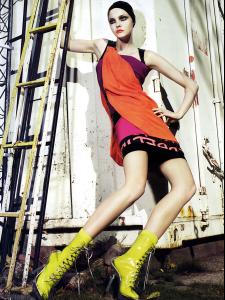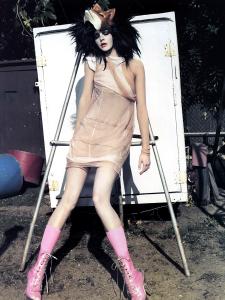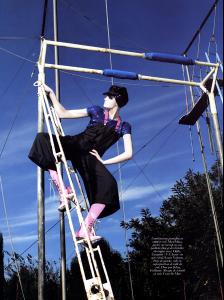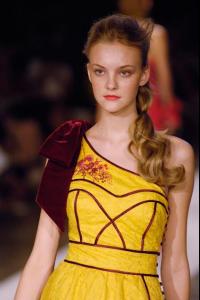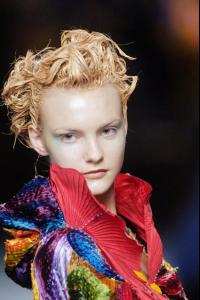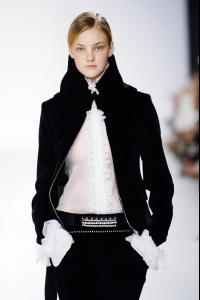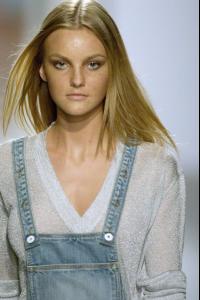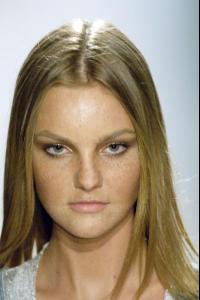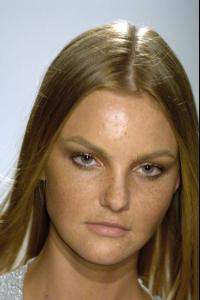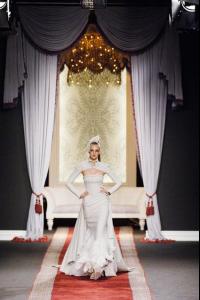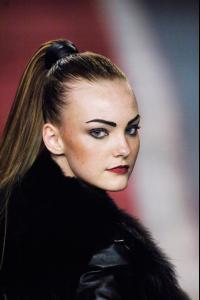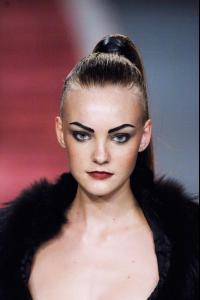Everything posted by come on yaar
-
Cristiano Ronaldo
new video ^
-
Fernando Torres
great pictures luno
-
Cristiano Ronaldo
you don't under because you're a girl and you never will. go ask a real football fan and who plays football. takes way more than skills and looks to get respect on the pitch.
-
Cristiano Ronaldo
http://teamsugar.com/group/137099/blog/149851 Vogue
- Fernando Torres
-
Caroline Trentini
not sure but she's hot
-
Caroline Trentini
- Caroline Trentini
- Caroline Trentini
- Caroline Trentini
- Caroline Trentini
- Caroline Trentini
she looks even more stunning on my bed- Caroline Trentini
damn, i'd bone the hell outta her.- Caroline Trentini
- Caroline Trentini
nice pic's- Caroline Trentini
- Caroline Trentini
Account
Navigation
Search
Configure browser push notifications
Chrome (Android)
- Tap the lock icon next to the address bar.
- Tap Permissions → Notifications.
- Adjust your preference.
Chrome (Desktop)
- Click the padlock icon in the address bar.
- Select Site settings.
- Find Notifications and adjust your preference.
Safari (iOS 16.4+)
- Ensure the site is installed via Add to Home Screen.
- Open Settings App → Notifications.
- Find your app name and adjust your preference.
Safari (macOS)
- Go to Safari → Preferences.
- Click the Websites tab.
- Select Notifications in the sidebar.
- Find this website and adjust your preference.
Edge (Android)
- Tap the lock icon next to the address bar.
- Tap Permissions.
- Find Notifications and adjust your preference.
Edge (Desktop)
- Click the padlock icon in the address bar.
- Click Permissions for this site.
- Find Notifications and adjust your preference.
Firefox (Android)
- Go to Settings → Site permissions.
- Tap Notifications.
- Find this site in the list and adjust your preference.
Firefox (Desktop)
- Open Firefox Settings.
- Search for Notifications.
- Find this site in the list and adjust your preference.
- Caroline Trentini