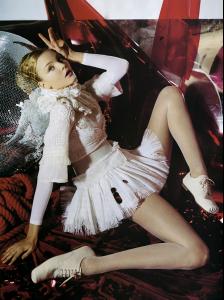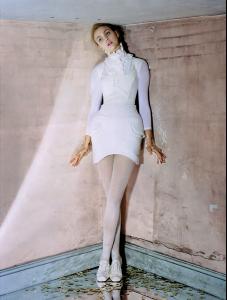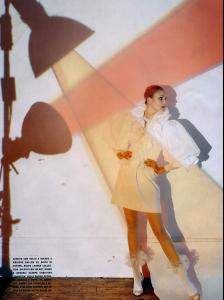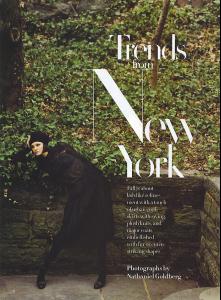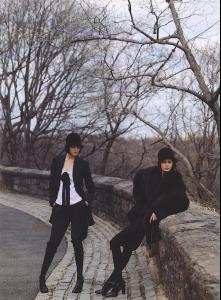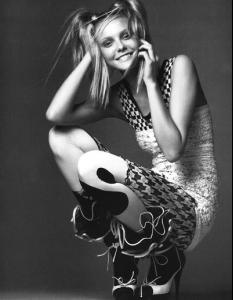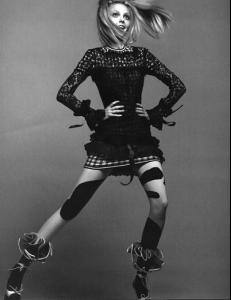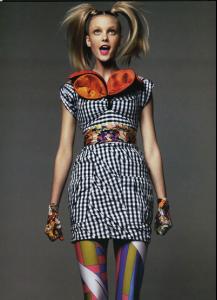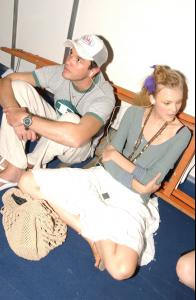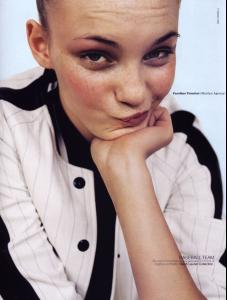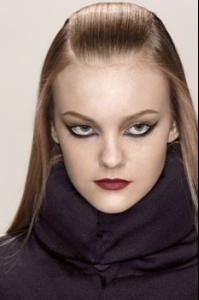Everything posted by come on yaar
-
Caroline Trentini
- Caroline Trentini
- Caroline Trentini
- Caroline Trentini
Bazaar july 2006- Caroline Trentini
- Caroline Trentini
http://www.youtube.com/results?tag=trentini Carol videos ^- Caroline Trentini
- Caroline Trentini
- Caroline Trentini
- Show us your desktop
- Caroline Trentini
- Caroline Trentini
I dont care for excuses and in the future dont say anything that you cannot back up. kids... <_<- Caroline Trentini
- Caroline Trentini
More Caroline FTW- Caroline Trentini
That fucking better be Carol's brother...- Caroline Trentini
- Caroline Trentini
Caroline T and Raquel Z "Short Stories" Ph. David Sims Vogue US May 2006- Caroline Trentini
picture for proof!- Caroline Trentini
- Caroline Trentini
- Caroline Trentini
- Caroline Trentini
lol sorry bro- Caroline Trentini
- Caroline Trentini
i wanna marry her she's perfect for a wife. I love Caroline!- Caroline Trentini
Chic: How did you become a model? S: IAccount
Navigation
Search
Configure browser push notifications
Chrome (Android)
- Tap the lock icon next to the address bar.
- Tap Permissions → Notifications.
- Adjust your preference.
Chrome (Desktop)
- Click the padlock icon in the address bar.
- Select Site settings.
- Find Notifications and adjust your preference.
Safari (iOS 16.4+)
- Ensure the site is installed via Add to Home Screen.
- Open Settings App → Notifications.
- Find your app name and adjust your preference.
Safari (macOS)
- Go to Safari → Preferences.
- Click the Websites tab.
- Select Notifications in the sidebar.
- Find this website and adjust your preference.
Edge (Android)
- Tap the lock icon next to the address bar.
- Tap Permissions.
- Find Notifications and adjust your preference.
Edge (Desktop)
- Click the padlock icon in the address bar.
- Click Permissions for this site.
- Find Notifications and adjust your preference.
Firefox (Android)
- Go to Settings → Site permissions.
- Tap Notifications.
- Find this site in the list and adjust your preference.
Firefox (Desktop)
- Open Firefox Settings.
- Search for Notifications.
- Find this site in the list and adjust your preference.
- Caroline Trentini