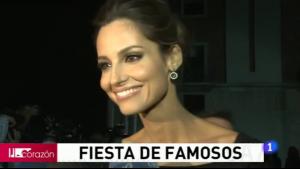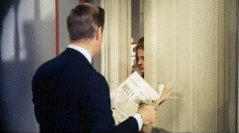Everything posted by Eñe
-
Sara Carbonero
Oct 13 20011 /monthly_10_2011/post-54910-0-1593893565-02111_thumb.jpg" class="ipsImage ipsImage_thumbnailed" alt="6.jpg">
-
Sara Carbonero
- Sara Carbonero
http://img259.imagevenue.com/img.php?image..._122_449lo.jpg# http://www.imagebam.com/image/b87937135098437 http://www.imagebam.com/image/4bbc0d129509077- Sara Carbonero
Oct 12, 2011 /monthly_10_2011/post-54910-0-1593893563-33458_thumb.jpg" class="ipsImage ipsImage_thumbnailed" alt="9.jpg"> /monthly_10_2011/post-54910-0-1593893563-38472_thumb.jpg" class="ipsImage ipsImage_thumbnailed" alt="7.jpg">- Sara Carbonero
- Eva Gonzalez
i know i just want them to get married and start having beautiful babies So do I, I´m sure their babies will be so beautiful!. And it would be wonderful that the babies had Cayetano´s green eyes- Ariadne Artiles
- Ariadne Artiles
Her canarian accent is so sweet- Ariadne Artiles
- Ariadne Artiles
- Ariadne Artiles
- Ariadne Artiles
- Ariadne Artiles
- Ariadne Artiles
- Ariadne Artiles
- Eva Gonzalez
STUNNING- Eva Gonzalez
- Eva Gonzalez
- Eva Gonzalez
Some old pics:- Sara Carbonero
October 10 2011 /monthly_10_2011/post-54910-0-1593893561-64494_thumb.jpg" class="ipsImage ipsImage_thumbnailed" alt="8.jpg">- Runway
She has such wonderful legs! She is fabulous- Sara Sampaio
- Bar Refaeli
- Audrey Hepburn
- Audrey Hepburn
Thanks for the beautiful pics, she is one of my favourite actresses. - Sara Carbonero
Account
Navigation
Search
Configure browser push notifications
Chrome (Android)
- Tap the lock icon next to the address bar.
- Tap Permissions → Notifications.
- Adjust your preference.
Chrome (Desktop)
- Click the padlock icon in the address bar.
- Select Site settings.
- Find Notifications and adjust your preference.
Safari (iOS 16.4+)
- Ensure the site is installed via Add to Home Screen.
- Open Settings App → Notifications.
- Find your app name and adjust your preference.
Safari (macOS)
- Go to Safari → Preferences.
- Click the Websites tab.
- Select Notifications in the sidebar.
- Find this website and adjust your preference.
Edge (Android)
- Tap the lock icon next to the address bar.
- Tap Permissions.
- Find Notifications and adjust your preference.
Edge (Desktop)
- Click the padlock icon in the address bar.
- Click Permissions for this site.
- Find Notifications and adjust your preference.
Firefox (Android)
- Go to Settings → Site permissions.
- Tap Notifications.
- Find this site in the list and adjust your preference.
Firefox (Desktop)
- Open Firefox Settings.
- Search for Notifications.
- Find this site in the list and adjust your preference.