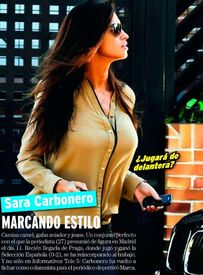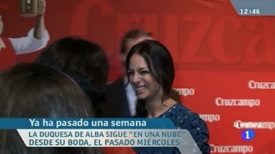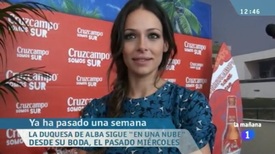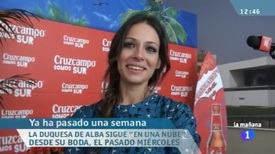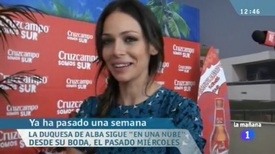Everything posted by Eñe
-
Eva Gonzalez
- Sara Carbonero
- Sara Carbonero
- Sara Carbonero
- Ariadne Artiles
- Ariadne Artiles
- Ariadne Artiles
- Ariadne Artiles
- Eva Gonzalez
/monthly_10_2011/post-54910-0-1593861516-44398_thumb.jpg" class="ipsImage ipsImage_thumbnailed" alt="copla37.jpg">- Eva Gonzalez
- Eva Gonzalez
"Se llama copla" Oct 15 2011- Eva Gonzalez
- Eva Gonzalez
- Eva Gonzalez
/monthly_10_2011/post-54910-0-1593861512-44521_thumb.jpg" class="ipsImage ipsImage_thumbnailed" alt="lamanana5.jpg">- Eva Gonzalez
- Sara Carbonero
- Sara Carbonero
SPAIN 2010 World Cup Champions - Celebrations min 2:51 - 2:58 min 3:12 - 3:28 min 3:32- Sara Carbonero
- Sara Carbonero
- Sara Carbonero
- Sara Carbonero
- Natasha Poly
- Sara Carbonero
- Sara Carbonero
Oct 14 2011 /monthly_10_2011/post-54910-0-1593893566-1635_thumb.jpg" class="ipsImage ipsImage_thumbnailed" alt="PRISMA2011035147.jpg">- Sara Carbonero
http://www.imagebam.com/image/26821e153809414 http://www.imagebam.com/image/d3dbc3153809416 http://www.imagebam.com/image/77ca79153809423 http://www.imagebam.com/image/a2bfc4153809428 http://www.imagebam.com/image/9e2fb2153809432 http://www.imagebam.com/image/607b5c153809439 http://www.imagebam.com/image/b09e52153809453 http://www.imagebam.com/image/1b54ae153809458 http://www.imagebam.com/image/4c8801153809472 http://www.imagebam.com/image/4eab27153809484 http://www.imagebam.com/image/ff8d3e153809488 http://www.imagebam.com/image/d33fe7153809494 http://www.imagebam.com/image/db3cda153809505 http://www.imagebam.com/image/d816ec153809510 http://www.imagebam.com/image/90475c153809546 http://www.imagebam.com/image/b112bf153809550Account
Navigation
Search
Configure browser push notifications
Chrome (Android)
- Tap the lock icon next to the address bar.
- Tap Permissions → Notifications.
- Adjust your preference.
Chrome (Desktop)
- Click the padlock icon in the address bar.
- Select Site settings.
- Find Notifications and adjust your preference.
Safari (iOS 16.4+)
- Ensure the site is installed via Add to Home Screen.
- Open Settings App → Notifications.
- Find your app name and adjust your preference.
Safari (macOS)
- Go to Safari → Preferences.
- Click the Websites tab.
- Select Notifications in the sidebar.
- Find this website and adjust your preference.
Edge (Android)
- Tap the lock icon next to the address bar.
- Tap Permissions.
- Find Notifications and adjust your preference.
Edge (Desktop)
- Click the padlock icon in the address bar.
- Click Permissions for this site.
- Find Notifications and adjust your preference.
Firefox (Android)
- Go to Settings → Site permissions.
- Tap Notifications.
- Find this site in the list and adjust your preference.
Firefox (Desktop)
- Open Firefox Settings.
- Search for Notifications.
- Find this site in the list and adjust your preference.
- Sara Carbonero