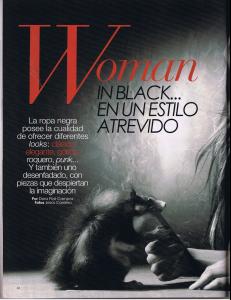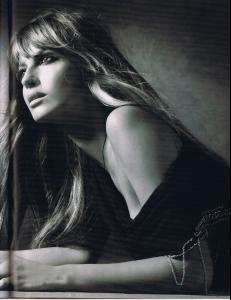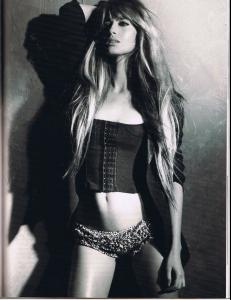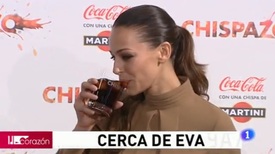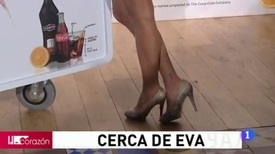Everything posted by Eñe
-
Ariadne Artiles
Armany Party in Barcelona, Oct 21 2011
-
Ariadne Artiles
- Ariadne Artiles
- Ariadne Artiles
- Eva Gonzalez
/monthly_10_2011/post-54910-0-1593861523-64577_thumb.jpg" class="ipsImage ipsImage_thumbnailed" alt="2.jpg"> /monthly_10_2011/post-54910-0-1593861523-68287_thumb.jpg" class="ipsImage ipsImage_thumbnailed" alt="5.jpg"> /monthly_10_2011/post-54910-0-1593861523-70018_thumb.jpg" class="ipsImage ipsImage_thumbnailed" alt="7.jpg"> /monthly_10_2011/post-54910-0-1593861523-71773_thumb.jpg" class="ipsImage ipsImage_thumbnailed" alt="10.jpg"> /monthly_10_2011/post-54910-0-1593861523-87323_thumb.jpg" class="ipsImage ipsImage_thumbnailed" alt="14.jpg"> /monthly_10_2011/post-54910-0-1593861523-91751_thumb.jpg" class="ipsImage ipsImage_thumbnailed" alt="16.jpg">- Eva Gonzalez
- Eva Gonzalez
- Eva Gonzalez
Thanks for the pics , she looks gorgeous!!- Sara Carbonero
Beautiful in this ELLE cover- Sara Carbonero
- Sara Carbonero
- Sara Carbonero
Sara and Iker at the supermarket- Sara Carbonero
- Sara Carbonero
- Sara Carbonero
- Sara Carbonero
- Sara Carbonero
- Sara Carbonero
/monthly_10_2011/post-54910-0-1593893572-63285_thumb.jpg" class="ipsImage ipsImage_thumbnailed" alt="3.jpg">- Sara Carbonero
- Sara Carbonero
I love this navy look- Sara Carbonero
I have heard that there is photoshop in this pic, but I am not sure, I think it is her real size now- Sara Carbonero
- Sara Carbonero
October 18 /monthly_10_2011/post-54910-0-1593893571-79327_thumb.jpg" class="ipsImage ipsImage_thumbnailed" alt="9.jpg">- Sara Carbonero
I love this pic- Clint Eastwood
- Ariadne Artiles
Account
Navigation
Search
Configure browser push notifications
Chrome (Android)
- Tap the lock icon next to the address bar.
- Tap Permissions → Notifications.
- Adjust your preference.
Chrome (Desktop)
- Click the padlock icon in the address bar.
- Select Site settings.
- Find Notifications and adjust your preference.
Safari (iOS 16.4+)
- Ensure the site is installed via Add to Home Screen.
- Open Settings App → Notifications.
- Find your app name and adjust your preference.
Safari (macOS)
- Go to Safari → Preferences.
- Click the Websites tab.
- Select Notifications in the sidebar.
- Find this website and adjust your preference.
Edge (Android)
- Tap the lock icon next to the address bar.
- Tap Permissions.
- Find Notifications and adjust your preference.
Edge (Desktop)
- Click the padlock icon in the address bar.
- Click Permissions for this site.
- Find Notifications and adjust your preference.
Firefox (Android)
- Go to Settings → Site permissions.
- Tap Notifications.
- Find this site in the list and adjust your preference.
Firefox (Desktop)
- Open Firefox Settings.
- Search for Notifications.
- Find this site in the list and adjust your preference.