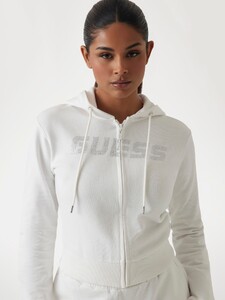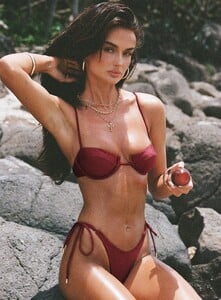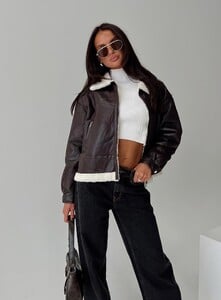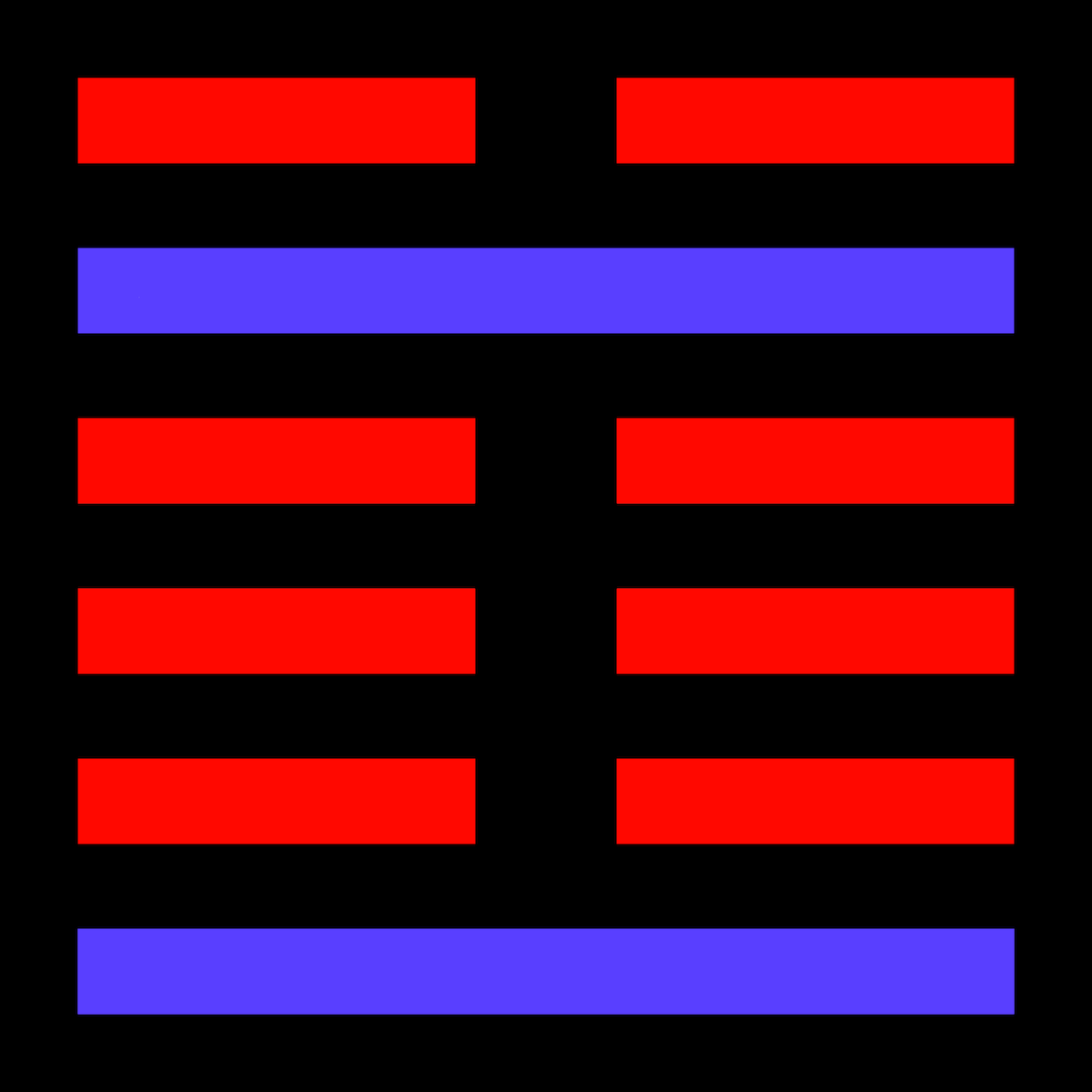
Everything posted by Tathagata
- Olia Artanova
-
Olia Artanova
HQ Pre-Corona ⚕️👑🦠 show images Ivy Swimwear, 2019 Luxe Isle, 2019 Anthony Rubio, LA, 2019 Sue Wong retrospective, LA, 2018 Olia has been doing swimwear (& 'real fashion') shows in the United States almost as long as Priscilla from Rio, but with much less fame. Olia does art 👩🎨🎨, and Olia is art 🖼️.
-
Shelby Green
A video of Shelby the Selebrity Socialite at the red carpet premiere of The Curse of the Necklace in Burbank, California, September 2024: Shelby Green - The Curse of the Necklace Premiere (TRIM).mp4
-
Shelby Green
-
Shelby Green
-
Shelby Green
-
Shelby Green
-
Lorena Duran
Photos from the Gran Canaria shows in 2023: I still have quite a few more Canarias show models to ID. There have been two Guess shows in Gran Canaria too.
-
Lorena Duran
Images from her Pop House portfolio, including a Cosmopolitan cover: The Spanish Cosmopolitan May June 2025 editorial: from Spanish: "Before becoming a model, Lorena Durán held various jobs, from pastry chef to hardware store clerk: “I’m a chemical lab technician; I studied for it. Then I was a pastry chef for two years. I did everything—I even sold screws in a hardware store—but I knew I wanted to be a model. From a very young age, I would wear my mother’s and grandmother’s shoes, but back then I didn’t understand that you could walk the runway with my size.” It was when she was 19 that a girl encouraged her to enter the world of modeling, despite her measurements: “One day, when I was 19, a girl told me, ‘Come to my agency; the world of diversity has arrived.’ I accepted without hesitation and got on a train to Barcelona. That’s when I was given the opportunity and started my career.” This information makes me admire her all the more. I worked in a chem lab once, but I hated most aspects of the work.
-
Noémie Neuens
-
Noémie Neuens
Bain de Minuit e-commerce images: 4 short videos: NNeuens - BainMinuit - Serena Kitten Academy [1036985876].mp4 Spoiler NNeuens - BainMinuit - ALBA ARMY X ULTRA [1036985545].mp4NNeuens - BainMinuit - Nikita Multi Ultra [1036985941].mp4NNeuens - BainMinuit - Reine Kitten Academy [1036987759].mp4
-
Maria Chiara Adorni
-
Maria Chiara Adorni
-
Maria Chiara Adorni
Guess update, part 2 (of 2): The images below I did an AI repair on since they looked more beatup up by compression than the images above; I have figured out out to combine 2 different AI repair routines and merge the result via opacity through the powerful but difficult (for me) to understand program Chainner. The AI routines you want at the 1x ones; they don't upsize, just attempt to restore the image to a less damaged state. A short product video and a 2025 Autumn Winter campaign video with Lilou Emeline-Artuso: MCAdormi & LilouEA - Guess FW '25 Timelesss Elegance - hero_video_D (Lilou+MariaChiara).mp4 MCAdorni - Guess_ W5RR06Z3HQ0-G012.mp4
-
Maria Chiara Adorni
-
Jayde Pollard
Jayde's walk at the Sixdo show, 2023, at the University of Sydney: JaydeP - Sixdo 2023 SS UniSydney [1280x720] ED.mp4
-
Yurima Santana
A few e-commerce images from Promise's site: A 4k polaroidy video from early 2025, for Next (I just swapped out the audio for an old Spanish dance) YurimaS - NextLA '25 (Final) 22s.mp4 Since she has agencies representing her in the United States, she ought to board a plane ✈️🌎 bound for Miami International Airport 🇺🇸 🛂🛃🛄🦅, for the Art Basel show 6 days from now. The rest of the world needs to be introduced to this Spanish secret.
-
Yurima Santana
-
Yurima Santana
From time to time, I watch footage from the Canary Island Gran Canaria shows. Several models from those events I really like, and I am currently identifying them and doing a little research. Yurima is possibly my favorite of the 'Canaries'. Full set of measurements: Height: 176cm / 5'9'' 1/2 Iris Color: Green Bust: 85cm / 33'' 1/2 Waist: 61cm / 24'' Hips: 89cm / 35'' The HQs from her Pop House portfolio:
-
Jayde Pollard
At Miami, she was also cast for the Shan show: Jayde at a Select event in Miami (Giulia Ciancio is in the cyan blue dress): She was in some local shows in Australia in 2022 & 2023, including Kamara and Sixdo:
- Koko Ilsanker
- Koko Ilsanker
-
Natalie Sole
-
Natalie Sole
-
Natalie Sole
Crop.thumb.jpg.df99f63a0eea9ef9e381cc0bebe821b5.jpg)
Crop.thumb.jpg.cd63d76283ebc29941472bd481df101b.jpg)
.thumb.jpg.82ff0643443c58a3146baab0df12e77d.jpg)
.thumb.jpg.c510caed286ebf7c559a348fd7c4a60b.jpg)
.thumb.jpg.1eb76faf3289f6c7361185948f8ef13b.jpg)
.thumb.jpg.0698e7167dc2823eeb546ed46e8a6258.jpg)
.thumb.jpg.0ee7313a43e4fe7db3ca09cd302a7b62.jpg)
.thumb.jpg.6bfaa352ad3774f2c1318fcb06fe2bd5.jpg)
.thumb.jpg.9fe1f8fe4a9bb737bb436b14029dd7ab.jpg)
.thumb.jpg.a0389359252514b0d283ee543c644455.jpg)
.thumb.jpg.4cb91fad8ff7d98a180b7f1d668541ba.jpg)
.thumb.jpg.3e01f4917b7d72555522417ccc8596c1.jpg)
.thumb.jpg.aca2a6ab338c5b641d6d0979204abe02.jpg)































































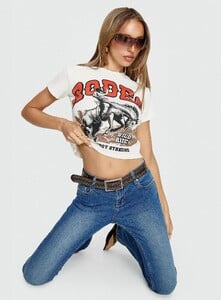




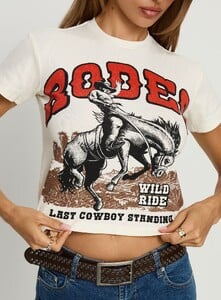















































































































































































































































































































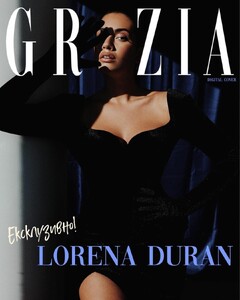
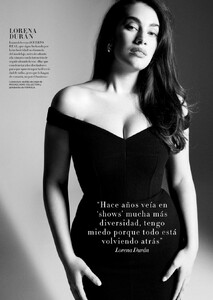


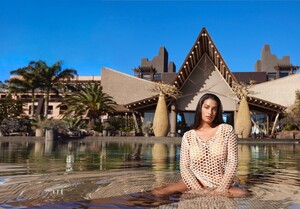










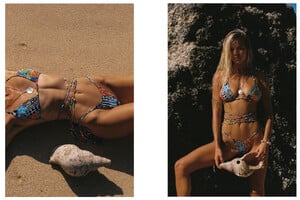


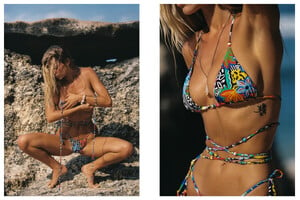


















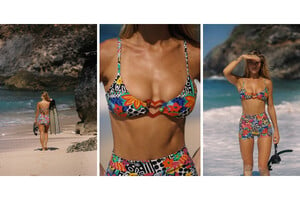



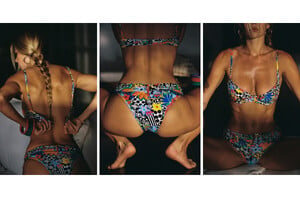

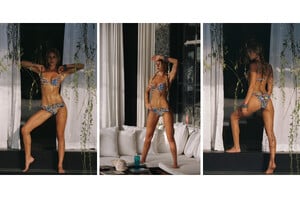













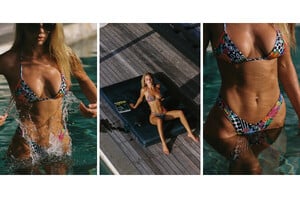



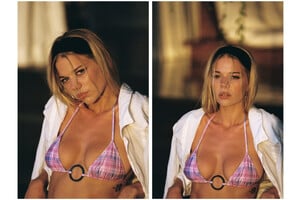






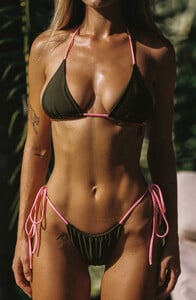




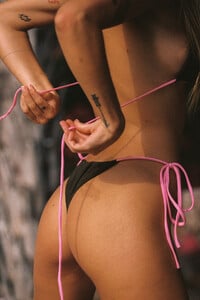
























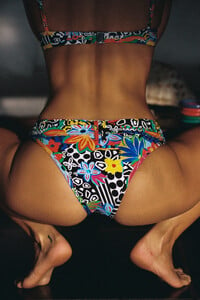





































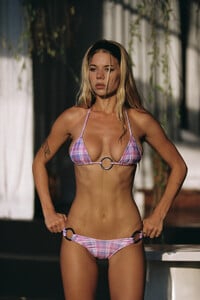
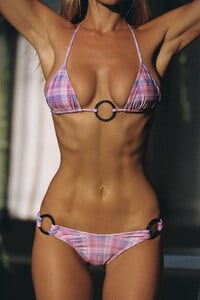

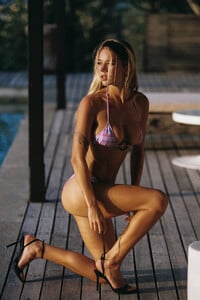







































































































































































































.thumb.jpg.a8913a8ffe834ea495c653f89a09bafe.jpg)
.thumb.jpg.2da396955ea608317163dd7ee4c7a9bb.jpg)
.thumb.jpg.5de9a26aef472e328881037e8ce1ccd9.jpg)
.thumb.jpg.d51fa2127d60f4951663bb62e767f946.jpg)
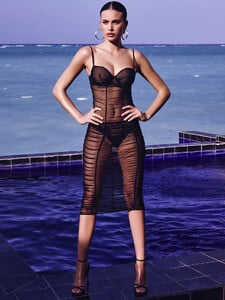













































































.thumb.jpg.2259fda1e9e00d0d0470e16bed181779.jpg)

.thumb.jpg.53aa0a6a9e786c3a8b174a57591d86c8.jpg)
.thumb.jpg.bd97cbfdf83296d343108e4d0bf81c2c.jpg)
.thumb.jpg.08f4b8f94498333e33b288e995689e26.jpg)
.thumb.jpg.285238f947fd33d139c49fd97a2d9839.jpg)




























.thumb.jpg.0734a79071798f78d7e038b744cd137c.jpg)