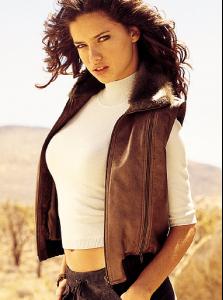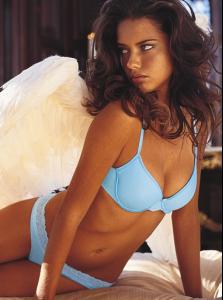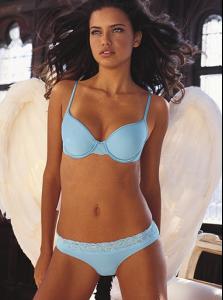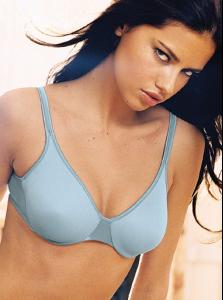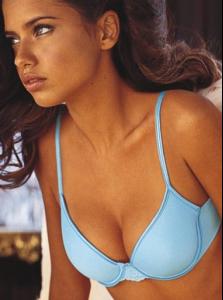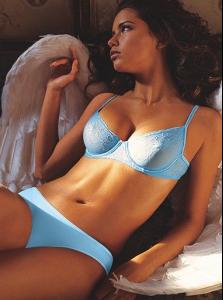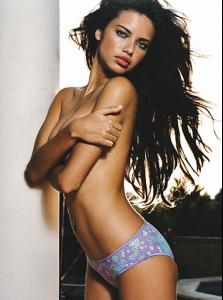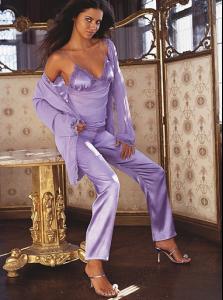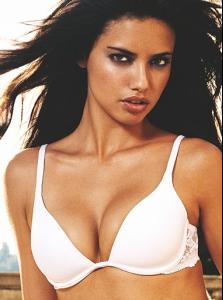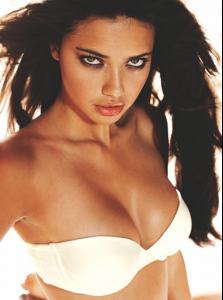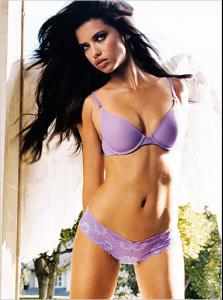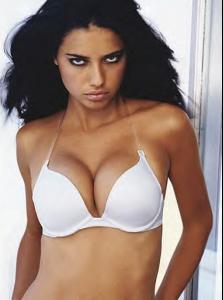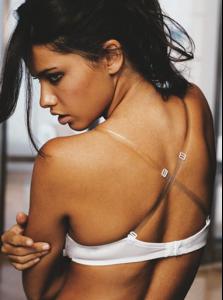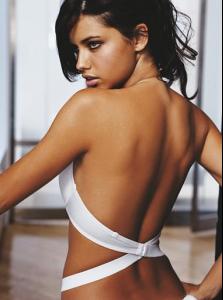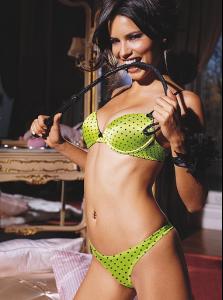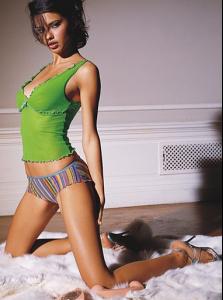Everything posted by I LOVE ADRIANA
-
Victoria's Secret Lingerie/Underwear
Omigosh, new pics!!! She looks amazing! Thank you!!
-
Jessica Simpson
she needs to go back to blonde.
-
Yamila Diaz-Rahi
she is so lovely. she needs to do more work other than S.I!
-
Runway
If anyone has these in HQ, or atleast up-close, can you please post them if it is no trouble? I have an appt. to cut my hair on Friday, and I would like these pictures so that I can show them to my stylist. Thank you!
-
Victoria's Secret General Clothing
she's smiling in a lot of those pics. cute.
-
Victoria's Secret Lingerie/Underwear
Those drawing are AMAZING. The artist is extremely talented!
-
Candids
she looks so sweet. red suits her well. thanks for sharing.
-
Katharine McPhee
Is there any way I can get these? The file is no longer working.
-
Elena Santarelli
Hey, she looks like you Sanja!
-
Daniela Freitas
Her eyes are so wicked. I love them.
-
Motion
I use Jasc animationshop.
-
Candids
-
The best editorial. Vote!!!
sexy : gemma sweet : eugenia original : eugenia overall : eugenia (i don't think eugenia's sexy editorial was one of her best. she's had sexier than that!)
-
The BEST of Bellazon
eh... doutzen: 2 sasha: 1
-
Victoria's Secret General Clothing
No problem. I plan on posting a whole bunch of them tomorrow night.
-
Victoria's Secret General Clothing
- Candids
this is evil Angie :evil: No its not!- Victoria's Secret Lingerie/Underwear
I'll be posting more in the VS clothing section tomorrow. I'm done for tonight. I haven't posted like that in quite some time.- Victoria's Secret Lingerie/Underwear
- Victoria's Secret Lingerie/Underwear
- Victoria's Secret Lingerie/Underwear
- Victoria's Secret Lingerie/Underwear
- Victoria's Secret Lingerie/Underwear
Welcome.- Victoria's Secret Lingerie/Underwear
- Fan Talk
okay, trust me. i would know if it were adriana or not. - Candids