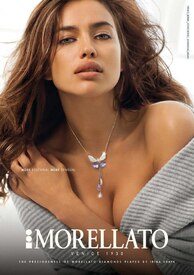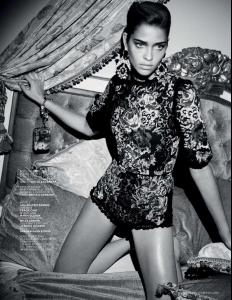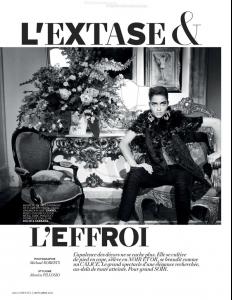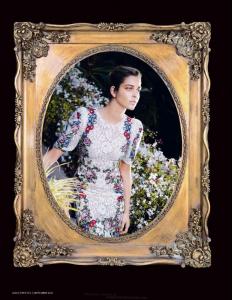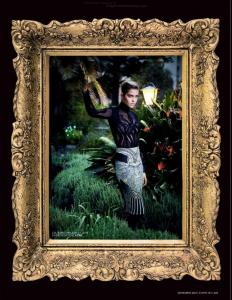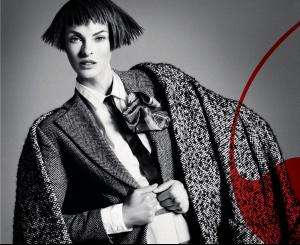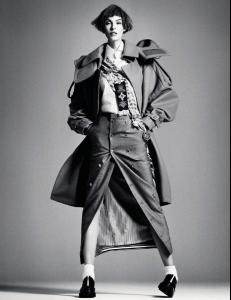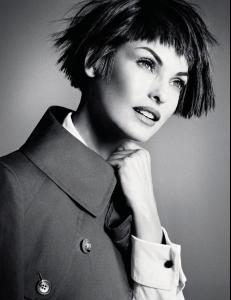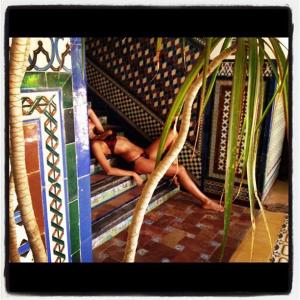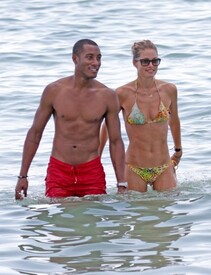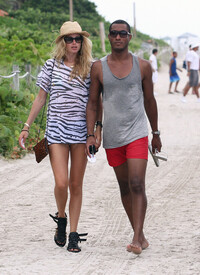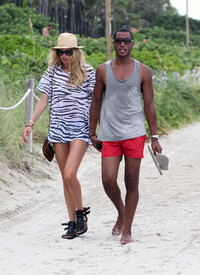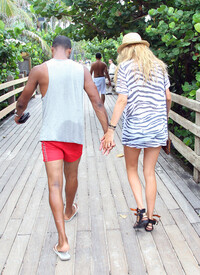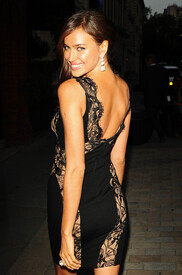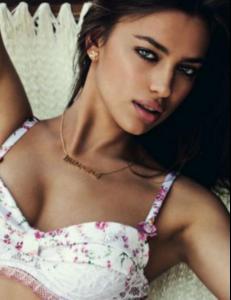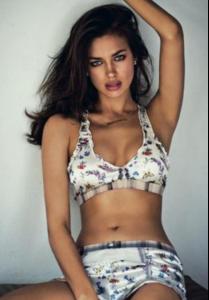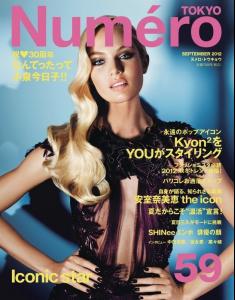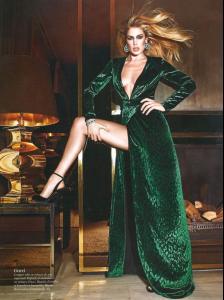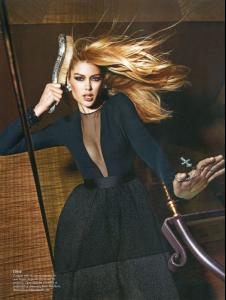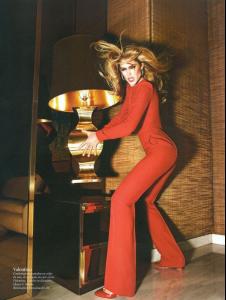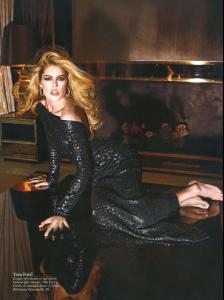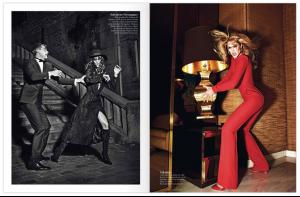Everything posted by Fufurchik
-
Irina Shayk
- Irina Shayk
- Rosie Huntington-Whiteley
Rosie Huntington Whiteley launching her new lingerie collection for Marks & Spencer in London, England (August 30).- Editorials
- Linda Evangelista
- Candids
Santa Monica, California on August 24, 2012.- Candids
/monthly_08_2012/post-54091-0-1446086428-29893_thumb.jpg" data-fileid="3775740" alt="post-54091-0-1446086428-29893_thumb.jpg" data-ratio="150">- Irina Shayk
- Coco Rocha
- Emily Didonato
- Doutzen Kroes
- Doutzen Kroes
- Karlie Kloss
- Irina Shayk
- Doutzen Kroes
- Doutzen Kroes
Miami Beach, FL (August 15).- Irina Shayk
- Irina Shayk
- Irina Shayk
- Candids
- Candice Swanepoel
- Doutzen Kroes
- Doutzen Kroes
- Editorials
- Doutzen Kroes
Account
Navigation
Search
Configure browser push notifications
Chrome (Android)
- Tap the lock icon next to the address bar.
- Tap Permissions → Notifications.
- Adjust your preference.
Chrome (Desktop)
- Click the padlock icon in the address bar.
- Select Site settings.
- Find Notifications and adjust your preference.
Safari (iOS 16.4+)
- Ensure the site is installed via Add to Home Screen.
- Open Settings App → Notifications.
- Find your app name and adjust your preference.
Safari (macOS)
- Go to Safari → Preferences.
- Click the Websites tab.
- Select Notifications in the sidebar.
- Find this website and adjust your preference.
Edge (Android)
- Tap the lock icon next to the address bar.
- Tap Permissions.
- Find Notifications and adjust your preference.
Edge (Desktop)
- Click the padlock icon in the address bar.
- Click Permissions for this site.
- Find Notifications and adjust your preference.
Firefox (Android)
- Go to Settings → Site permissions.
- Tap Notifications.
- Find this site in the list and adjust your preference.
Firefox (Desktop)
- Open Firefox Settings.
- Search for Notifications.
- Find this site in the list and adjust your preference.