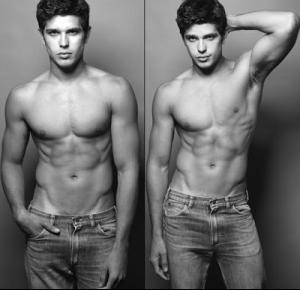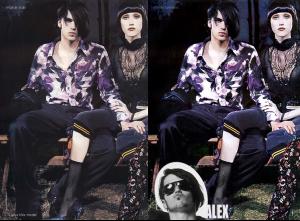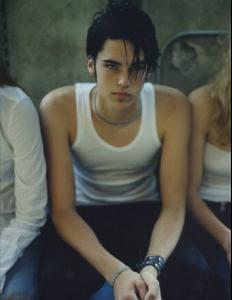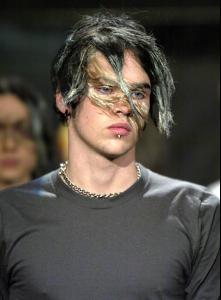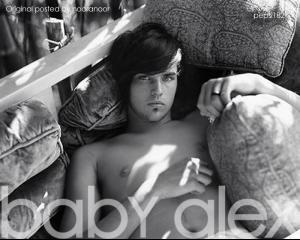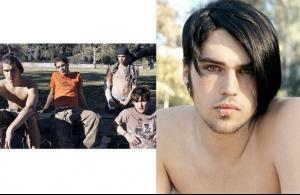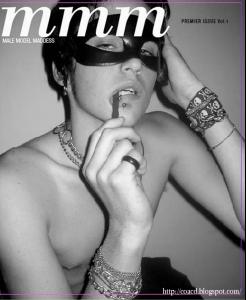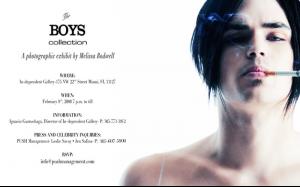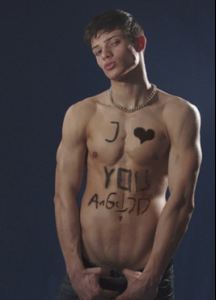-
Justin Zabinski
Third pic -- Justin Zabinski
-
Blue Eyes, Tall, GORGEOUS body. Can you say jail bait? Who is he though?
Sasha S.
-
Justin Poortinga
Justin Poortinga
-
Drew Roy
His name is Drew Roy
-
Jeremy Kapone
Jeremy Kapone
-
Hottest bodies
-
Hottest bodies
who do you think has the best body? Put his pics here
-
Male model competition
marcus x3
-
Alex Patterson
Name: Alex Agency: Fusion Height: 6'1" Birthsign: Capricorn Place of origin: Los Angeles, California (USA) Ethnic origin: quarter Blue Cherokee Indian, the other 3/4, I'm not sure. How discovered: I got cast for a music video and the casting director hooked me up. Favorite things to do: Skating, sports (football, basketball), playing in my band, listening to music and hanging out with my girlfriend, Denae. Favorite bands: Him (it's a gothic-love kind of thing) Poisin the Well (heavy rock) AFI (goth punk) Linkin Park (rock) What do you think of modeling? It's interesting with all the different people and how many different things you have to do. What make you YOU? I like piercing and tattoos. I have 11 piercings and no tattoos (yet). Anything you want to do after modeling? Right now, I want to pursue music. Models.com Pics from MH
-
St
He's Stéphane Olivier You could find him at modelhommes and here u have a link to a Stéphane's fanlisting :) http://fans.girlboheme.com/fan/steph/
-
Parker Gregory
no idea sorry
-
Eugen Bauder
How cute he is
- Eugen Bauder
Account
Navigation
Search
Configure browser push notifications
Chrome (Android)
- Tap the lock icon next to the address bar.
- Tap Permissions → Notifications.
- Adjust your preference.
Chrome (Desktop)
- Click the padlock icon in the address bar.
- Select Site settings.
- Find Notifications and adjust your preference.
Safari (iOS 16.4+)
- Ensure the site is installed via Add to Home Screen.
- Open Settings App → Notifications.
- Find your app name and adjust your preference.
Safari (macOS)
- Go to Safari → Preferences.
- Click the Websites tab.
- Select Notifications in the sidebar.
- Find this website and adjust your preference.
Edge (Android)
- Tap the lock icon next to the address bar.
- Tap Permissions.
- Find Notifications and adjust your preference.
Edge (Desktop)
- Click the padlock icon in the address bar.
- Click Permissions for this site.
- Find Notifications and adjust your preference.
Firefox (Android)
- Go to Settings → Site permissions.
- Tap Notifications.
- Find this site in the list and adjust your preference.
Firefox (Desktop)
- Open Firefox Settings.
- Search for Notifications.
- Find this site in the list and adjust your preference.