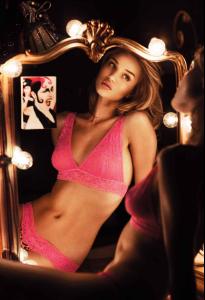Everything posted by Ariesdior
-
Seth MacFarlane
Inside The Actors Studio- Family Guy (2 of 4)
-
Candice Swanepoel
I think by the next VSFS Candice will be an angel. If shes not then VS needs to stop smoking crack and make her an angel.
-
Seth MacFarlane
Inside The Actors Studio- Family Guy (1 of 4)
-
Seth MacFarlane
Inside The Actors Studio- Family Guy Questionnaire
-
Family Guy
So far I like this season. Can't wait for the next episode
- Seth MacFarlane
-
Seth MacFarlane
Family Guy Peter Griffin Interview *LIVE on Ustream*
-
Seth MacFarlane
Family Guy TV Behind the Scenes Seth MacFarlane Talks Family Guy
-
Abbey Lee Kershaw
more HQs
-
Abbey Lee Kershaw
-
Victoria's Secret Fashion Show 2009 (PRE-SHOW Thread)
I'm so over the Fb now I just the show to start. ( please make November come faster)
-
Jensen Ackles
The gag reels is the best part of the dvd.
-
Victoria's Secret Fashion Show 2009 (PRE-SHOW Thread)
I loved 2005's FB. That is how you make a FB.
-
Victoria's Secret Fashion Show 2009 (PRE-SHOW Thread)
Still not liking it. Even if Marisa is wearing it.
-
Rosie Huntington-Whiteley
-
Abbey Lee Kershaw
more VS
- Bekim Trenova
-
Natasha Poly
I know its from a show but I can't remember what show its from. When I think of it I'll post it.
-
Victoria's Secret Fashion Show 2009 (PRE-SHOW Thread)
Just bc it cost 3 million doesn't mean it has to look plain. Its not even basic its boring. The chain border is so ugly to me. They could of still made a great design no matter how much it cost. The one last year looks better to me then this one.
-
The "What Are You Thinking About Right Now?" PIP
I want the VS holiday catalog to come out so I can go shopping
-
Sara Jean Underwood
-
Sara Jean Underwood
I love Sara Jean. I didn't know she had a thread on here. WTF is she doing with Ryan Seacrest?
-
Katie Price
After looking through this thread I'm so grossed out. :x
-
The "What Are You Thinking About Right Now?" PIP
My head hurts
-
Show us your desktop
I love your wallpaper zattoo