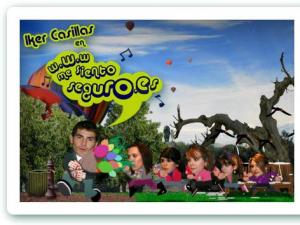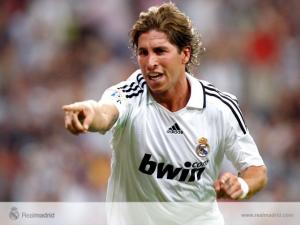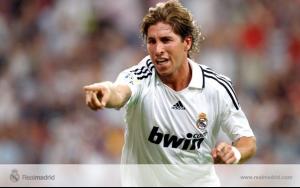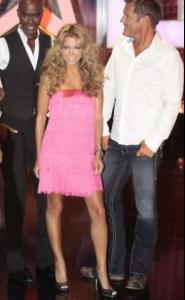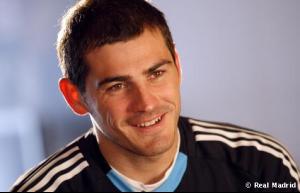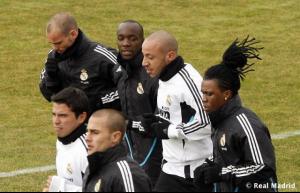Everything posted by Aga
-
Miguel Torres
- Iker Casillas
- Sergio Ramos
- Vicente
Aha czyli czysta glupota + nagabywanie sobie postow w ramce po lewej. haha i kto to mowi krolowa postow po prostu chce uniknac powtarzania sie np fotek (jak Ty niestety na to uwagi nie zwracasz) Ty masz taki styl pisania postow ja taki wiec uszanuj to.. pozdrawiam tu nie chodzi o styl pisania postow. Tu chodzi o miejsce, ktore marnujesz na bellazon. Im wiecej dajesz takich malych postow, tym wiecej tworzysz stron, im wiecej tworzysz stron tym wiecej bellazon musi za to płacic. Adios. Koniec rozmowy !- Raúl González Blanco
- Rafael Van Der Vaart
- Vicente
Aha czyli czysta glupota + nagabywanie sobie postow w ramce po lewej.- Gabriel Heinze
- Sergio Ramos
- Miguel Torres
- Iker Casillas
- Raúl González Blanco
- Fabio Cannavaro
- Fernando Gago
- Wesley Sneijder
- Rafael Van Der Vaart
Account
Navigation
Search
Configure browser push notifications
Chrome (Android)
- Tap the lock icon next to the address bar.
- Tap Permissions → Notifications.
- Adjust your preference.
Chrome (Desktop)
- Click the padlock icon in the address bar.
- Select Site settings.
- Find Notifications and adjust your preference.
Safari (iOS 16.4+)
- Ensure the site is installed via Add to Home Screen.
- Open Settings App → Notifications.
- Find your app name and adjust your preference.
Safari (macOS)
- Go to Safari → Preferences.
- Click the Websites tab.
- Select Notifications in the sidebar.
- Find this website and adjust your preference.
Edge (Android)
- Tap the lock icon next to the address bar.
- Tap Permissions.
- Find Notifications and adjust your preference.
Edge (Desktop)
- Click the padlock icon in the address bar.
- Click Permissions for this site.
- Find Notifications and adjust your preference.
Firefox (Android)
- Go to Settings → Site permissions.
- Tap Notifications.
- Find this site in the list and adjust your preference.
Firefox (Desktop)
- Open Firefox Settings.
- Search for Notifications.
- Find this site in the list and adjust your preference.
- Iker Casillas