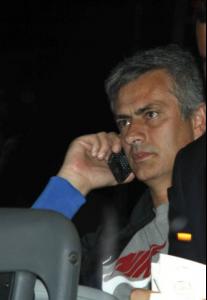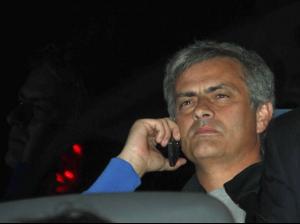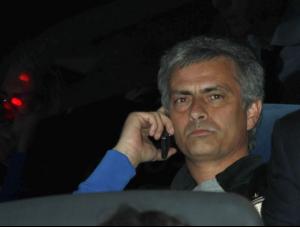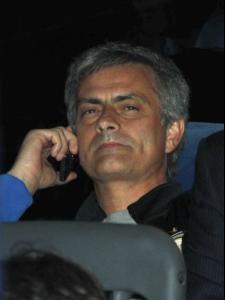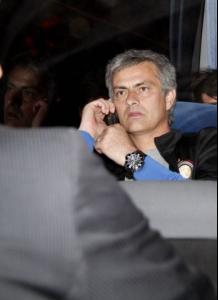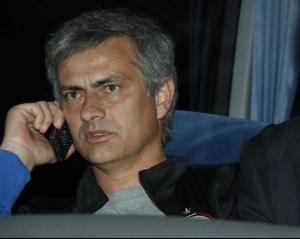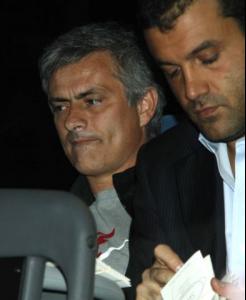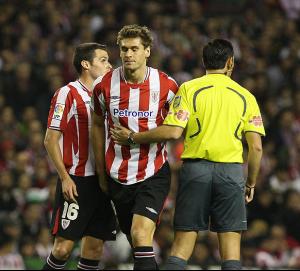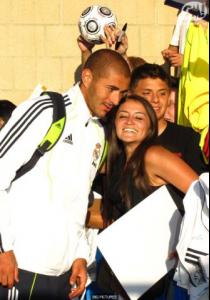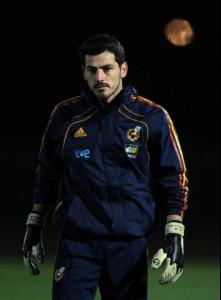Everything posted by Aga
-
Fernando Llorente
- Cristiano Ronaldo
- Jose Mourinho
- Fernando Llorente
- Mesut Özil
- Mesut Özil
- Karim Benzema
- Alvaro Arbeloa
- Gonzalo Higuaín
- Sergio Canales
- Ángel di María
- Karim Benzema
- Sami Khedira
- Fernando Llorente
- Iker Casillas
- Real Madrid
- Raúl González Blanco
Totally agree with Aga, we all had a laugh about it already and everyone has the right to put whatever they want on their avatar Apologize for my reakcion. I laughed when I first saw this avarar. I cried because all the newspapers (bild, as, Marka) wrote bad about Raul and then I read her statistics from her post end that was the last straw. Sorry again.I dont blame the avatar but she was laughed to Raul with this post. ok ok. We love each other again.- Raúl González Blanco
Account
Navigation
Search
Configure browser push notifications
Chrome (Android)
- Tap the lock icon next to the address bar.
- Tap Permissions → Notifications.
- Adjust your preference.
Chrome (Desktop)
- Click the padlock icon in the address bar.
- Select Site settings.
- Find Notifications and adjust your preference.
Safari (iOS 16.4+)
- Ensure the site is installed via Add to Home Screen.
- Open Settings App → Notifications.
- Find your app name and adjust your preference.
Safari (macOS)
- Go to Safari → Preferences.
- Click the Websites tab.
- Select Notifications in the sidebar.
- Find this website and adjust your preference.
Edge (Android)
- Tap the lock icon next to the address bar.
- Tap Permissions.
- Find Notifications and adjust your preference.
Edge (Desktop)
- Click the padlock icon in the address bar.
- Click Permissions for this site.
- Find Notifications and adjust your preference.
Firefox (Android)
- Go to Settings → Site permissions.
- Tap Notifications.
- Find this site in the list and adjust your preference.
Firefox (Desktop)
- Open Firefox Settings.
- Search for Notifications.
- Find this site in the list and adjust your preference.
- Cristiano Ronaldo