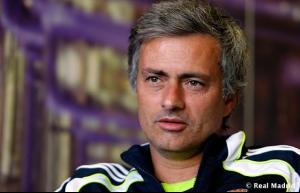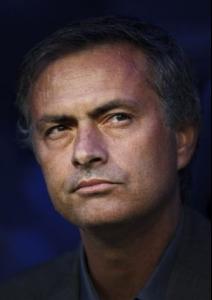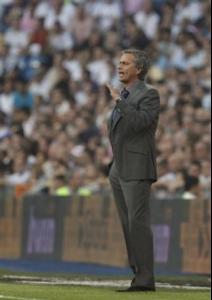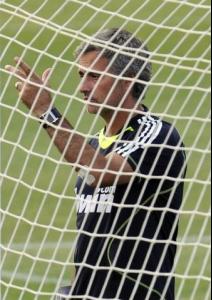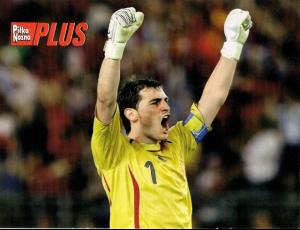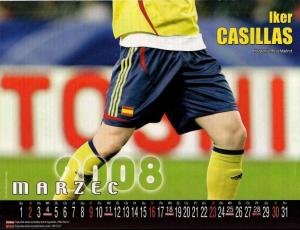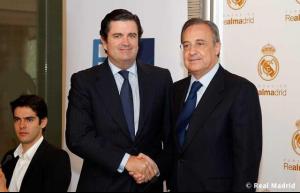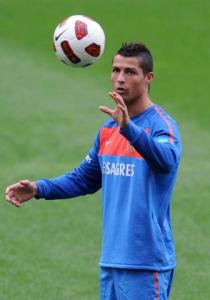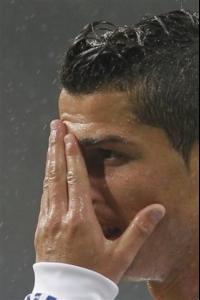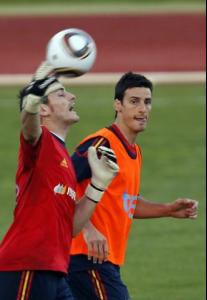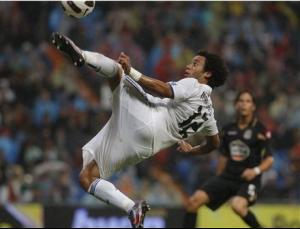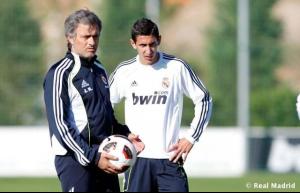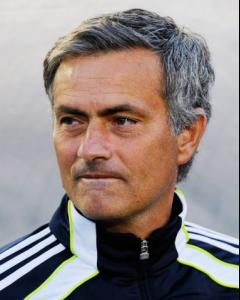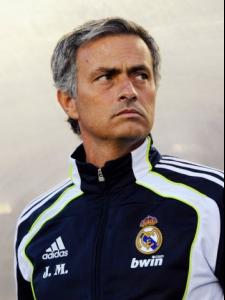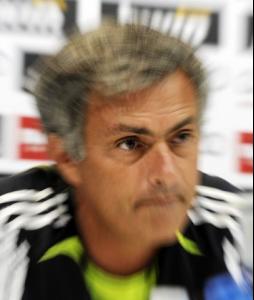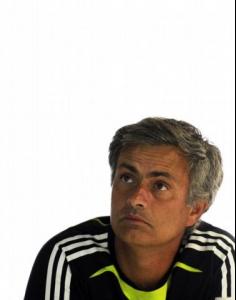Everything posted by Aga
-
Mesut Özil
- Raul Albiol
- Iker Casillas
- Xabi Alonso
- Cristiano Ronaldo
- Ángel di María
Uploaded with ImageShack.us- Gonzalo Higuaín
Uploaded with ImageShack.us- Jose Mourinho
- Javi Martínez
- Jesús Navas
- Fernando Llorente
- Real Madrid
- Cristiano Ronaldo
I like your new sig and avatar- Jose Mourinho
- Javi Martínez
- Fernando Llorente
hello At last you came at this thread. I want photos Chic. So look for news, and find out with who is he dating, her name, adress and photo. And I want everything in HQ/HD !- Iker Casillas
Account
Navigation
Search
Configure browser push notifications
Chrome (Android)
- Tap the lock icon next to the address bar.
- Tap Permissions → Notifications.
- Adjust your preference.
Chrome (Desktop)
- Click the padlock icon in the address bar.
- Select Site settings.
- Find Notifications and adjust your preference.
Safari (iOS 16.4+)
- Ensure the site is installed via Add to Home Screen.
- Open Settings App → Notifications.
- Find your app name and adjust your preference.
Safari (macOS)
- Go to Safari → Preferences.
- Click the Websites tab.
- Select Notifications in the sidebar.
- Find this website and adjust your preference.
Edge (Android)
- Tap the lock icon next to the address bar.
- Tap Permissions.
- Find Notifications and adjust your preference.
Edge (Desktop)
- Click the padlock icon in the address bar.
- Click Permissions for this site.
- Find Notifications and adjust your preference.
Firefox (Android)
- Go to Settings → Site permissions.
- Tap Notifications.
- Find this site in the list and adjust your preference.
Firefox (Desktop)
- Open Firefox Settings.
- Search for Notifications.
- Find this site in the list and adjust your preference.
- Raul Albiol