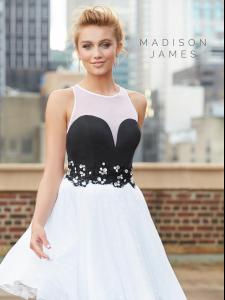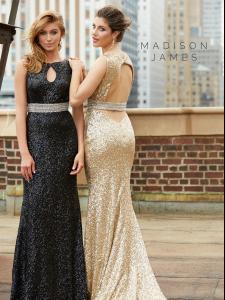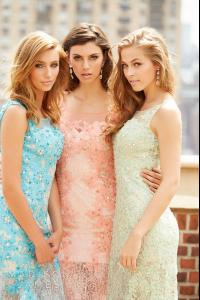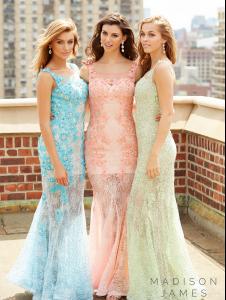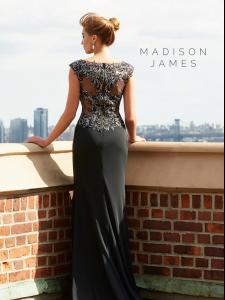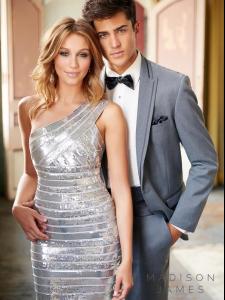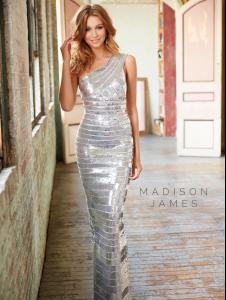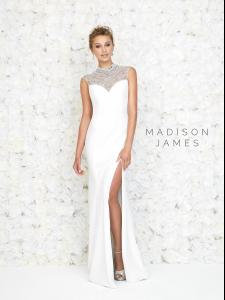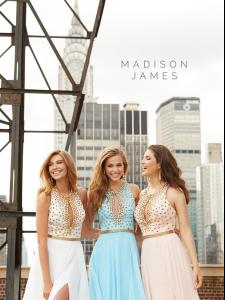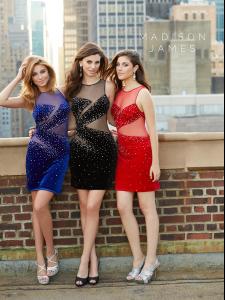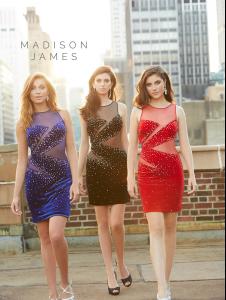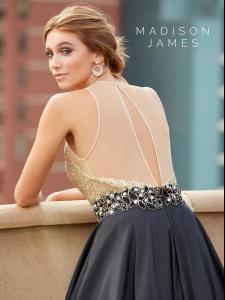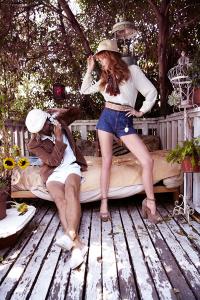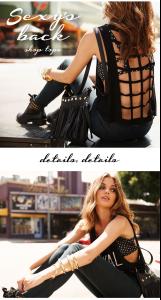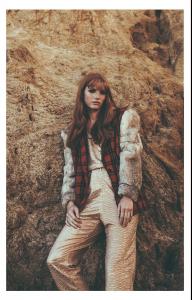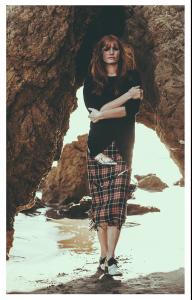Everything posted by Janet Garrison
-
Cailin Russo
-
Cailin Russo
- Amanda Smith
- Amanda Smith
- Amanda Smith
Couch Magazine Fotos: Muriel Liebmann Produktion: Jana Krentzlin Haare/Make-Up: Carolin Jarchow/Nina Klein Model: Amanda Smith/Photogenics Assistenz: Torge von Tiesenhausen BTS- Amanda Smith
- Amanda Smith
- Brooke Perry
Her eyes :wub2: Thanks for posting.- Nastassia Lindes
- Terra Jo Wallace
- Terra Jo Wallace
- Terra Jo Wallace
Mike Miller for Love West Coast Girls- Terra Jo Wallace
- Terra Jo Wallace
Thanks. I hate to say it because I know she isn't very tall and commerical work is probably all she gets hired to do but I am getting so bored with her bc of it. I wish she did different kinds of shoots too.- Amanda Smith
- Amanda Smith
- Amanda Smith
- Amanda Smith
- Amanda Smith
Astronomyy - Not Into U Talent: Amanda Smith & Brandon Crowder Director: ESNAF esnaf.me Editor: ESNAF Colorist: Marc Steinberg @ Varnish FX Production company: More Media Executive Producers: Jared Shelton and Stephen Buchanan Producer: Jared Shelton Cinematographer: Jovan Todorovic 1st Assistant Camera: Lawrence Montemayor Stylist: Dawn Sharp Hair/Make-up: Tina Cohen Production Assistant: Kyle Sorvig Label: Virgin/EMI Commissioner: James Hackett Directors Rep: OB Management Camera: Mike Carter @ Panavision Hollywood- Amanda Smith
- Samantha Basalari
- Amanda Smith
- Amanda Smith
Lone Wolf Magazine 2013 Photographed by Coliena Rentmeester Styled by Christine Baker Prop stylist Ninaki Priddy Photo Assistants JQ Williams & Ryan Lopez- Nastassia Lindes
- Amanda Smith
Account
Navigation
Search
Configure browser push notifications
Chrome (Android)
- Tap the lock icon next to the address bar.
- Tap Permissions → Notifications.
- Adjust your preference.
Chrome (Desktop)
- Click the padlock icon in the address bar.
- Select Site settings.
- Find Notifications and adjust your preference.
Safari (iOS 16.4+)
- Ensure the site is installed via Add to Home Screen.
- Open Settings App → Notifications.
- Find your app name and adjust your preference.
Safari (macOS)
- Go to Safari → Preferences.
- Click the Websites tab.
- Select Notifications in the sidebar.
- Find this website and adjust your preference.
Edge (Android)
- Tap the lock icon next to the address bar.
- Tap Permissions.
- Find Notifications and adjust your preference.
Edge (Desktop)
- Click the padlock icon in the address bar.
- Click Permissions for this site.
- Find Notifications and adjust your preference.
Firefox (Android)
- Go to Settings → Site permissions.
- Tap Notifications.
- Find this site in the list and adjust your preference.
Firefox (Desktop)
- Open Firefox Settings.
- Search for Notifications.
- Find this site in the list and adjust your preference.