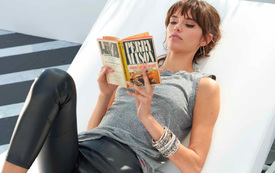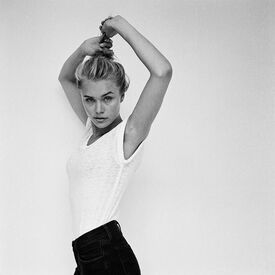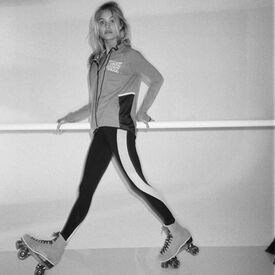Everything posted by Janet Garrison
-
Sydney Roper
Thanks for all those!
-
Abby Brothers
Is that her post-baby post? She looks great!
-
Samantha Basalari
-
Samantha Basalari
-
Samantha Basalari
-
Samantha Basalari
-
Samantha Basalari
-
Samantha Basalari
-
Samantha Basalari
Mister Zimi Palm Springs campaign photography Ming Nomchong model Samantha Basalari styling Alice Roberts h&m Penny Antuar
-
Samantha Basalari
So many new adds! Thank you so much for the additions Janet, her topic was too quite for too long! She seems to be working more lately
-
Samantha Basalari
-
Samantha Basalari
HEART OF GLASS for Photogenics Magazine PHOTOGRAPHER: BENJO ARWAS, STYLIST: MELANIE DE JESUS, MAKEUP: NICOLE CHEW @ ART DEPARTMENT, HAIR: ASHLEY LYNN HALL @ ONE REPRESENTS, MODELS: SAMANTHA, JULIA, ZANNA, ANASTASIA & CAITLIN FROM PHOTOGENICS LA NUDITY http://www.imagebam.com/image/ade735458075566 http://www.imagebam.com/image/1e9eed458075586
-
Samantha Basalari
NEXT models NUDITY http://www.imagebam.com/image/533d15458074900 http://www.imagebam.com/image/2726a8458074910 http://www.imagebam.com/image/e064e2458074926 http://www.imagebam.com/image/23c569458074944
-
Samantha Basalari
jeremywilliamsphotoSammie / Photogenics shot in studio / Arts District Los Angeles Styled by @mike_swb + @hollyjovenall Hair / Mu by @machinedarine
-
Samantha Basalari
-
Samantha Basalari
-
Samantha Basalari
-
Samantha Basalari
-
Samantha Basalari
-
Samantha Basalari
Samantha B for Lust Covet Desire Hair and Makeup: Jenna Kristina Stylist: Geraldine Chung © Porter Counts
- Samantha Basalari
-
Brooke Perry
Those new VS pics *dead* <3<3<3
-
Cailin Russo
-
Brooke Perry
-
Stephanie Cam
Very nice! Thanks