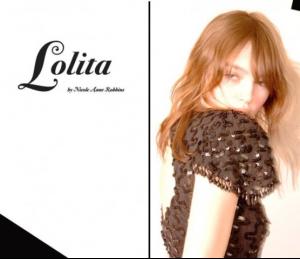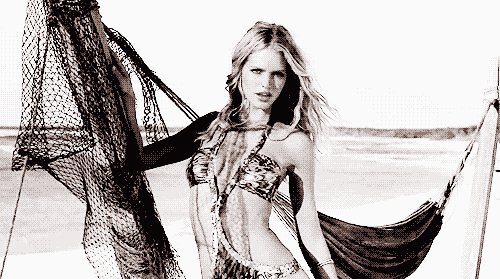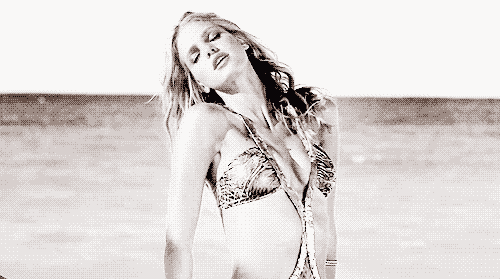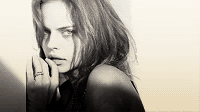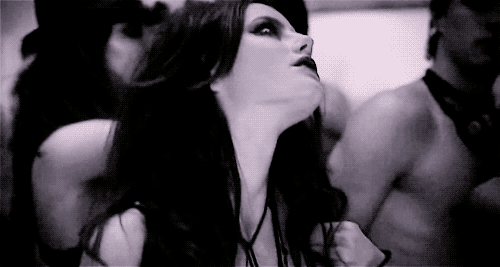Everything posted by Janet Garrison
-
Nastassia Lindes
- Nastassia Lindes
- Nastassia Lindes
- Anna Paquin
- Mila Kunis
Love that editorial (even though I don't care for Timberlake)- Alexandra Vittekova
BUMP- Ashlyn Pearce
- Nastassia Lindes
- Nastassia Lindes
YW, ashleynovak. I'm glad someone enjoys the pics of Natassia I've been posting.- Gia Johnson-Singh
Gorgeous.- Kaya Scodelario
Kaya on set of her new film, Twenty8K- Kaya Scodelario
2011: S/S | BON- Nastassia Lindes
- Nastassia Lindes
- Kaya Scodelario
She is not more of a model than an actress. She's currently slated to be in 5 upcoming movies. She def should not have been in the models section.- Nastassia Lindes
- Nastassia Lindes
- The New Faces Competition
- Siri Tollerød
I love her face. She is so dainty and doll-like.- Nastassia Lindes
- The "What Are You Thinking About Right Now?" PIP
I'm thirsty but too lazy to get a drink.- Erin Heatherton
- Daniela Freitas
- Kaya Scodelario
I LOVE her. I think she's pretty in pictures, but in motion she is just drop dead gorgeous. gifs from minimcgayness.tumblr.com- Willa Holland
She reminds me of Kaya Scodelario a little bit, but not as pretty (though also cute). - Nastassia Lindes
Account
Navigation
Search
Configure browser push notifications
Chrome (Android)
- Tap the lock icon next to the address bar.
- Tap Permissions → Notifications.
- Adjust your preference.
Chrome (Desktop)
- Click the padlock icon in the address bar.
- Select Site settings.
- Find Notifications and adjust your preference.
Safari (iOS 16.4+)
- Ensure the site is installed via Add to Home Screen.
- Open Settings App → Notifications.
- Find your app name and adjust your preference.
Safari (macOS)
- Go to Safari → Preferences.
- Click the Websites tab.
- Select Notifications in the sidebar.
- Find this website and adjust your preference.
Edge (Android)
- Tap the lock icon next to the address bar.
- Tap Permissions.
- Find Notifications and adjust your preference.
Edge (Desktop)
- Click the padlock icon in the address bar.
- Click Permissions for this site.
- Find Notifications and adjust your preference.
Firefox (Android)
- Go to Settings → Site permissions.
- Tap Notifications.
- Find this site in the list and adjust your preference.
Firefox (Desktop)
- Open Firefox Settings.
- Search for Notifications.
- Find this site in the list and adjust your preference.