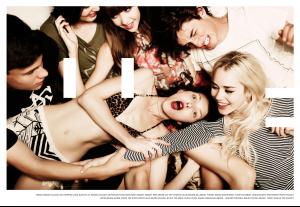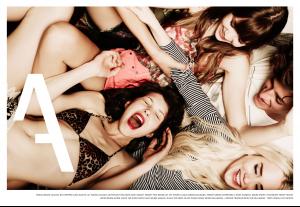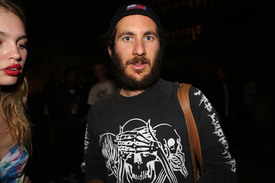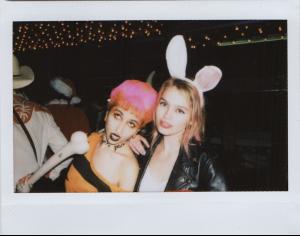Everything posted by Janet Garrison
-
Nastassia Lindes
OMG It was great to log in and see some comments in here Welcome to the thread penny.lane & Silhouette *waves*
-
Taylor Hill
-
Jamie van Dyke
-
Cora Keegan
-
Tiernan Cowling
Publication: Monster Children Photography: Mike Piscitelli Styling: Djuna Bell Make Up: Sandy Ganzer Hair: Jenny Kim
-
Brooke Perry
-
Aarika Wolf
-
Aarika Wolf
-
Rachel Hilbert
-
Cora Keegan
-
Abby Brothers
She's on Express.com but the top of her face is cropped out. This is untoward, an upset, and I am weeping at this tragedy rn
-
Brooke Perry
Thanks for taking the time to leave encouraging comments, tzdon
-
Nastassia Lindes
-
Cara Delevingne
Her VS pics are adorable
-
Nastassia Lindes
Lady and the Sailor Spring 13 by Adam Secore Pterodactyl screeching in jealously rn.
-
Nastassia Lindes
Lady and the Sailor
-
Terra Jo Wallace
-
Terra Jo Wallace
-
Nastassia Lindes
(cont) /monthly_11_2012/post-52584-0-1593838941-81278_thumb.jpg" class="ipsImage ipsImage_thumbnailed" alt="M47A9220.jpg">
-
Nastassia Lindes
-
Nastassia Lindes
-
Nastassia Lindes
-
Sydney Roper
Vintage Revival | ELLE VN SHOT & DIRECTED BY ALVIN NGUYEN | EDITED BY BILLY RETSY - FOR ELLE VIETNAM Styling and Designs by Tom K Nguyen Makeup by Johnny Gonzalez Hair by Niko Weddle
-
Sydney Roper
SHOT BY ALVIN NGUYEN November 2012 ELLE VN source: tfs
-
Brooke Perry
Nordstrom /monthly_11_2012/post-52584-0-1446120222-88984_thumb.jpg" data-fileid="4378411" alt="post-52584-0-1446120222-88984_thumb.jpg" data-ratio="153.36">