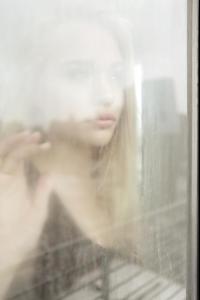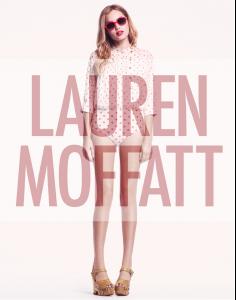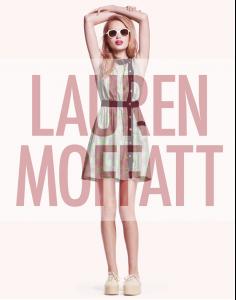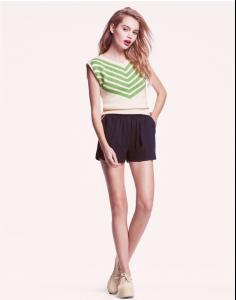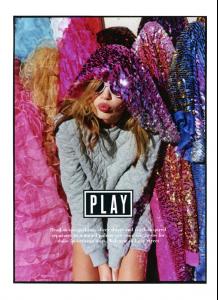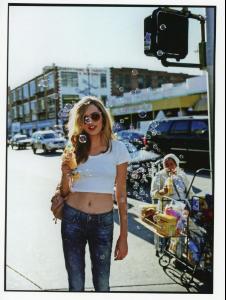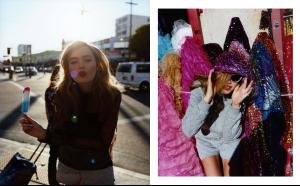Everything posted by Janet Garrison
-
Brooke Perry
-
Brooke Perry
Behind the Scenes: Effortless Beauty source: blog.briarrin.com/
-
Brooke Perry
Brooke shooting for Bri Arrin with photographer Jana Williams NUDITY (nipple is quite visible through top): http://imageshack.us/photo/my-images/5/8b8b31c0874511e2a2ab220.jpg
-
Amanda Smith
-
Nastassia Lindes
-
Nastassia Lindes
Man, I've been seriously slacking on this thread. There's still a ton of new stuff I haven't even posted yet.
-
Nastassia Lindes
-
Samantha Basalari
- Samantha Basalari
Polaroids by Adam Rindy- Samantha Basalari
Model: Samantha Basalari @ Photogenics Hair:Veronica Valdivia www.veronicavaldivia.com Makeup:Liset Garza www.lisetgarza.com Assistent: Justin Sullivan Shot by Los Angeles Fashion Photographer: Adam Rindy- Nastassia Lindes
- Terra Jo Wallace
LF Stores She's As Cold As Ice- Taylor Hill
A couple of unposted Truls Qvale shots and a few reposts (but in slightly better quality) Makeup by Elias Hove- Samantha Basalari
- Samantha Basalari
- Samantha Basalari
- Samantha Basalari
- Samantha Basalari
- Samantha Basalari
Samantha Basalari Primps and Preens in Beauty Shoot by Jeff Tse Ready, Set, Glam – Posing for Jeff Tse’s lens, model Samantha Basalari (Next) preps for a day out in these recent beauty images. Lush curls by hair stylist Benjamin Thigpen and flawless makeup by Mark Edio give the American stunner a perfectly glam look. source: fashiongonerogue.com- Taylor Hill
There's a lot more of her on Forever21 that haven't been posted yet. I'd post them but I'm feeling lazy.- Hannah Glasby
Last few Forever21 Phew. Glad that's done. lol- Hannah Glasby
Forever21- Hannah Glasby
Forever21- Hannah Glasby
Forever21- Hannah Glasby
Forever21 - Samantha Basalari