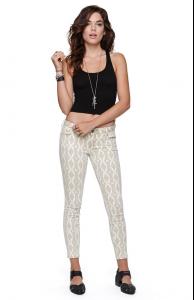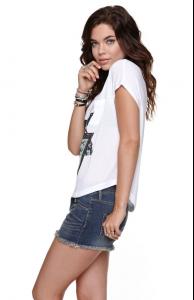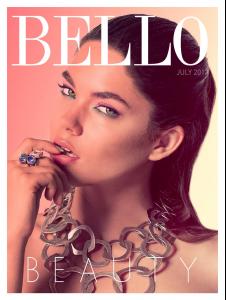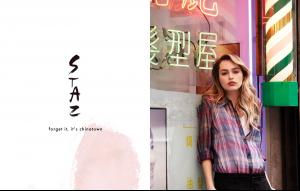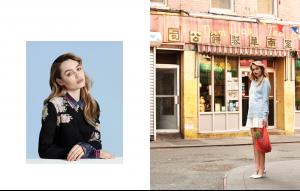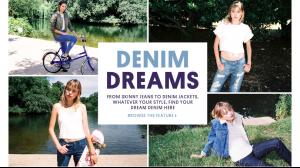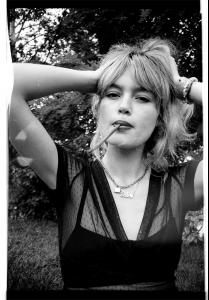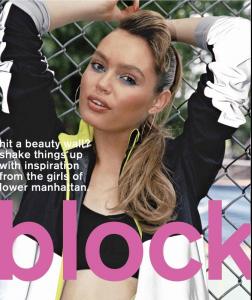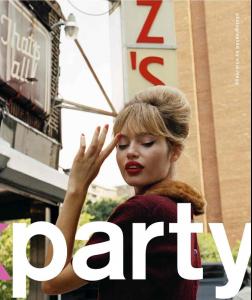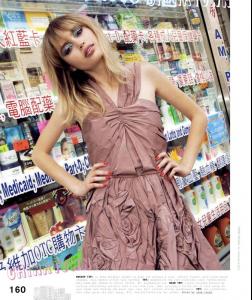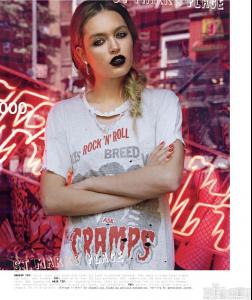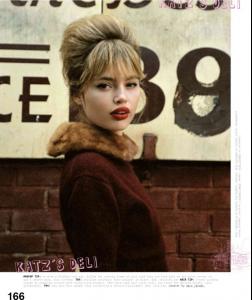Everything posted by Janet Garrison
-
Samantha Basalari
Gorgeous! Thank you.
-
Aarika Wolf
-
Aarika Wolf
-
Aarika Wolf
-
Nastassia Lindes
omweekend: Staz and her #OMIGHTY DOLLA CROP TOP! O-mighty.com
-
Nastassia Lindes
-
Nastassia Lindes
-
Rachel Hilbert
-
Aarika Wolf
-
Aarika Wolf
-
Aarika Wolf
PacSun /monthly_09_2013/post-52584-0-1445985601-47395_thumb.jpg" data-fileid="2266698" alt="post-52584-0-1445985601-47395_thumb.jpg">
-
Aarika Wolf
Shooting for PacSun
-
Aarika Wolf
Bello Mag #48 The Beauty Issue The Beauty cover was shot by Luke Lighthouse, MakeUp: Mathias Allan. Model: Aarika Wolf [Vision].
-
Nastassia Lindes
It’s Chinatown… Credits: Photos by Andrew Stinson. Styling and Creative Direction by me. Hair by Lizzie Arneson. Make up by Katie Mellinger. Starring: Staz @ Request.
-
Nastassia Lindes
-
Nastassia Lindes
-
Nastassia Lindes
me-elle-you.com Staz at London Fields July 7, 2013 Staz is a model from LA. She wears a vintage top, Motel skirt, vintage Dr Martens, socks from New York and a Brandy Melville bag.
-
Nastassia Lindes
- Nastassia Lindes
- Nastassia Lindes
- Nastassia Lindes
Sunshine Staz is turnin’ up the heat on the beach in Galore’s Bombshell Issue #3. Photographs by Brooke Nipar. http://img277.imagevenue.com/img.php?image=295556763_02_galore_123_471lo.jpg- Aarika Wolf
- Nastassia Lindes
- Nastassia Lindes
Block Party Staz for Nylon Sept 2013 Photographer: Silja Magg Stylist: Rachael Wang I'm in love with the 2nd last shot.- Abby Brothers
That Wisteria Lane photoshoot is a nice change of pace for her. Thanks, meidude. - Nastassia Lindes