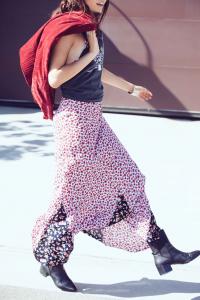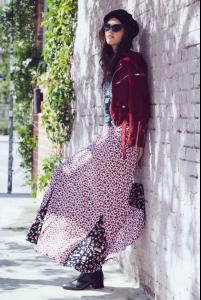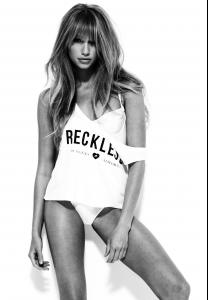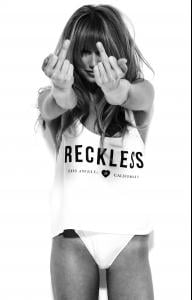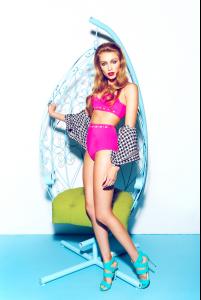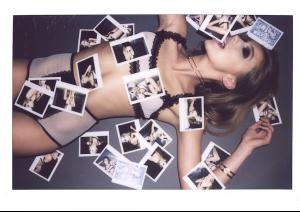Everything posted by Janet Garrison
-
Amanda Smith
-
Brooke Perry
-
Brooke Nesbitt
-
Brooke Nesbitt
-
Brooke Nesbitt
-
Brooke Nesbitt
-
Brooke Nesbitt
-
Brooke Nesbitt
- Abby Brothers
-
Abby Brothers
AFL /monthly_02_2014/post-52584-0-1445989263-56483_thumb.jpg" data-fileid="2362629" alt="post-52584-0-1445989263-56483_thumb.jpg">
- Abby Brothers
-
Abby Brothers
-
Abby Brothers
-
Aarika Wolf
-
Aarika Wolf
-
Samantha Basalari
I love your icon. I am hypnotized by her mouth lol :brows:
-
Samantha Basalari
Mate Vintage - KEEP ME WILD part 2 Photographer: Bryan Carr Model: Sam Basalari HMU: Brittany Sully Stylist: Whitney Cox
-
Samantha Basalari
Mate Vintage - KEEP ME WILD Photographer: Bryan Carr Model: Sam Basalari HMU: Brittany Sully Stylist: Whitney Cox
-
Cailin Russo
Neave Bozorgi /monthly_01_2014/post-52584-0-1445987641-13297_thumb.jpg" data-fileid="2319506" alt="post-52584-0-1445987641-13297_thumb.jpg" data-ratio="66.64"> /monthly_01_2014/post-52584-0-1445987641-21209_thumb.jpg" data-fileid="2319509" alt="post-52584-0-1445987641-21209_thumb.jpg" data-ratio="66.64">
-
Hannah Glasby
-
Cailin Russo
-
Cailin Russo
-
Nastassia Lindes
-
Samantha Basalari
-
Brooke Nesbitt