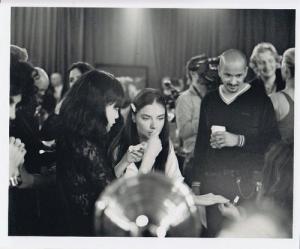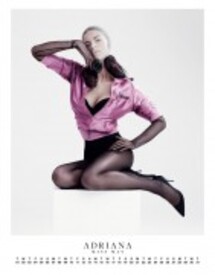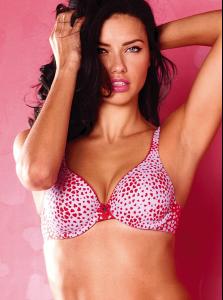Everything posted by Alana Ackles
-
Candids
Her cousin was there only in 2010 I guess
-
Candids
-
Backstage
- News
- [Video] Avatars
- Candids
- Victoria's Secret Swimwear
Loved all these photos- Victoria's Secret Lingerie/Underwear
OMG, too much photoshop! ew- Candids
Wow I think this pic is very very very old Here are the remaining photos of this editorial- Candids
- Advertisements
- Victoria's Secret Swimwear
FINALLY!! She looks beautiful <33- Victoria's Secret Lingerie/Underwear
Oh I'm sorry This pic must have been posted on the advertisements thread, I think- Candids
- Victoria's Secret Lingerie/Underwear
- Victoria's Secret Lingerie/Underwear
HQ- Candids
- Editorials
- Motion
- Motion
Account
Navigation
Search
Configure browser push notifications
Chrome (Android)
- Tap the lock icon next to the address bar.
- Tap Permissions → Notifications.
- Adjust your preference.
Chrome (Desktop)
- Click the padlock icon in the address bar.
- Select Site settings.
- Find Notifications and adjust your preference.
Safari (iOS 16.4+)
- Ensure the site is installed via Add to Home Screen.
- Open Settings App → Notifications.
- Find your app name and adjust your preference.
Safari (macOS)
- Go to Safari → Preferences.
- Click the Websites tab.
- Select Notifications in the sidebar.
- Find this website and adjust your preference.
Edge (Android)
- Tap the lock icon next to the address bar.
- Tap Permissions.
- Find Notifications and adjust your preference.
Edge (Desktop)
- Click the padlock icon in the address bar.
- Click Permissions for this site.
- Find Notifications and adjust your preference.
Firefox (Android)
- Go to Settings → Site permissions.
- Tap Notifications.
- Find this site in the list and adjust your preference.
Firefox (Desktop)
- Open Firefox Settings.
- Search for Notifications.
- Find this site in the list and adjust your preference.