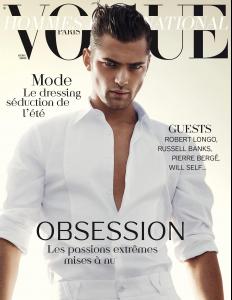-
BoyParda started following christian zh
- Sean O'pry
-
Are there any "out" Male Models?
Johan Akan, Cesar Casier, Nicolas Ripoll, Matthieu Charneau, Jessy Delduca
-
Sean O'pry
Oh my :brows:
- Matthieu Charneau
- Matthieu Charneau
- Matthieu Charneau
-
Sean O'pry
Omg, The Da Man ed :wub2: :brows:
-
Simone Nobili
What a London Package
-
Andre Ziehe
well...in principle i can get them,but theyre original size is not hq ,its 726x647,which is FAR from hq,however here theyre are:(there are a few little bit bigger i get from '' l'homme du jour facebook page '' Thank you anyway
-
Leonardo Corredor
I think he should do more sexy eds
-
Andre Ziehe
Hey liika...Could you get HQ pictures from this website? http://www.allencox.com/#/home
-
Tomas Skoloudik
Amazing
-
Sean O'pry
^ my first thought
-
Arthur Sales
I really want to see HQs from the Jeffrey Fashion 2012 runway
-
Sean O'pry