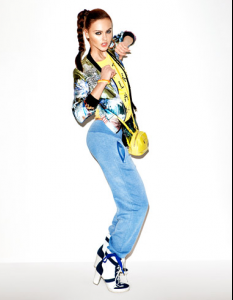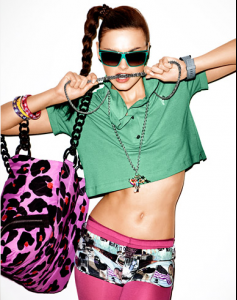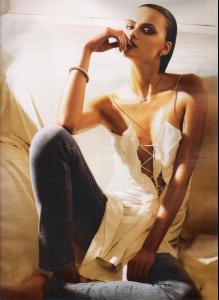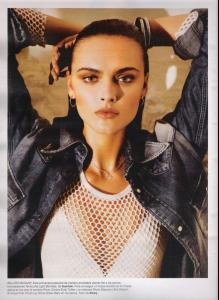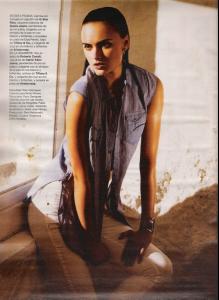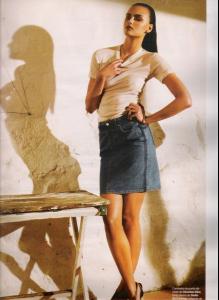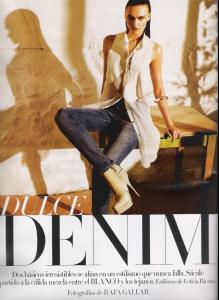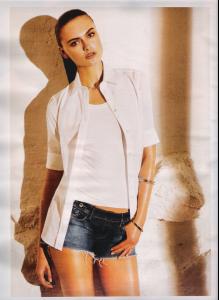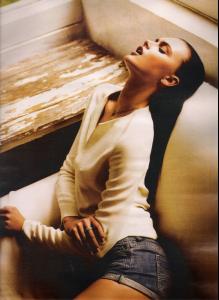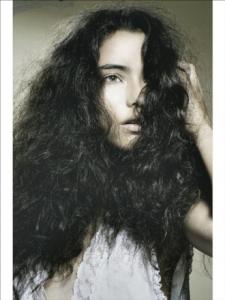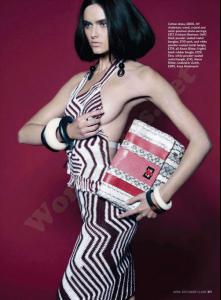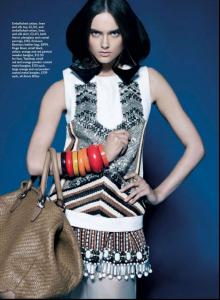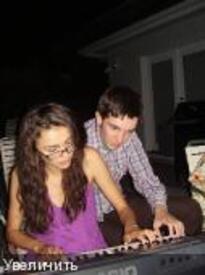Everything posted by Elisabeth Allen
-
Celebrity elimination game
Behati Prinsloo (1) Miranda Kerr (9) Candice Swanepoel (10) Doutzen Kroes (10) Cintia Dicker (1) Barbara Palvin (10) Marloes Horst (9) Adriana Lima (10) Anais Pouliot (10) Erin Heatherton (9) Chanel Iman (8) Lily Aldridge (9) Elsa Hosk (9) Lais Ribeiro (8) Victoria Lee (7)
-
Actresses competition
Charlize Lips: 4 Smile: 5 Hair: 4 Eyes: 5 Nose: 3 Body: 3 Katherine Lips: 1 Smile:0 Hair: 1 Eyes: 2 Nose: 2 Body: 1
-
I AM the Biggest fan revival
Nataniele Ribiero 10
-
Zuzana Gregorova
-
The Most Beautiful High Fashion Model
Frida Gustavsson
-
I AM the Biggest fan revival
Behati Prinsloo 0 Julie Ordon 5 Lily Donaldson 3 Marisa Miller 0 Petra Nemcova 0 Valerie Van Der Graaf 2
-
Darla Baker
She's so lovely
-
Zuzana Gregorova
- The best face of the last decades
present Nataniele Ribiero Marloes Horst- Zuzana Gregorova
- Nataniele Ribeiro
- Zuzana Gregorova
- Darla Baker
- Zuzana Gregorova
She's gorgeous, thanks- The Most Beautiful High Fashion Model
Bruna Tenorio- The Most Beautiful High Fashion Model
Hilary Rhoda- The most elegant woman
7 4 4 9 6 3 =5,5- The Best Vogue Cover....
Adriana Lima- Survival of the fittest competition, First actress to 10 wins
Natalie Portman [9] Eva Vica Kerekes [9]- Survival of the fittest competition
Barbara Palvin [9] Catrinel Menghia [6]- Rosie vs Hannah
- I AM the Biggest fan revival
Xenia Deli 10- I AM the Biggest fan revival
Ana Beatriz Barros 1 Izabel Goulart 3 Candice Swanepoel 1 Rosie HW 5- Survival of the fittest competition
Chanel Iman [6] Darla Baker [10]- Darla Baker
She's gorgeous, thanks allus6ka - The best face of the last decades
Account
Navigation
Search
Configure browser push notifications
Chrome (Android)
- Tap the lock icon next to the address bar.
- Tap Permissions → Notifications.
- Adjust your preference.
Chrome (Desktop)
- Click the padlock icon in the address bar.
- Select Site settings.
- Find Notifications and adjust your preference.
Safari (iOS 16.4+)
- Ensure the site is installed via Add to Home Screen.
- Open Settings App → Notifications.
- Find your app name and adjust your preference.
Safari (macOS)
- Go to Safari → Preferences.
- Click the Websites tab.
- Select Notifications in the sidebar.
- Find this website and adjust your preference.
Edge (Android)
- Tap the lock icon next to the address bar.
- Tap Permissions.
- Find Notifications and adjust your preference.
Edge (Desktop)
- Click the padlock icon in the address bar.
- Click Permissions for this site.
- Find Notifications and adjust your preference.
Firefox (Android)
- Go to Settings → Site permissions.
- Tap Notifications.
- Find this site in the list and adjust your preference.
Firefox (Desktop)
- Open Firefox Settings.
- Search for Notifications.
- Find this site in the list and adjust your preference.