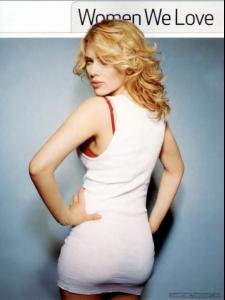Everything posted by follow the angel
-
Hugh Grant
agree totally with you he and Drew are togather , right?
-
Colin Farrell
wonderful thanks
-
Kate Beckinsale
http://www.kbeckinsale.net
-
Kate Beckinsale
- Angelina Jolie
agree with you she's perfect- Scarlett Johansson
- Ben Affleck
soo cute togather- Avatar and Signature Request Thread
thanks Cyp she look awesome- HAPPY BIRTHDAY!!!!!!!!!!!!!
Happy B-day SQOn, brunok, Cloudy13, RaicaOliviera, michela- Andrew Cooper
hot hot hot :drool:- Jennifer Garner
is they togather ?- Hey
welcome, Telle- Avatar and Signature Request Thread
sorry but how is this girl- The BEST of Bellazon
Cintia x2 Adriana x1- Andrew Cooper
wow wow wow I it awesome thanks Joana- Scarlett Johansson
- Celebrity HOT OR NOT?
hot Bianca Balti : hot or not ?- Yes or No Game
do you going out?- Anja Rubik
Thank You Jey!!- HAPPY BIRTHDAY!!!!!!!!!!!!!
Happy Birthday rouge red, Lovelife & Naomi!- Natasha Poly
i friggin love it much mahalo's cypress she's cute agree with you- Tiiu Kuik
cute thanks Emilia- Celebrity HOT OR NOT?
hot Anja Rubik :hot or not?- Britney Spears
:yuckky: :yuckky:- Pre-Made Avatars and Signatures
wow I love it - Angelina Jolie