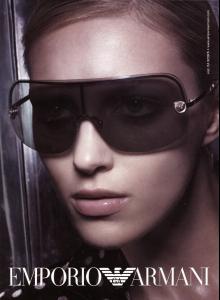Everything posted by follow the angel
-
Paul Walker ~ Rest In Peace
:hug:
-
I'm Back!:P
Welcome Back
-
Pre-Made Avatars and Signatures
Can I have this with IZABEL:blush: of course!! !! First Thanks
-
HAPPY BIRTHDAY!!!!!!!!!!!!!
Happy Birthday I.Love.Gemma.Ward!!!
-
Adam Brody
He is sooo hot !!! Thanks Anush
-
Paul Walker ~ Rest In Peace
sweet Thanks
-
The Beatles
wow... sweet I have a lot of favorite song but I like "In My Life"
-
Are There Asian American Actors Out There?
Welcome
-
HAPPY BIRTHDAY!!!!!!!!!!!!!
Happy Birthday AniQue!!!!
-
HAPPY BIRTHDAY!!!!!!!!!!!!!
Happy Birthday cinderella!!!
-
Avatar and Signature Request Thread
-
HAPPY BIRTHDAY!!!!!!!!!!!!!
Happy Birthday Gabriella's daughter!!
-
Pre-Made Avatars and Signatures
Can I have this with IZABEL:blush:
-
Andrew Cooper
Thanks for all pics guy
- Tanya or Dioni?
-
My birthday
Happy Birthday!!!!
-
Books you are reading
me too till 18
-
Now Playing
- Tainted Love - Soft Cell
- Last movie you saw...
-
Anja Rubik
-
I AM the Biggest fan
Ilary & Song
-
I AM the Biggest fan
Gisele and Anja
-
Freja Beha Erichsen
she look great thanks Antonio
-
Adam Levine
Justin Timberlake and Adam Levine (Maroon 5) http://www.youtube.com/watch?v=08PG3DWd8Ws...ted&search=
- Maroon 5