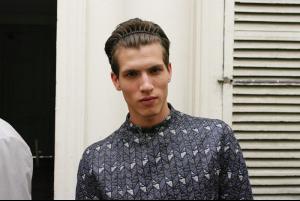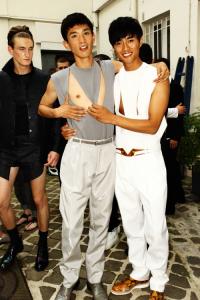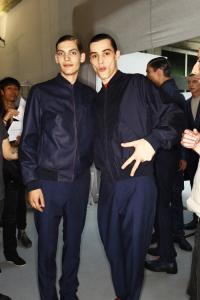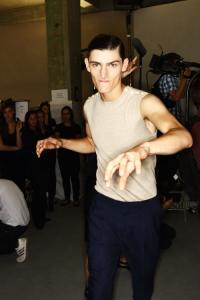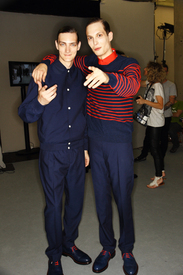Everything posted by onlyyoung
-
Adrian Cardoso
-
Daisuke Ueda
-
Thomas Sottong
-
Jamie Wise
Mugler S/S 2013 | Paris vogue.it, mdx sonnyphotos, fashionising
-
Alexander Beck
-
Simone Nobili
Mugler S/S 2013 | Paris vogue.it, mdx, sonnyphotos fashionising
-
Adrien Sahores
-
Robin Ahrens
Mugler S/S 2013 | Paris vogue.it, mdx, essentialhommemag fashionising, sonnyphotos hero-zine, dazeddigital
-
Charlie France
-
Baptiste Radufe
-
Andrey Smidl
Vogue Hommes Japan #6 Title: It Boys Photographer: Bruno Staub Stylist: Shun Watanabe
-
Frederik Tölke
Dior Homme S/S 2013 | Paris vogue.it, i-donline, essentialhommemag, sonnyphotos selfservicemagazine, tmagazine
-
Alexander Beck
-
Arthur Gosse
-
Aiden Andrews
Dior Homme S/S 2013 | Paris vogue.it, wwd, tmagazine dazeddigital, fashionwirepress.tumblr sonnyphotos
-
Yannick Abrath
Dior Homme S/S 2013 | Paris vogue.it, sonnyphotos, wwd, dazeddigital fashionwirepress.tumblr, wallpaper, bullettmedia tmagazine
-
Max Rendell
-
Adrien Sahores
-
Victor Nylander
-
Johannes Niermann
- Adrian Cardoso
Account
Navigation
Search
Configure browser push notifications
Chrome (Android)
- Tap the lock icon next to the address bar.
- Tap Permissions → Notifications.
- Adjust your preference.
Chrome (Desktop)
- Click the padlock icon in the address bar.
- Select Site settings.
- Find Notifications and adjust your preference.
Safari (iOS 16.4+)
- Ensure the site is installed via Add to Home Screen.
- Open Settings App → Notifications.
- Find your app name and adjust your preference.
Safari (macOS)
- Go to Safari → Preferences.
- Click the Websites tab.
- Select Notifications in the sidebar.
- Find this website and adjust your preference.
Edge (Android)
- Tap the lock icon next to the address bar.
- Tap Permissions.
- Find Notifications and adjust your preference.
Edge (Desktop)
- Click the padlock icon in the address bar.
- Click Permissions for this site.
- Find Notifications and adjust your preference.
Firefox (Android)
- Go to Settings → Site permissions.
- Tap Notifications.
- Find this site in the list and adjust your preference.
Firefox (Desktop)
- Open Firefox Settings.
- Search for Notifications.
- Find this site in the list and adjust your preference.