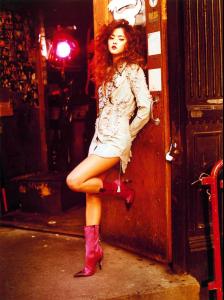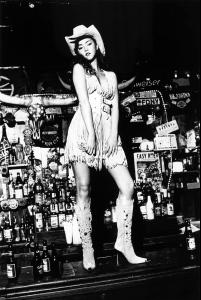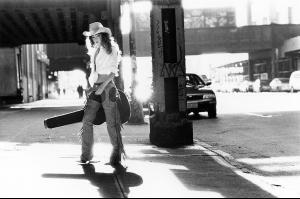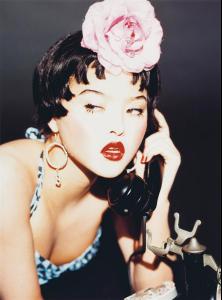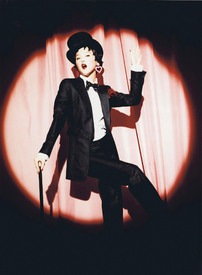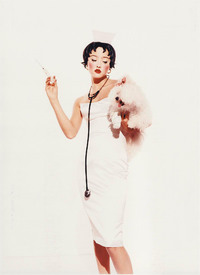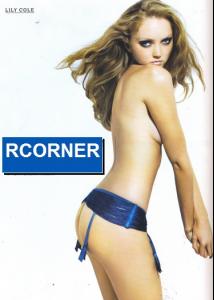-
Crystal Renn
those are from my livejournal -- sinful-caesar.livejournal.com if you take anymore pictures from me, please credit my actual livejournal.
-
Lily Cole
- Lonneke Engel
I'm so happy she's modeling again-- her guess ads always made me think she looked like Milla Jovovich, but now I think she looks like Milla and Vanessa Paradis' love child! WOWZA! And the Greek Vogue photoshoot is one of my favorite recent editorials. :heart: :heart: :heart:- Lily Cole
Damn! You aren't easy to fool With- Lily Cole
some one please tell me where the nudes are from! I wanna go buy whatever magazine they're in if it's out right now!- Lily Cole
- Lily Cole
:drool: :drool: where are these from? Who took them?- Devon Aoki
opps, I forgot to add, a ton more of Devon on my blog: http://sinful-caesar.livejournal.com/- Devon Aoki
- Devon Aoki
- Lily Cole
This was on eBay: I'm hearing rumours that this will be in the Maxim in the US.... is this true (oh please oh please!) - Lonneke Engel
seaswan
Members
-
Joined
-
Last visited
Account
Navigation
Search
Configure browser push notifications
Chrome (Android)
- Tap the lock icon next to the address bar.
- Tap Permissions → Notifications.
- Adjust your preference.
Chrome (Desktop)
- Click the padlock icon in the address bar.
- Select Site settings.
- Find Notifications and adjust your preference.
Safari (iOS 16.4+)
- Ensure the site is installed via Add to Home Screen.
- Open Settings App → Notifications.
- Find your app name and adjust your preference.
Safari (macOS)
- Go to Safari → Preferences.
- Click the Websites tab.
- Select Notifications in the sidebar.
- Find this website and adjust your preference.
Edge (Android)
- Tap the lock icon next to the address bar.
- Tap Permissions.
- Find Notifications and adjust your preference.
Edge (Desktop)
- Click the padlock icon in the address bar.
- Click Permissions for this site.
- Find Notifications and adjust your preference.
Firefox (Android)
- Go to Settings → Site permissions.
- Tap Notifications.
- Find this site in the list and adjust your preference.
Firefox (Desktop)
- Open Firefox Settings.
- Search for Notifications.
- Find this site in the list and adjust your preference.