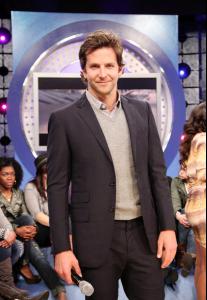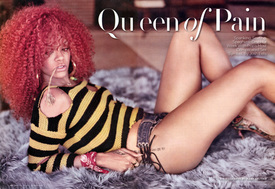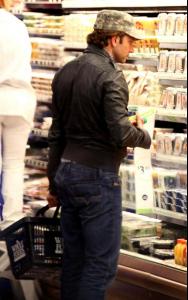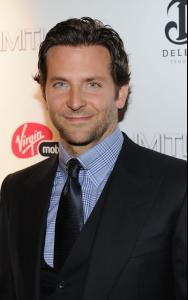Everything posted by 2Shhweet
-
Shenae Grimes
At a gas station in West Hollywood -4th April
-
Kim Kardashian
At Laser Away in Sherman Oaks -4th April
-
Emma Roberts
- Emma Roberts
- Sara Carbonero
- Jameela Jamil
Teenage Cancer Trust Final Royal Albert Hall 27 March 2011- Bradley Cooper
- Bradley Cooper
'Limitless' Spain Premiere- Bradley Cooper
- Bradley Cooper
'El Hormiguero' TV Show in Madrid March 31, 2011- The Saturdays
Leaving a photoshoot in Mile End, London - April 1- Rihanna
- Irina Shayk
- Emma Roberts
Outside a salon in West Hollywood-April 2nd- Kourtney Kardashian
- Kim Kardashian
Oh YESS i feel the same about Kourtney's man i love that pink dress- Rihanna
Leaves a Restaurant on Melrose Ave March 31st- Bradley Cooper
- Bradley Cooper
- Bradley Cooper
- Bradley Cooper
- Katy Perry
awk so disappointed with the video it could be better- Bradley Cooper
- Bradley Cooper
- Bradley Cooper
Premiere of "Limitless" 2011 /monthly_04_2011/post-48843-0-1446100407-51944_thumb.jpg" data-fileid="4068229" alt="post-48843-0-1446100407-51944_thumb.jpg" data-ratio="160"> - Emma Roberts
Account
Navigation
Search
Configure browser push notifications
Chrome (Android)
- Tap the lock icon next to the address bar.
- Tap Permissions → Notifications.
- Adjust your preference.
Chrome (Desktop)
- Click the padlock icon in the address bar.
- Select Site settings.
- Find Notifications and adjust your preference.
Safari (iOS 16.4+)
- Ensure the site is installed via Add to Home Screen.
- Open Settings App → Notifications.
- Find your app name and adjust your preference.
Safari (macOS)
- Go to Safari → Preferences.
- Click the Websites tab.
- Select Notifications in the sidebar.
- Find this website and adjust your preference.
Edge (Android)
- Tap the lock icon next to the address bar.
- Tap Permissions.
- Find Notifications and adjust your preference.
Edge (Desktop)
- Click the padlock icon in the address bar.
- Click Permissions for this site.
- Find Notifications and adjust your preference.
Firefox (Android)
- Go to Settings → Site permissions.
- Tap Notifications.
- Find this site in the list and adjust your preference.
Firefox (Desktop)
- Open Firefox Settings.
- Search for Notifications.
- Find this site in the list and adjust your preference.