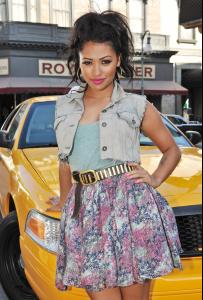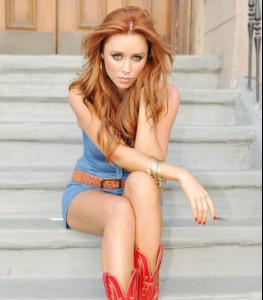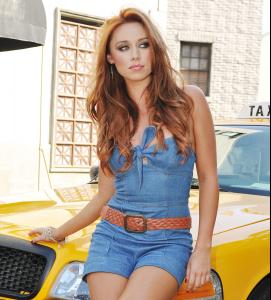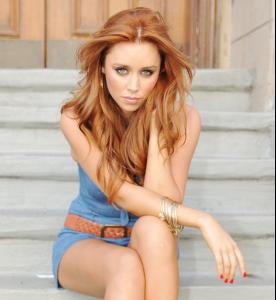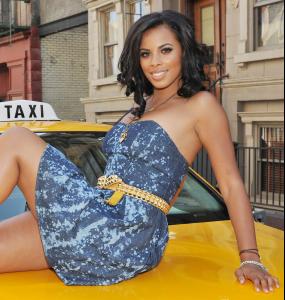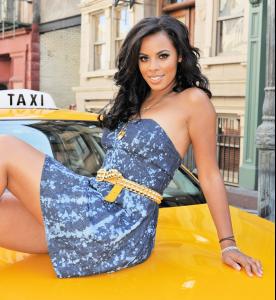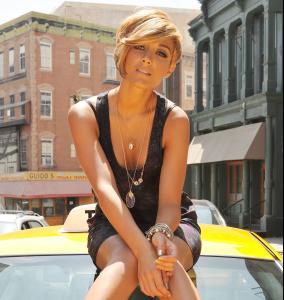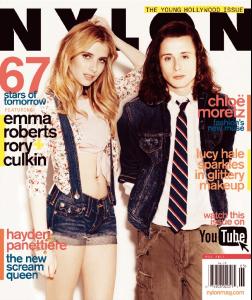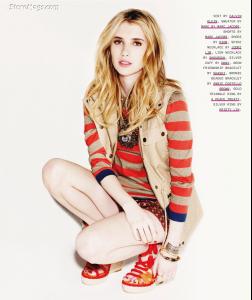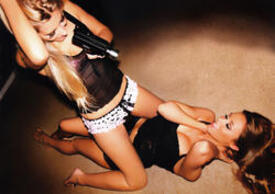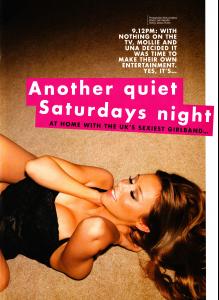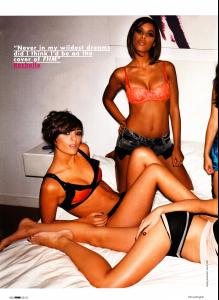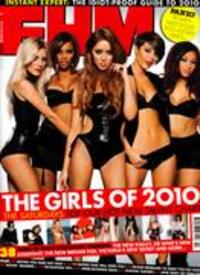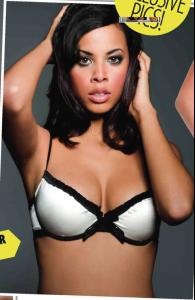Everything posted by 2Shhweet
-
Bradley Cooper
- Jameela Jamil
JJ out n' about in London - April 25- Rihanna
Ri out in LA - April 20 /monthly_04_2011/post-48843-0-1593846060-609_thumb.jpg" class="ipsImage ipsImage_thumbnailed" alt="RihannaoutinLAAPR_20_2011HQx75.jpg">- Megan Fox
- The Saturdays
- The Saturdays
Higher music video photoshoot /monthly_04_2011/post-48843-0-1446083731-62607_thumb.jpg" data-fileid="3716215" alt="post-48843-0-1446083731-62607_thumb.jpg" data-ratio="132.1">- The Saturdays
- Emma Roberts
- JoJo
- JoJo
- The Saturdays
/monthly_04_2011/post-48843-0-1446083722-46638_thumb.jpg" data-fileid="3716078" alt="post-48843-0-1446083722-46638_thumb.jpg" data-ratio="79">- The Saturdays
FHM 2010 /monthly_04_2011/post-48843-0-1446083720-89965_thumb.jpg" data-fileid="3716040" alt="post-48843-0-1446083720-89965_thumb.jpg" data-ratio="140.3">- The Saturdays
- The Saturdays
- Megan Fox
the way she is doing her make up & hair lately is making her look old she looks best with a bit of a tan maybe she feels awkward at events now which makes her nervous and pose weirdly so her pictures look funny now or mabye she wants to look more grown up and less sexy megan, more lady like megan <_<- Irina Shayk
- The Saturdays
Mollie out and about in London - April 23- Nicole Scherzinger
- Nicole Scherzinger
- Nicole Scherzinger
- Jameela Jamil
Account
Navigation
Search
Configure browser push notifications
Chrome (Android)
- Tap the lock icon next to the address bar.
- Tap Permissions → Notifications.
- Adjust your preference.
Chrome (Desktop)
- Click the padlock icon in the address bar.
- Select Site settings.
- Find Notifications and adjust your preference.
Safari (iOS 16.4+)
- Ensure the site is installed via Add to Home Screen.
- Open Settings App → Notifications.
- Find your app name and adjust your preference.
Safari (macOS)
- Go to Safari → Preferences.
- Click the Websites tab.
- Select Notifications in the sidebar.
- Find this website and adjust your preference.
Edge (Android)
- Tap the lock icon next to the address bar.
- Tap Permissions.
- Find Notifications and adjust your preference.
Edge (Desktop)
- Click the padlock icon in the address bar.
- Click Permissions for this site.
- Find Notifications and adjust your preference.
Firefox (Android)
- Go to Settings → Site permissions.
- Tap Notifications.
- Find this site in the list and adjust your preference.
Firefox (Desktop)
- Open Firefox Settings.
- Search for Notifications.
- Find this site in the list and adjust your preference.