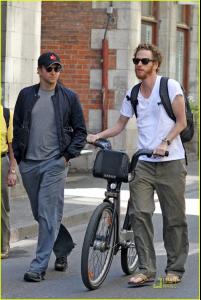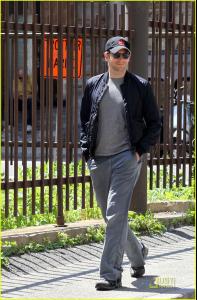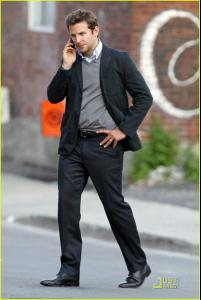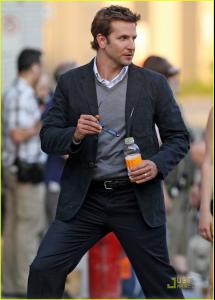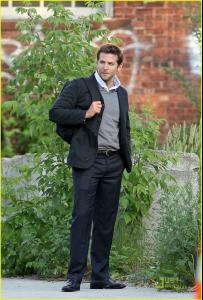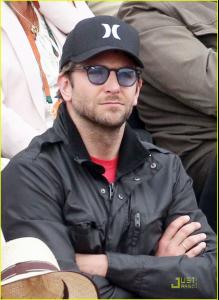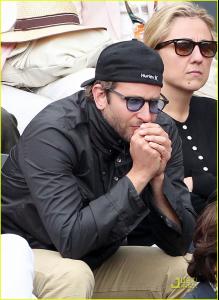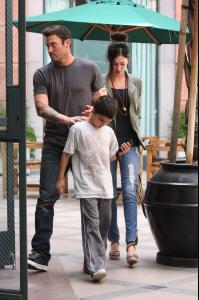Everything posted by 2Shhweet
-
Katy Perry
Last Friday Night [T.G.I.F.] Pics
-
Rihanna
Performs during her "Loud Tour" at Target Center in Minneapolis, MN - June 16
-
The Saturdays
- Megan Fox
- Bradley Cooper
- Bradley Cooper
Bradley Cooper and Zoe Saldana lock lips while filming their new movie, The Words on June 7 in Montreal, Canada- Bradley Cooper
French Open on June 3 in Paris, France /monthly_06_2011/post-48843-0-1446100514-0512_thumb.jpg" data-fileid="4070057" alt="post-48843-0-1446100514-0512_thumb.jpg" data-ratio="143.76">- Bradley Cooper
- Megan Fox
- Nicole Scherzinger
- Rihanna
- Rihanna
Leaving her hotel in Montreal - June 12- Rihanna
At the Telus Theater in Montreal - June 12- Nicole Scherzinger
In Miami - June 14- Nicole Scherzinger
- Nicole Scherzinger
On The Graham Norton Show - June 6th- Sara Carbonero
omg..so so beautiful- The Saturdays
MORE >>> 2011 Glamour Women Of The Year Awards - June 7- Jameela Jamil
2011 Glamour Women Of The Year Awards - June 7- Megan Fox
- Megan Fox
Account
Navigation
Search
Configure browser push notifications
Chrome (Android)
- Tap the lock icon next to the address bar.
- Tap Permissions → Notifications.
- Adjust your preference.
Chrome (Desktop)
- Click the padlock icon in the address bar.
- Select Site settings.
- Find Notifications and adjust your preference.
Safari (iOS 16.4+)
- Ensure the site is installed via Add to Home Screen.
- Open Settings App → Notifications.
- Find your app name and adjust your preference.
Safari (macOS)
- Go to Safari → Preferences.
- Click the Websites tab.
- Select Notifications in the sidebar.
- Find this website and adjust your preference.
Edge (Android)
- Tap the lock icon next to the address bar.
- Tap Permissions.
- Find Notifications and adjust your preference.
Edge (Desktop)
- Click the padlock icon in the address bar.
- Click Permissions for this site.
- Find Notifications and adjust your preference.
Firefox (Android)
- Go to Settings → Site permissions.
- Tap Notifications.
- Find this site in the list and adjust your preference.
Firefox (Desktop)
- Open Firefox Settings.
- Search for Notifications.
- Find this site in the list and adjust your preference.