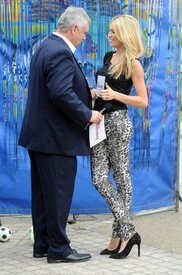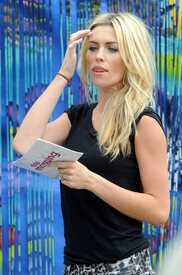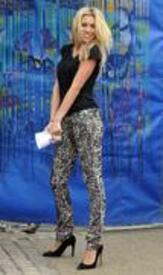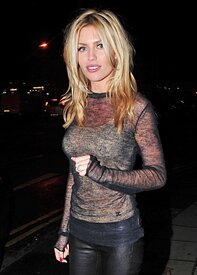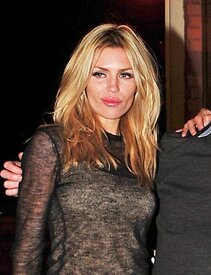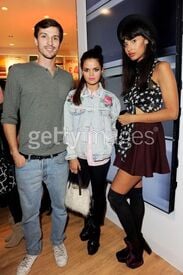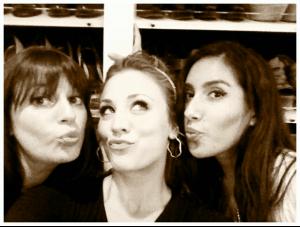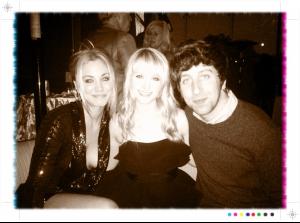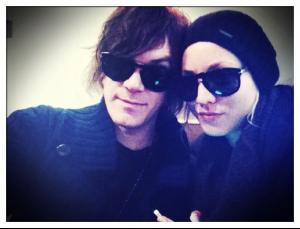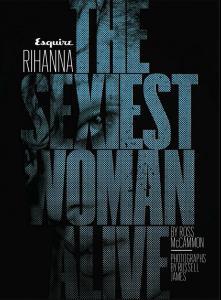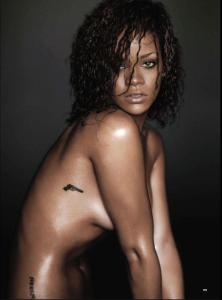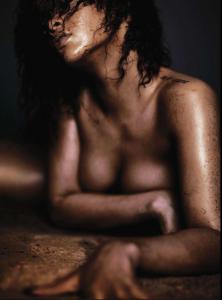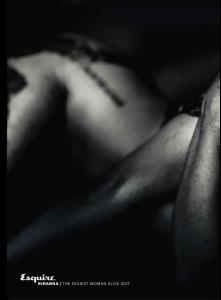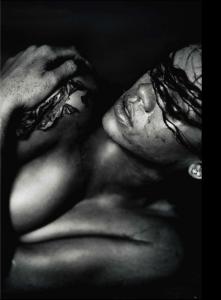Everything posted by 2Shhweet
-
Abigail Clancy
-
Abigail Clancy
In Sardinia, Italy - June 9, 2011 /monthly_10_2011/post-48843-0-1593826893-03995_thumb.jpg" class="ipsImage ipsImage_thumbnailed" alt="abigailclancy010.jpg"> June 10, 2011 June 11th, 2011
-
Abigail Clancy
On the This Morning set at the London Studios - July 26 2011 /monthly_10_2011/post-48843-0-1593826888-11666_thumb.jpg" class="ipsImage ipsImage_thumbnailed" alt="_forum_ns4w_org_017.jpg">
-
Abigail Clancy
-
Abigail Clancy
-
Abigail Clancy
- Abigail Clancy
-
Abigail Clancy
Arriving for the Pride of Britain Awards - October 3 /monthly_10_2011/post-48843-0-1593826882-15984_thumb.jpg" class="ipsImage ipsImage_thumbnailed" alt="AC0000000004TCF-Tfan-MOC_02.jpg"> /monthly_10_2011/post-48843-0-1593826882-20473_thumb.jpg" class="ipsImage ipsImage_thumbnailed" alt="AC0000000004TCF-Tfan-MOC_05.jpg">
-
Jameela Jamil
Battlefront Event to Attempt to Break Guinness World Record - October 15
-
Jameela Jamil
-
Emma Roberts
Out and about in Hollywood - October 22 /monthly_10_2011/post-48843-0-1446100451-46283_thumb.jpg" data-fileid="4068810" alt="post-48843-0-1446100451-46283_thumb.jpg" data-ratio="137.46">
- Kaley Cuoco
-
Megan Fox
- Megan Fox
- Bradley Cooper
- Bradley Cooper
- Megan Fox
- Shia LaBeouf
More pics from October 18- Shia LaBeouf
no problem valentina- Emma Roberts
- Rihanna
- Rihanna
Esquire magazine scans - No tags /monthly_10_2011/post-48843-0-1446063879-36967_thumb.jpg" data-fileid="3278675" alt="post-48843-0-1446063879-36967_thumb.jpg" data-ratio="144.84">- Motion
- Shia LaBeouf
- Nicole Scherzinger
Account
Navigation
Search
Configure browser push notifications
Chrome (Android)
- Tap the lock icon next to the address bar.
- Tap Permissions → Notifications.
- Adjust your preference.
Chrome (Desktop)
- Click the padlock icon in the address bar.
- Select Site settings.
- Find Notifications and adjust your preference.
Safari (iOS 16.4+)
- Ensure the site is installed via Add to Home Screen.
- Open Settings App → Notifications.
- Find your app name and adjust your preference.
Safari (macOS)
- Go to Safari → Preferences.
- Click the Websites tab.
- Select Notifications in the sidebar.
- Find this website and adjust your preference.
Edge (Android)
- Tap the lock icon next to the address bar.
- Tap Permissions.
- Find Notifications and adjust your preference.
Edge (Desktop)
- Click the padlock icon in the address bar.
- Click Permissions for this site.
- Find Notifications and adjust your preference.
Firefox (Android)
- Go to Settings → Site permissions.
- Tap Notifications.
- Find this site in the list and adjust your preference.
Firefox (Desktop)
- Open Firefox Settings.
- Search for Notifications.
- Find this site in the list and adjust your preference.